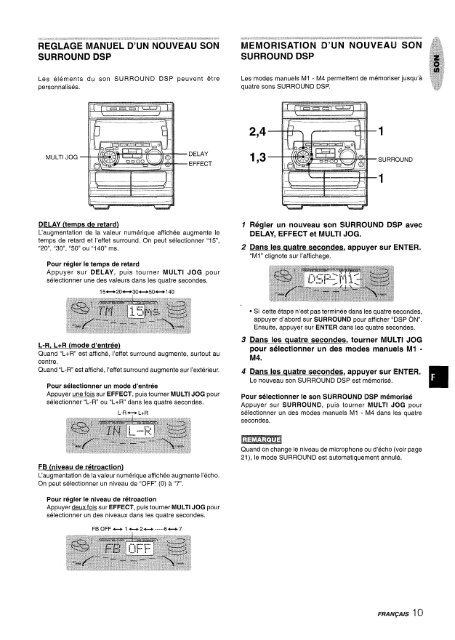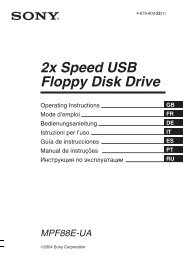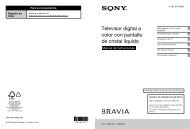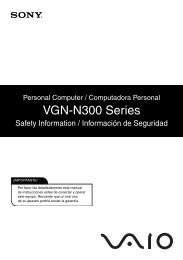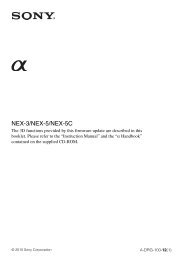call toll free I-800-BUY=AIWA - How To & Troubleshooting
call toll free I-800-BUY=AIWA - How To & Troubleshooting
call toll free I-800-BUY=AIWA - How To & Troubleshooting
You also want an ePaper? Increase the reach of your titles
YUMPU automatically turns print PDFs into web optimized ePapers that Google loves.
REGLAGE MANUEL D’UN NOUVEAU SON<br />
SURROUND DSP<br />
Les elements du son SURROUND DSP peuvent @tre<br />
personnalises.<br />
MULTI JOG<br />
DELAY<br />
EFFECT<br />
DELAY (temw de retard)<br />
L’augmentation de la valeur numerique affichee augmente Ie<br />
temps de retard et I’effet surround. On peut selectionner “15”,<br />
KZO,,,,30,,,!1513~ou “140 ms.<br />
Pour regler Ie temps de retard<br />
Appuyer sur DELAY, puis tourner MULTI JOG pour<br />
selectionner une des valeurs clans Ies quatre secondes.<br />
15e20*30#50el 40<br />
L-R, L+R (mode d’entree)<br />
Quand “L+R” est affiche, I’effet surround augmente, surtout au<br />
centre,<br />
Quand “L-Rest affiche, I’effet surround augmmte sur I’exterieur.<br />
Pour selectionner un mode d’entree<br />
Appuyer une fois sur EFFECT, puis tourner MULTI JOG pour<br />
selectionner “L-R” ou “L+R” clans Ies quatre secondes.<br />
L-R~L+R<br />
FB (niveau de retraction)<br />
L’augmentation de Iavaleur numerique affichee augmente I’echo.<br />
On peut selectionner un niveau de “OFF (0) a “7”.<br />
Pour regler [e niveau de retraction<br />
Appuyer deux fois sur EFFECT, puis tourner MULTI JOG pour<br />
selectionner un des niveaux clans Ies quatre secondes.<br />
FBOFFe 1a2~-----6#7<br />
1<br />
2<br />
3<br />
4<br />
2,4 1<br />
1,3 SURROUND<br />
Regler un nouveau scm SURROUND DSP avec<br />
DELAY, EFFECT et MULTI JOG.<br />
Dans Ies quatre secondes, appuyer sur ENTER.<br />
“Ml” clignote sur I’affichage.<br />
● Si cette etape n’est pas terminee clans Ies quatre secondes,<br />
appuyer d’abord sur SURROUND pour afficher “DSP ON”.<br />
Ensuite, appuyer sur ENTER clans Ies quatre secondes,<br />
Dans Ies auatre secondes, tourner MULTI JOG<br />
pour selectionner<br />
M4.<br />
un des modes manuels Ml -<br />
Dans Ies auatre secon~, appuyer sur ENTER,<br />
Le nouveau son SUFIROUND DSP est memorise. ❑<br />
Pour selectionner Ie son S(JRROUND DSP memorise<br />
Appuyer sur SURRO(JND, puis tourner MULTI JOG pc)ur<br />
selectionner un des modes manuels Ml - M4 clans Ies quatre<br />
secondes.<br />
~<br />
Quand on change Ie niveau de microphone ou d’echo (voir page<br />
21), Ie mode SURROUND est automatiquement annule.<br />
1<br />
FRAN~A/S ‘1C)