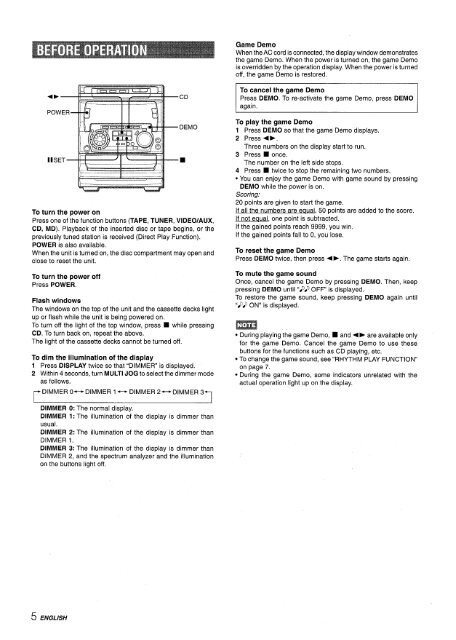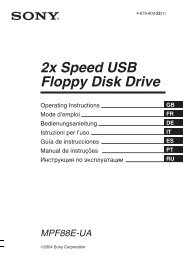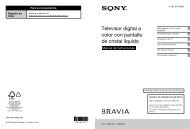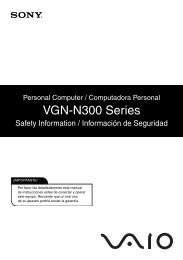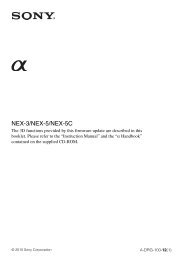call toll free I-800-BUY=AIWA - How To & Troubleshooting
call toll free I-800-BUY=AIWA - How To & Troubleshooting
call toll free I-800-BUY=AIWA - How To & Troubleshooting
You also want an ePaper? Increase the reach of your titles
YUMPU automatically turns print PDFs into web optimized ePapers that Google loves.
<strong>To</strong> turn the power on<br />
Press one of the function buttons (TAPE, TUNER, VIDEO/AUXr<br />
CD, MD). Playback of the inserted disc or tape begins, or the<br />
previously tuned station is received (Direct Play Function).<br />
POWER is also available.<br />
When the unit is turned on, the disc compartment may open and<br />
close to reset the unit.<br />
<strong>To</strong> turn the power off<br />
Press POWER.<br />
Flash windows<br />
The windows on the top of the unit and the cassette decks light<br />
up or flash while the unit is being powered on.<br />
<strong>To</strong> turn off the light of the top window, press ■ while pressing<br />
CD. <strong>To</strong> turn back on, repeat the above.<br />
The light of the cassette decks cannot be turned off.<br />
<strong>To</strong> dim the illumination of the display<br />
1 Press DISPLAY twice so that “DIMMER is displayed.<br />
2 Within 4 seconds, turn MULTI JOG to select the dimmer mode<br />
as follows.<br />
~DIMMER 0+ DIMMER 1* DIMMER 2~DlMMER 3+1<br />
DIMMER O: The normal display.<br />
DIMMER 1: The illumination of the display is dimmer than<br />
usual.<br />
DIMMER 2: The illumination of the display is dimmer than<br />
DIMMER 1.<br />
DIMMER 3: The illumination of the display is dimmer than<br />
DIMMER 2, and the spectrum analyzer and the illumination<br />
on the buttons light off.<br />
5 ENGLISH<br />
Game Demo<br />
When the AC cord is connected, the display window demonstrates<br />
the game Demo. When the power is turned on, the game Demo<br />
is overridden by the operation display. When the power is turned<br />
off, the game Demo is restored.<br />
<strong>To</strong> cancel the game Demo<br />
Press DEMO. <strong>To</strong> re-activate the game Demo, press DEMO<br />
again.<br />
<strong>To</strong> play the game Demo<br />
1 Press DEMO so that the game Demo displays.<br />
2 Press +>.<br />
Three numbers on the display start to run.<br />
3 Press 1 once.<br />
The number on the left side stops,<br />
4 Press ■ twice to stop the remaining two numbers.<br />
● You can enjoy the game Demo with game sound by pressing<br />
DEMO while the power is on.<br />
Scoring:<br />
20 points are given to start the game.<br />
If all the numbers are equal, 50 points are added to the score.<br />
If not eaual, one point is subtracted.<br />
If the gained points reach 9999, you win.<br />
If the gained points fall to O, you lose.<br />
<strong>To</strong> reset the game Demo<br />
Press DEMO twice, then press +>. The game starts again.<br />
<strong>To</strong> mute the game sound<br />
Once, cancel the game Demo by pressing DEMO. Then, keep<br />
pressing DEMO until ‘r}} OFF is displayed.<br />
<strong>To</strong> restore the game sound, keep pressing DEMO again until<br />
‘[~) ON” is displayed.<br />
m<br />
● During playing the game Demo, ■ and +- are available only<br />
for the game Demo. Cancel the game Demo to use these<br />
buttons for the functions such as CD playing, etc.<br />
● <strong>To</strong> change the game sound, see “RHYTHM PLAY FUNCTION”<br />
on page 7.<br />
s During the game Demo, some indicators unrelated with the<br />
actual operation light up on the display.