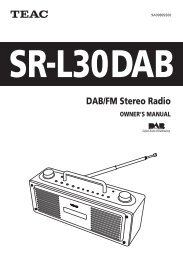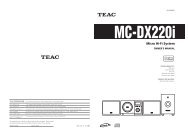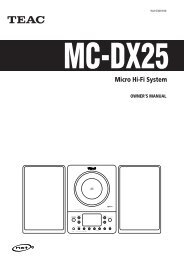DVD Home Theater System - TEAC Europe GmbH
DVD Home Theater System - TEAC Europe GmbH
DVD Home Theater System - TEAC Europe GmbH
Create successful ePaper yourself
Turn your PDF publications into a flip-book with our unique Google optimized e-Paper software.
20<br />
TV (monitor)<br />
VIDEO<br />
IN<br />
COMPONENT<br />
VIDEO IN<br />
Y PB PR<br />
S-VIDEO<br />
IN SCART<br />
G G F<br />
E<br />
Connect one of these cables.<br />
Connectez l’un de ces câbles.<br />
Conecte uno de estos cables.<br />
‘CONSUMERS SHOULD NOTE THAT NOT ALL HIGH DEFINITION<br />
TELEVISION SETS ARE FULLY COMPATIBLE WITH THIS PRODUCT<br />
AND MAY CAUSE ARTIFACTS TO BE DISPLAYED IN THE PICTURE.<br />
IN CASE OF 525 OR 625 PROGRESSIVE SCAN PICTURE<br />
PROBLEMS, IT IS RECOMMENDED THAT THE USER SWITCH THE<br />
CONNECTION TO THE ‘STANDARD DEFINITION’ OUTPUT. IF<br />
THERE ARE QUESTIONS REGARDING OUR TV SET COMPATIBILITY<br />
WITH THIS MODEL 525p AND 625p <strong>DVD</strong> PLAYER, PLEASE<br />
CONTACT OUR CUSTOMER SERVICE CENTER.’<br />
‘LES CONSOMMATEURS DOIVENT NOTER QUE TOUS LES<br />
TELEVISEURS HAUTE DEFINITION NE SONT PAS ENTIEREMENT<br />
COMPATIBLES AVEC CET APPAREIL ET PEUVENT CAUSER DES<br />
ABERATIONS DANS L’IMAGE. DANS LE CAS DE PROBLEMES<br />
D’IMAGE EN BALAYAGE PROGRESSIF 525 OU 625, IL EST<br />
RECOMMANDE A L’UTILISATEUR DE RACCORDER LA SORTIE EN<br />
‘STANDARD DEFINITION’. S’IL Y A DES QUESTIONS AU SUJET DE<br />
LA COMPATIBILITE DE VOTRE TELEVISEUR AVEC CE LECTEUR<br />
<strong>DVD</strong> 525p ET 625p, VEUILLEZ SVP CONTACTER NOTRE SERVICE<br />
CONSOMMATEUR.’<br />
‘EL CONSUMIDOR DEBE TENER EN CUENTA QUE NO TODOS LOS<br />
TELEVISORES DE ALTA DEFINICIÓN SON TOTALMENTE<br />
COMPATIBLES CON ESTE PRODUCTO, Y PUEDE QUE SE<br />
OBSERVEN ALTERACIONES EN LA IMAGEN. SI SURGEN<br />
PROBLEMAS DE IMAGEN EN EXPLORACIÓN PROGRESIVA DE 525<br />
O 625, SE RECOMIENDA AL USUARIO QUE CONMUTE A LA<br />
SALIDA ‘STANDARD DEFINITION’. SI TIENE ALGUNA PREGUNTA<br />
SOBRE LA COMPATIBILIDAD DE NUESTROS TELEVISORES CON<br />
ESTE MODELO DE REPRODUCTOR DE <strong>DVD</strong> 525p Y 625p,<br />
PÓNGASE EN CONTACTO CON NUESTRO SERVICIO DE<br />
ATENCIÓN AL CLIENTE.’<br />
Connection 4<br />
CAUTION:<br />
Switch off the power to all equipment before making<br />
connections.<br />
Read the instructions of each component you intend to use with<br />
this unit.<br />
Be sure to insert each plug securely. To prevent hum and noise,<br />
avoid bundling the signal interconnection cables together with<br />
the AC power cord or speaker cables.<br />
Connection to a TV<br />
There are various ways of connecting the MC-DV250 to your TV<br />
set or monitor.<br />
First check to see if your TV set or monitor has a COMPONENT<br />
VIDEO IN jack. If it does, use it for the best possible picture.<br />
E<br />
F<br />
G<br />
COMPONENT VIDEO JACK<br />
If your TV or monitor has COMPONENT VIDEO IN jacks that<br />
is compatible with progressive scan, connect them with a<br />
quality component video cable and switch to the progressive<br />
scan mode by pressing I/P button on the remote control unit.<br />
(PROGRESSIVE indicator lights up.)<br />
If your TV or monitor isn’t compatible with progressive scan,<br />
do not connect via the component video jacks.<br />
AV Connector (SCART)<br />
If your TV or monitor is compatible with RGB SCART, you<br />
should use this connection to realize the good picture<br />
quality.<br />
Connect the component with a 21-pin RGB-ready SCART<br />
cable, and select “RGB” in the SETUP menu<br />
(see page 74).<br />
< If your TV or monitor has a SCART jack that is not<br />
compatible with RGB, connect the component with a SCART<br />
cable, and select “CVBS” in the SETUP menu.<br />
< Both audio and video signals are output from this socket.<br />
S-VIDEO or VIDEO jacks<br />
S-VIDEO connection is your third choice and is superior to<br />
the standard composite video connection.<br />
If the component has an S-VIDEO jack, connect it with an<br />
S-VIDEO cable.<br />
S-VIDEO OUT (MC-DV250) q S-VIDEO IN (TV)<br />
If neither component, SCART nor S-VIDEO is available,<br />
connect the component with a high quality RCA cable<br />
designed for video applications.<br />
VIDEO OUT (MC-DV250) q VIDEO IN (TV)<br />
ENGLISH