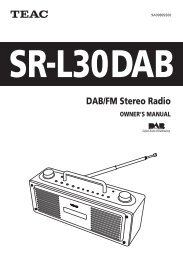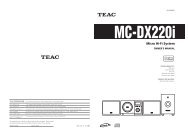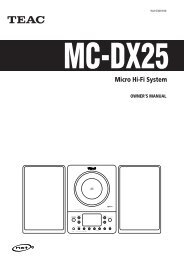DVD Home Theater System - TEAC Europe GmbH
DVD Home Theater System - TEAC Europe GmbH
DVD Home Theater System - TEAC Europe GmbH
Create successful ePaper yourself
Turn your PDF publications into a flip-book with our unique Google optimized e-Paper software.
Type of Discs That Can be Played on This<br />
<strong>System</strong><br />
This player can playback discs bearing any of the following logos:<br />
<strong>DVD</strong> Video:<br />
• Single-sided or double-sided discs<br />
• Single layer or dual layer discs<br />
• Dolby Digital, DTS, MPEG or Linear PCM digital<br />
audio<br />
• MPEG-2 digital video<br />
•This unit can play <strong>DVD</strong>-R/<strong>DVD</strong>-RW/<strong>DVD</strong>+R/<br />
<strong>DVD</strong>+RW discs recorded in <strong>DVD</strong> video format.<br />
Discs are generally divided into one or more<br />
titles. Titles may be further subdivided into<br />
chapters.<br />
Audio CD:<br />
• 12 cm or 8 cm discs<br />
• Linear PCM digital audio<br />
Audio CDs are divided into tracks.<br />
Video CD:<br />
• 12 cm or 8 cm discs<br />
• MPEG-1 digital audio<br />
• MPEG-1 digital video<br />
Video CDs are divided into tracks.<br />
SVCD:<br />
• 12 cm or 8 cm discs<br />
• MPEG-1 Audio Layer2<br />
• MPEG-2 digital video<br />
Region Number of <strong>DVD</strong> Video discs:<br />
<strong>DVD</strong> players and discs are designed with region numbers that<br />
dictate the regions in which a disc can be played. If the region<br />
number on the disc you want to play does not match the region<br />
number of your <strong>DVD</strong> player, you will not be able to play the disc.<br />
In that case, an error message will appear on the screen.<br />
The region number is printed on the rear panel of this unit.<br />
<strong>Europe</strong> model Australia model<br />
1<br />
4<br />
2<br />
5<br />
2<br />
Discs<br />
8 ENGLISH<br />
5<br />
6<br />
3<br />
2<br />
4<br />
1<br />
About <strong>DVD</strong>-RW<br />
< <strong>DVD</strong>-RW discs that were recorded with copy-once only<br />
permission cannot be played.<br />
< When playing a <strong>DVD</strong>-RW disc that was edited on a <strong>DVD</strong><br />
recorder, the screen may momentarily black out at the edited<br />
point.<br />
< When playing a <strong>DVD</strong>-RW disc that was edited on a <strong>DVD</strong><br />
recorder, you may see scenes from just before the edited<br />
point.<br />
About CD-R/CD-RW<br />
CD-R/RW discs recorded in Audio CD format and finalized<br />
correctly are playable. But depending on the quality of the disc<br />
and/or the condition of the recording, some CD-R & CD-RW<br />
discs may not be playable.<br />
MP3/JPEG compatibility<br />
This player is compatible with discs that contain MP3 audio<br />
tracks or JPEG files.<br />
< File names of MP3/JPEG should be alphanumeric characters.<br />
This unit cannot display symbols and full-size or 2 bytes-wide<br />
characters (such as Japanese, Chinese, etc.) correctly. Also, be<br />
sure to use the file extension “.mp3”, “.jpg” or “.jpeg”.<br />
< Only the first 14 characters of folder and track names<br />
(excluding the “.mp3”, “.jpg” or “.jpeg” extension) are<br />
displayed.<br />
< The disc must be finalized in order to play.<br />
< The CD-ROM must be ISO 9660 compatible.<br />
< This player is not compatible with multi-session discs.<br />
< When more than 200 files or folders are recorded on the disc,<br />
the unit might not be able to play it correctly.<br />
< It may take time to display a progressive JPEG picture.<br />
< Depending on the file size and compression rate, some JPEG<br />
pictures cannot be displayed correctly.<br />
< Mono or stereo MPEG-1 Audio Layer 3 format, 44.1 or<br />
48 kHz, fixed bit-rate.<br />
< Audio encoded at 128 Kbps should sound close to regular<br />
audio CD quality. Although this player will play lower bit-rate<br />
MP3 tracks, the sound quality becomes noticeably worse at<br />
lower bit-rates.<br />
CAUTION:<br />
< If you record a disc using a personal computer or a <strong>DVD</strong><br />
recorder, even if it is recorded in a compatible format, there<br />
are cases in which it may not play because of the settings of<br />
the application software used to create the disc. (Check with<br />
the software publisher for more detailed information.)<br />
< Unfinalized <strong>DVD</strong>-R/RW discs cannot be played.