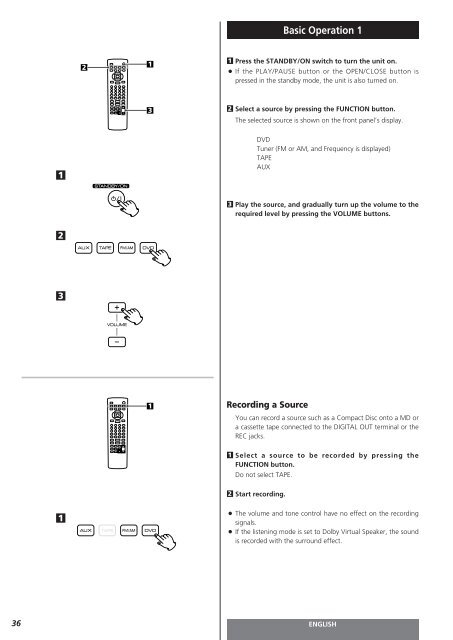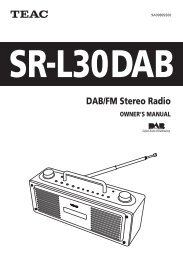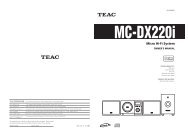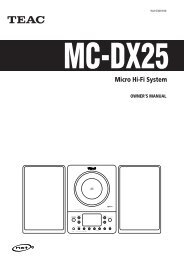DVD Home Theater System - TEAC Europe GmbH
DVD Home Theater System - TEAC Europe GmbH
DVD Home Theater System - TEAC Europe GmbH
Create successful ePaper yourself
Turn your PDF publications into a flip-book with our unique Google optimized e-Paper software.
36<br />
1<br />
2<br />
3<br />
1<br />
2<br />
1<br />
3<br />
1<br />
Basic Operation 1<br />
1 Press the STANDBY/ON switch to turn the unit on.<br />
< If the PLAY/PAUSE button or the OPEN/CLOSE button is<br />
pressed in the standby mode, the unit is also turned on.<br />
2 Select a source by pressing the FUNCTION button.<br />
3<br />
The selected source is shown on the front panel’s display.<br />
<strong>DVD</strong><br />
Tuner (FM or AM, and Frequency is displayed)<br />
TAPE<br />
AUX<br />
Play the source, and gradually turn up the volume to the<br />
required level by pressing the VOLUME buttons.<br />
Recording a Source<br />
1<br />
You can record a source such as a Compact Disc onto a MD or<br />
a cassette tape connected to the DIGITAL OUT terminal or the<br />
REC jacks.<br />
Select a source to be recorded by pressing the<br />
FUNCTION button.<br />
Do not select TAPE.<br />
2 Start recording.<br />
< The volume and tone control have no effect on the recording<br />
signals.<br />
< If the listening mode is set to Dolby Virtual Speaker, the sound<br />
is recorded with the surround effect.<br />
ENGLISH