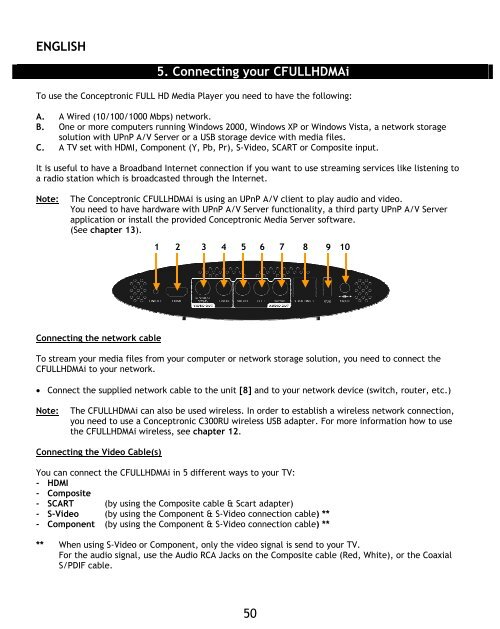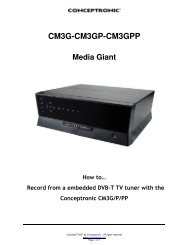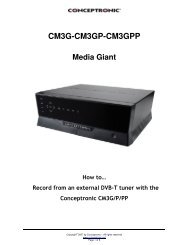- Page 1 and 2: NEDERLANDS Conceptronic CFULLHDMAi
- Page 3 and 4: NEDERLANDS Voorzijde Beschrijving v
- Page 5 and 6: NEDERLANDS 5. De CFULLHDMAi aanslui
- Page 7 and 8: NEDERLANDS Aansluiten van de spanni
- Page 9 and 10: NEDERLANDS Selecteer de keuze ‘Se
- Page 11 and 12: NEDERLANDS 6.3 Version In het menu
- Page 13 and 14: NEDERLANDS 7.1 Video Wanneer de keu
- Page 15 and 16: NEDERLANDS • Goto: De CFULHDMAi h
- Page 17 and 18: NEDERLANDS Als een muziekbestand ni
- Page 19 and 20: NEDERLANDS 7.3 Photo Wanneer de keu
- Page 21 and 22: NEDERLANDS 8. iMedia Met het iMedia
- Page 23 and 24: NEDERLANDS 9. NFS client - configur
- Page 25 and 26: NEDERLANDS Wanneer de NFS-share is
- Page 27 and 28: NEDERLANDS 10.2 BitTorrent - gebrui
- Page 29 and 30: NEDERLANDS 11. Delen via netwerk -
- Page 31 and 32: NEDERLANDS Wanneer de gebruikersnaa
- Page 33 and 34: NEDERLANDS [ Setup instellingenmenu
- Page 35 and 36: NEDERLANDS 13. HD Media Server inst
- Page 37 and 38: NEDERLANDS Systeem Het tweede venst
- Page 39 and 40: NEDERLANDS Opties Het derde venster
- Page 41 and 42: NEDERLANDS 15. Alternatieve UPnP Me
- Page 43 and 44: NEDERLANDS [ Eigenschappen - tabbla
- Page 45 and 46: NEDERLANDS Het pictogram van de map
- Page 47 and 48: ENGLISH 2. Features • Video playb
- Page 49: ENGLISH 4. Remote control explanati
- Page 53 and 54: ENGLISH 6. First-Time use & configu
- Page 55 and 56: ENGLISH - Aspect Ratio Select the a
- Page 57 and 58: ENGLISH 7.1 Video When the option
- Page 59 and 60: ENGLISH • Goto: The CFULHDMAi con
- Page 61 and 62: ENGLISH If a music file is not supp
- Page 63 and 64: ENGLISH 7.3 Photo When the option
- Page 65 and 66: ENGLISH 8. iMedia The iMedia menu a
- Page 67 and 68: ENGLISH 9. NFS client - configurati
- Page 69 and 70: ENGLISH When the NFS share is added
- Page 71 and 72: ENGLISH 10.2 BitTorrent - usage Whe
- Page 73 and 74: ENGLISH 11. Network sharing - confi
- Page 75 and 76: ENGLISH When the username and passw
- Page 77 and 78: ENGLISH [ Setup Menu ] Note: If you
- Page 79 and 80: ENGLISH 13. HD Media Server install
- Page 81 and 82: ENGLISH System The second page of t
- Page 83 and 84: ENGLISH Options The thirth page of
- Page 85 and 86: ENGLISH 15. Alternative UPnP Media
- Page 87 and 88: ENGLISH [ Properties - Sharing Page
- Page 89 and 90: ENGLISH The folder is now listed wi
- Page 91 and 92: ESPAÑOL 2. Características • Re
- Page 93 and 94: ESPAÑOL 4. Descripción del mando
- Page 95 and 96: ESPAÑOL Conectar el cable o cables
- Page 97 and 98: ESPAÑOL 6. Primer uso y configurac
- Page 99 and 100: ESPAÑOL - Relación de aspecto Sel
- Page 101 and 102:
ESPAÑOL 7. Mis archivos multimedia
- Page 103 and 104:
ESPAÑOL En caso de que un archivo
- Page 105 and 106:
ESPAÑOL 7.2 Música Si selecciona
- Page 107 and 108:
ESPAÑOL BGM (música de fondo) Pue
- Page 109 and 110:
ESPAÑOL En caso de que un archivo
- Page 111 and 112:
ESPAÑOL 8.2 Mis archivos multimedi
- Page 113 and 114:
ESPAÑOL A continuación, aparecer
- Page 115 and 116:
ESPAÑOL 10. Cliente BitTorrent: co
- Page 117 and 118:
ESPAÑOL Nota: Sólo pueden cargars
- Page 119 and 120:
ESPAÑOL 11.2 Recurso compartido: u
- Page 121 and 122:
ESPAÑOL 12. Red inalámbrica: conf
- Page 123 and 124:
ESPAÑOL 12.2 Configuración inalá
- Page 125 and 126:
ESPAÑOL 14. Configuración y uso d
- Page 127 and 128:
ESPAÑOL A continuación, se abrir
- Page 129 and 130:
ESPAÑOL Archivos multimedia de Int
- Page 131 and 132:
ESPAÑOL 16. Compartir sus archivos
- Page 133 and 134:
ESPAÑOL 16.2 Compartir archivos en
- Page 135 and 136:
DEUTSCH Conceptronic CFULLHDMAi Ben
- Page 137 and 138:
DEUTSCH Vorderseite Legende: 3. Ger
- Page 139 and 140:
DEUTSCH 5. Anschluss des CFULLHDMAi
- Page 141 and 142:
DEUTSCH Anschluss des/der Audiokabe
- Page 143 and 144:
DEUTSCH Wählen Sie die Option ‚S
- Page 145 and 146:
DEUTSCH 6.3 Version Das Menü ‚Ve
- Page 147 and 148:
DEUTSCH 7.1 Video Wenn die Option
- Page 149 and 150:
DEUTSCH • Goto [Gehe zu]: Der CFU
- Page 151 and 152:
DEUTSCH Wenn eine Musik-Datei nicht
- Page 153 and 154:
DEUTSCH 7.3 Foto Wenn die Option
- Page 155 and 156:
DEUTSCH 8. iMedia Das iMedia-Menü
- Page 157 and 158:
DEUTSCH 9. Wiedergabe von Medien ü
- Page 159 and 160:
DEUTSCH Sobald die NFS-Freigabe unt
- Page 161 and 162:
DEUTSCH 10.2 BitTorrent - Verwendun
- Page 163 and 164:
DEUTSCH 11. Netzwerkfreigabe - Konf
- Page 165 and 166:
DEUTSCH Hinweis: In Windows wird di
- Page 167 and 168:
DEUTSCH [ Einstellungsmenü ] Hinwe
- Page 169 and 170:
DEUTSCH 13. HD Media Server-Install
- Page 171 and 172:
DEUTSCH System Die zweite Konfigura
- Page 173 and 174:
DEUTSCH Optionen Die dritte Konfigu
- Page 175 and 176:
DEUTSCH 15. Alternative UpnP Media
- Page 177 and 178:
DEUTSCH [ Eigenschaften - Registerk
- Page 179 and 180:
DEUTSCH Jetzt ist der Ordner mit ei
- Page 181 and 182:
FRANÇAIS 2. Caractéristiques •
- Page 183 and 184:
FRANÇAIS 4. Explication de la Tél
- Page 185 and 186:
FRANÇAIS HDMI: • Branchez la câ
- Page 187 and 188:
FRANÇAIS 6. Première Utilisation
- Page 189 and 190:
FRANÇAIS - Aspect Ratio [Format de
- Page 191 and 192:
FRANÇAIS 7. My Media Pour lire vos
- Page 193 and 194:
FRANÇAIS Si un fichier vidéo ou u
- Page 195 and 196:
FRANÇAIS 7.2 Music Lorsque l'optio
- Page 197 and 198:
FRANÇAIS Images de l'Album Le CFUL
- Page 199 and 200:
FRANÇAIS Si un fichier d'images n'
- Page 201 and 202:
FRANÇAIS 8.2 My Media Lorsque vous
- Page 203 and 204:
FRANÇAIS • Cliquez sur le bouton
- Page 205 and 206:
FRANÇAIS 10. Client BitTorrent - c
- Page 207 and 208:
FRANÇAIS Remarque : Il n'est possi
- Page 209 and 210:
FRANÇAIS 11.2 Partage en réseau -
- Page 211 and 212:
FRANÇAIS 12. Réseau sans fil - co
- Page 213 and 214:
FRANÇAIS Le CFULLDHMAi enregistre
- Page 215 and 216:
FRANÇAIS 14. Utilisation et config
- Page 217 and 218:
FRANÇAIS Votre navigateur Web sera
- Page 219 and 220:
FRANÇAIS Internet Media [Multiméd
- Page 221 and 222:
FRANÇAIS 16. Partager vos Fichiers
- Page 223 and 224:
FRANÇAIS 16.2 Partage des fichiers
- Page 225 and 226:
ITALIANO CFULLHDMAi di Conceptronic
- Page 227 and 228:
ITALIANO Vista frontale Descrizione
- Page 229 and 230:
ITALIANO 5. Come collegare il CFULL
- Page 231 and 232:
ITALIANO Come collegare l’adattat
- Page 233 and 234:
ITALIANO Selezionare l’opzione
- Page 235 and 236:
ITALIANO 6.3 Version Nel menu ‘Ve
- Page 237 and 238:
ITALIANO 7.1 Video Quando viene sel
- Page 239 and 240:
ITALIANO • Goto (Vai): Il CFULLHD
- Page 241 and 242:
ITALIANO Nel caso in cui non venga
- Page 243 and 244:
ITALIANO 7.3 Photo Quando viene sel
- Page 245 and 246:
ITALIANO 8. iMedia Il menu iMedia c
- Page 247 and 248:
ITALIANO 9. Riproduzione di file mu
- Page 249 and 250:
ITALIANO Una volta aggiunta la cond
- Page 251 and 252:
ITALIANO 10.2 BitTorrent - uso Dopo
- Page 253 and 254:
ITALIANO 11. Network sharing - conf
- Page 255 and 256:
ITALIANO Nel caso in cui il nome ut
- Page 257 and 258:
ITALIANO [ Menu di configurazione ]
- Page 259 and 260:
ITALIANO 13. Installazione HD Media
- Page 261 and 262:
ITALIANO System La seconda pagina d
- Page 263 and 264:
ITALIANO Opzioni La terza pagina de
- Page 265 and 266:
ITALIANO 15. UPnP Media server alte
- Page 267 and 268:
ITALIANO [ Proprietà - Pagina di c
- Page 269 and 270:
ITALIANO La cartella viene ora visu
- Page 271 and 272:
PORTUGUÊS 2. Características •
- Page 273 and 274:
PORTUGUÊS 4. O comando O comando u
- Page 275 and 276:
PORTUGUÊS HDMI: • Ligue o cabo H
- Page 277 and 278:
PORTUGUÊS 6. Primeira utilização
- Page 279 and 280:
PORTUGUÊS - Aspect Ratio Seleccion
- Page 281 and 282:
PORTUGUÊS 7. My Media Para reprodu
- Page 283 and 284:
PORTUGUÊS Se um dado ficheiro de v
- Page 285 and 286:
PORTUGUÊS 7.2 Music Quando se sele
- Page 287 and 288:
PORTUGUÊS BGM (BackGround Music -
- Page 289 and 290:
PORTUGUÊS Se um dado ficheiro de i
- Page 291 and 292:
PORTUGUÊS 8.2 My Media Quando sele
- Page 293 and 294:
PORTUGUÊS • Clique no botão ‘
- Page 295 and 296:
PORTUGUÊS 10. Cliente BitTorrent -
- Page 297 and 298:
PORTUGUÊS Nota: Só é possível c
- Page 299 and 300:
PORTUGUÊS 11.2 Partilha de rede -
- Page 301 and 302:
PORTUGUÊS 12. Rede sem fios - conf
- Page 303 and 304:
PORTUGUÊS O CFULLHDMAi irá guarda
- Page 305 and 306:
PORTUGUÊS 14. Configuração e uti
- Page 307 and 308:
PORTUGUÊS O seu navegador abre com
- Page 309 and 310:
PORTUGUÊS Multimédia da internet
- Page 311 and 312:
PORTUGUÊS 16. Partilhar os seus Fi
- Page 313 and 314:
PORTUGUÊS 16.2 Partilha de ficheir
- Page 315 and 316:
MAGYAR Conceptronic CFULLHDMAi Felh
- Page 317 and 318:
MAGYAR Elölnézet A számok ismert
- Page 319 and 320:
MAGYAR 5. A CFULLHDMAi csatlakoztat
- Page 321 and 322:
MAGYAR A hangkábel(ek) csatlakozta
- Page 323 and 324:
MAGYAR Jelölje ki a „Setup” op
- Page 325 and 326:
MAGYAR 6.3 Version (Verzió) A „V
- Page 327 and 328:
MAGYAR 7.1 Video (Videó) Ha a „V
- Page 329 and 330:
MAGYAR • Zoom: Nyomja meg egysze
- Page 331 and 332:
MAGYAR Ha valamelyik zenei fájl ne
- Page 333 and 334:
MAGYAR 7.3 Photo (Fényképek) Ha a
- Page 335 and 336:
MAGYAR 8. iMedia Az iMedia menü se
- Page 337 and 338:
MAGYAR 9. Média lejátszása NFS-e
- Page 339 and 340:
MAGYAR Ha az NFS-megosztást hozzá
- Page 341 and 342:
MAGYAR 10.2 BitTorrent — Alkalmaz
- Page 343 and 344:
MAGYAR 11. Hálózati megosztás
- Page 345 and 346:
MAGYAR Ha a felhasználónév és a
- Page 347 and 348:
MAGYAR [ Setup Menu ] Megjegyzés:
- Page 349 and 350:
MAGYAR 13. HD médiaszerver telepí
- Page 351 and 352:
MAGYAR System (Rendszer) A Conceptr
- Page 353 and 354:
MAGYAR Options (Opciók) A Conceptr
- Page 355 and 356:
MAGYAR 15. Alternatív UPnP médias
- Page 357 and 358:
MAGYAR [ Properties (Tulajdonságok
- Page 359 and 360:
MAGYAR 16.3 Böngészés megosztott
- Page 361 and 362:
TÜRKÇE 2. Özellikler • MPEG 1/
- Page 363 and 364:
TÜRKÇE 4. Uzaktan Kumandanın Aç
- Page 365 and 366:
TÜRKÇE HDMI: • HDMI kabloyu ün
- Page 367 and 368:
TÜRKÇE 6. İlk Kez Kullanım ve Y
- Page 369 and 370:
TÜRKÇE - Aspect Ratio (Görüntü
- Page 371 and 372:
TÜRKÇE 7. My Media Ortam dosyalar
- Page 373 and 374:
TÜRKÇE Bir video dosyası ya da k
- Page 375 and 376:
TÜRKÇE 7.2 Music (Müzik) Ortam s
- Page 377 and 378:
TÜRKÇE BGM (Arka Plan Müziği)
- Page 379 and 380:
TÜRKÇE Bir resim dosyası destekl
- Page 381 and 382:
TÜRKÇE 8.2 My Media ‘iMedia’
- Page 383 and 384:
TÜRKÇE CFULLHDMAi’nın iMedia y
- Page 385 and 386:
TÜRKÇE 10. BitTorrent istemci - y
- Page 387 and 388:
TÜRKÇE Not: Torrent dosyaları sa
- Page 389 and 390:
TÜRKÇE 11.2 Ağ paylaşımı - ku
- Page 391 and 392:
TÜRKÇE 12. Kablosuz ağ - yapıla
- Page 393 and 394:
TÜRKÇE 12.2 Kablosuz Ayarları Ye
- Page 395 and 396:
TÜRKÇE 14. HD Ortam Sunucusu yap
- Page 397 and 398:
TÜRKÇE Web tarayıcınız adres
- Page 399 and 400:
TÜRKÇE Internet Media (İnternet
- Page 401 and 402:
TÜRKÇE 16. Ortam Dosyalarınızı
- Page 403 and 404:
TÜRKÇE 16.2 Windows Vista’da do
- Page 405 and 406:
LICENCE AGREEMENT Licensing Informa
- Page 407 and 408:
LICENCE AGREEMENT 1. You may copy a
- Page 409 and 410:
LICENCE AGREEMENT NO WARRANTY 11. B
- Page 411 and 412:
LICENCE AGREEMENT For example, on r
- Page 413 and 414:
LICENCE AGREEMENT Otherwise, if the
- Page 415 and 416:
LICENCE AGREEMENT NO WARRANTY 15. B