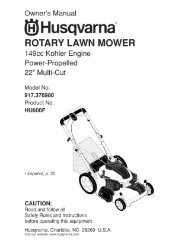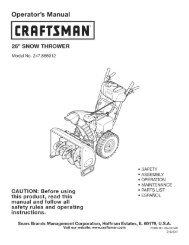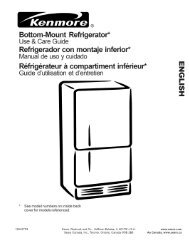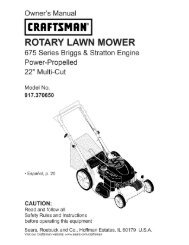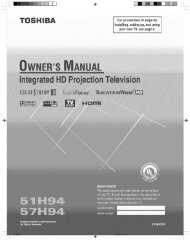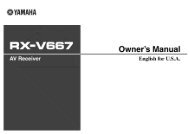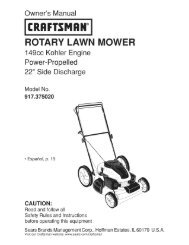Secadoras SAVE THESE INSTRUCTIONS - ManageMyLife
Secadoras SAVE THESE INSTRUCTIONS - ManageMyLife
Secadoras SAVE THESE INSTRUCTIONS - ManageMyLife
Create successful ePaper yourself
Turn your PDF publications into a flip-book with our unique Google optimized e-Paper software.
FINAL SETUP<br />
r_ LEVEL THE DRYER<br />
Stand the dryer upright near the final location and<br />
adjust the four leveling legs at the corners to ensure<br />
that the dryer is level from side to side and front<br />
to rear.<br />
[_] ATTACH SERIAL CABLE<br />
Installation Instructions<br />
o Q ....<br />
Attach the serial cable for washer and dryer<br />
connection to the serial port on the back of<br />
the dryer.<br />
Attach the other end of the cable to the washer<br />
before pushing the washer into its final position.<br />
F_ PLUG DRYER IN<br />
Rear of<br />
Dryer<br />
_i_ Ensure proper<br />
L.__ J before use.<br />
1_ | "ground exists<br />
32<br />
[_] GROUNDING <strong>INSTRUCTIONS</strong><br />
This appliance must be grounded. In the event<br />
of malfunction or breakdown, grounding will<br />
reduce the risk of electric shock by providing<br />
a path of least resistance for electric current.<br />
This appliance is equipped with a cord having an<br />
equipment-grounding conductor and a grounding<br />
plug. The plug must be plugged into an appropriate<br />
outlet that is properly installed and grounded in<br />
accordance with all local codes and ordinances.<br />
B] DRYER STARTUP<br />
Press the POWER button.<br />
POWER<br />
NOTE: If the dryer has been exposed to<br />
temperatures below freezing for an extended<br />
period of time, allow it to warm up before pressing<br />
POWER. Otherwise, the display will not come on.<br />
The dryer is now ready for use.<br />
SERVICING<br />
WARNING - Lobel oll wires prior<br />
to disconnectionwhen servicingcontrols.Wiring<br />
errorscon couse improper ond dongerous<br />
operotion offerservicing/instollotion.<br />
For replacement parts and other information,<br />
refer to the back cover for servicing phone<br />
numbers.