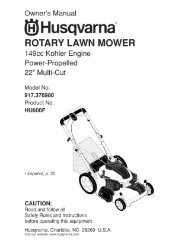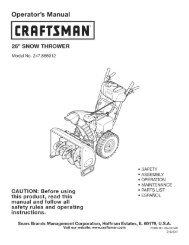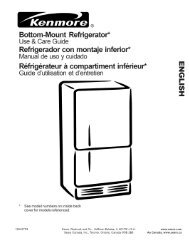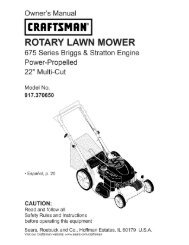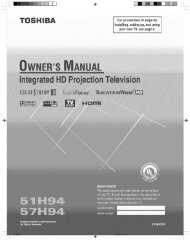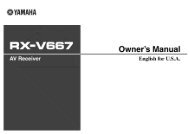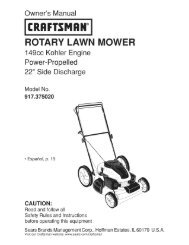Secadoras SAVE THESE INSTRUCTIONS - ManageMyLife
Secadoras SAVE THESE INSTRUCTIONS - ManageMyLife
Secadoras SAVE THESE INSTRUCTIONS - ManageMyLife
You also want an ePaper? Increase the reach of your titles
YUMPU automatically turns print PDFs into web optimized ePapers that Google loves.
6<br />
About the drger control panel.<br />
Drg Cycles<br />
The dry cycle controls the cycle time for the drying process. The chart below will help you match<br />
the dry setting with the loads.<br />
Sensor Cycles<br />
COTTONS For cottons and most linens.<br />
NORMAL/ For loads consisting of cottons and poly-blends.<br />
MIXED LOAD<br />
WRINKLE FREE For wrinkle-free/easy care and permanent press items.<br />
ACTIVE WEAR Clothing worn for active sports exercise and some casual wear. Fabrics include new<br />
technology finishes and stretch fibers such as Spandex.<br />
DELICATES For lingerie and special-care fabrics.<br />
SPEED DRY For small loads that are needed in a hurry, such as sports or school uniforms. Can also be<br />
used if the previous cycle left some items damp, such as collars or waistbands.<br />
Timed Dry Cycles<br />
STEAM<br />
REFRESH<br />
(on some models)<br />
For slightly wrinkled dry garments. Significantly reduces wrinkles on 1-B garments.<br />
Selecting a higher number of garments for the cycle (e.g.,selecting B-garment load for a 1-garment load) may<br />
result in excessive wetting of clothes. After the STEAM REFRESHCycle, the unit will beep and display "Garments<br />
Ready" and "0:00." If the unit is not turned off or if the door is not opened, the dryer will continue to tumble for 30<br />
minutes. At the end of 30 minutes, it will display "0:00" and "Cycle Complete."<br />
NOTE: When STEAM REFRESHis selected, "EXTENDED TUMBLE" will automatically turn on and cannot be<br />
turned off.<br />
A single extremely light fabric item may need to have an additional item included in the steam refresh cycle to<br />
achieve optimum results.<br />
DEWRINKLE For removing wrinkles from items that are dry or slightly damp. This cycle is not reccomended for delicate<br />
(on some models) fabrics.<br />
STEAM For use with larger loads than STEAMREFRESH.Ideal for loads left in dryer for an extended<br />
DEWRINKLE time. Selecting a larger cycle than needed (e.g.,selecting Large Load for a half-full dryer)<br />
(on some models) may result in excessive wetting of clothes.<br />
WARM UP Provides 10 minutes of warming time to warm up clothes.<br />
Mg Cgcle (on some models)<br />
Timed Dry<br />
MY CYCLE Press to use, create or modify custom dry cycles.<br />
' Use to set your own dry time. TIMED DRY is also recommended for small loads.<br />
To use TIMED DRY:<br />
I. Turn dry cycle dial to TIMED DRY.<br />
2. Select the drying time by pressing the A and T buttons. You can increase the time in 10-minute increments up to 2<br />
hours, 5 minutes.<br />
3. Select the DRY TEMP.<br />
4. Close the door.<br />
5. Press START/PAUSE.<br />
Sensor Dry<br />
tThe sensor continuously monitors the amount of moisture in the load. When the moisture in your clothes reaches your<br />
selected dry level, the dryer will stop.<br />
EXTRADRY Use for heavy-duty fabrics or items that should be very dry, such as towels.<br />
MORE DRY Use for heavy or mixed type of fabrics.<br />
DRY Use for normal dryness level suitable for most loads. This is the preferred cycle<br />
for energy saving.<br />
LESSDRY Use for lighter fabric (ideal for ironing).<br />
DAMP For leaving items partially damp.