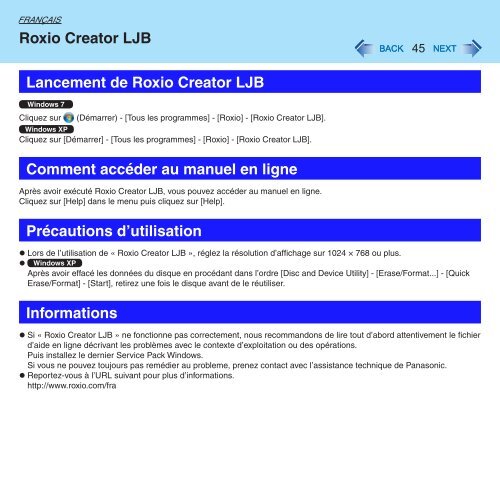Roxio Creator LJB - Panasonic
Roxio Creator LJB - Panasonic
Roxio Creator LJB - Panasonic
Create successful ePaper yourself
Turn your PDF publications into a flip-book with our unique Google optimized e-Paper software.
FRANÇAIS<br />
<strong>Roxio</strong> <strong>Creator</strong> <strong>LJB</strong><br />
Lancement de <strong>Roxio</strong> <strong>Creator</strong> <strong>LJB</strong><br />
Windows 7<br />
Cliquez sur (Démarrer) - [Tous les programmes] - [<strong>Roxio</strong>] - [<strong>Roxio</strong> <strong>Creator</strong> <strong>LJB</strong>].<br />
Windows XP<br />
Cliquez sur [Démarrer] - [Tous les programmes] - [<strong>Roxio</strong>] - [<strong>Roxio</strong> <strong>Creator</strong> <strong>LJB</strong>].<br />
Comment accéder au manuel en ligne<br />
Après avoir exécuté <strong>Roxio</strong> <strong>Creator</strong> <strong>LJB</strong>, vous pouvez accéder au manuel en ligne.<br />
Cliquez sur [Help] dans le menu puis cliquez sur [Help].<br />
Précautions d’utilisation<br />
zzLors de l’utilisation de « <strong>Roxio</strong> <strong>Creator</strong> <strong>LJB</strong> », réglez la résolution d’affichage sur 1024 × 768 ou plus.<br />
zzWindows XP<br />
Après avoir effacé les données du disque en procédant dans l’ordre [Disc and Device Utility] - [Erase/Format...] - [Quick<br />
Erase/Format] - [Start], retirez une fois le disque avant de le réutiliser.<br />
Informations<br />
zzSi « <strong>Roxio</strong> <strong>Creator</strong> <strong>LJB</strong> » ne fonctionne pas correctement, nous recommandons de lire tout d’abord attentivement le fichier<br />
d’aide en ligne décrivant les problèmes avec le contexte d’exploitation ou des opérations.<br />
Puis installez le dernier Service Pack Windows.<br />
Si vous ne pouvez toujours pas remédier au probleme, prenez contact avec l’assistance technique de <strong>Panasonic</strong>.<br />
zzReportez-vous à l’URL suivant pour plus d’informations.<br />
http://www.roxio.com/fra<br />
45