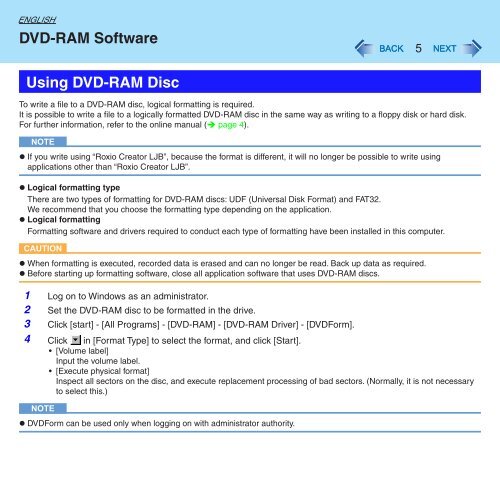Roxio Creator LJB - Panasonic
Roxio Creator LJB - Panasonic
Roxio Creator LJB - Panasonic
You also want an ePaper? Increase the reach of your titles
YUMPU automatically turns print PDFs into web optimized ePapers that Google loves.
ENGLISH<br />
DVD-RAM Software<br />
Using DVD-RAM Disc<br />
To write a file to a DVD-RAM disc, logical formatting is required.<br />
It is possible to write a file to a logically formatted DVD-RAM disc in the same way as writing to a floppy disk or hard disk.<br />
For further information, refer to the online manual ( page 4).<br />
NOTE<br />
zzIf you write using “<strong>Roxio</strong> <strong>Creator</strong> <strong>LJB</strong>”, because the format is different, it will no longer be possible to write using<br />
applications other than “<strong>Roxio</strong> <strong>Creator</strong> <strong>LJB</strong>”.<br />
zzLogical formatting type<br />
There are two types of formatting for DVD-RAM discs: UDF (Universal Disk Format) and FAT32.<br />
We recommend that you choose the formatting type depending on the application.<br />
zzLogical formatting<br />
Formatting software and drivers required to conduct each type of formatting have been installed in this computer.<br />
CAUTION<br />
zzWhen formatting is executed, recorded data is erased and can no longer be read. Back up data as required.<br />
zzBefore starting up formatting software, close all application software that uses DVD-RAM discs.<br />
1 Log on to Windows as an administrator.<br />
2 Set the DVD-RAM disc to be formatted in the drive.<br />
3 Click [start] - [All Programs] - [DVD-RAM] - [DVD-RAM Driver] - [DVDForm].<br />
4 Click in [Format Type] to select the format, and click [Start].<br />
• [Volume label]<br />
Input the volume label.<br />
• [Execute physical format]<br />
Inspect all sectors on the disc, and execute replacement processing of bad sectors. (Normally, it is not necessary<br />
to select this.)<br />
NOTE<br />
zzDVDForm can be used only when logging on with administrator authority.<br />
5