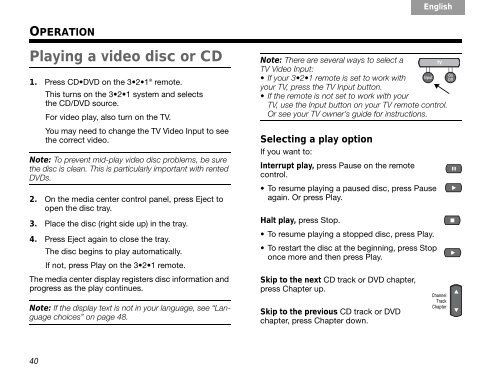3•2•1® gs series iii 3•2•1 series iii - Bose
3•2•1® gs series iii 3•2•1 series iii - Bose
3•2•1® gs series iii 3•2•1 series iii - Bose
Create successful ePaper yourself
Turn your PDF publications into a flip-book with our unique Google optimized e-Paper software.
OPERATION<br />
Playing a video disc or CD<br />
1. Press CD DVD on the 3 2 1 ® remote.<br />
40<br />
This turns on the 3 2 1 system and selects<br />
the CD/DVD source.<br />
For video play, also turn on the TV.<br />
You may need to change the TV Video Input to see<br />
the correct video.<br />
Note: To prevent mid-play video disc problems, be sure<br />
the disc is clean. This is particularly important with rented<br />
DVDs.<br />
2. On the media center control panel, press Eject to<br />
open the disc tray.<br />
3. Place the disc (right side up) in the tray.<br />
4. Press Eject again to close the tray.<br />
The disc begins to play automatically.<br />
If not, press Play on the 3 2 1 remote.<br />
The media center display registers disc information and<br />
progress as the play continues.<br />
Note: If the display text is not in your language, see “Language<br />
choices” on page 48.<br />
Svenska Nederlands Français Italiano Deutsch Español English<br />
Note: There are several ways to select a<br />
TV Video Input:<br />
If your 3 2 1 remote is set to work with<br />
your TV, press the TV Input button.<br />
If the remote is not set to work with your<br />
TV, use the Input button on your TV remote control.<br />
Or see your TV owner’s guide for instructions.<br />
Selecting a play option<br />
If you want to:<br />
Interrupt play, press Pause on the remote<br />
control.<br />
To resume playing a paused disc, press Pause<br />
again. Or press Play.<br />
Halt play, press Stop.<br />
To resume playing a stopped disc, press Play.<br />
To restart the disc at the beginning, press Stop<br />
once more and then press Play.<br />
Skip to the next CD track or DVD chapter,<br />
press Chapter up.<br />
Skip to the previous CD track or DVD<br />
chapter, press Chapter down.