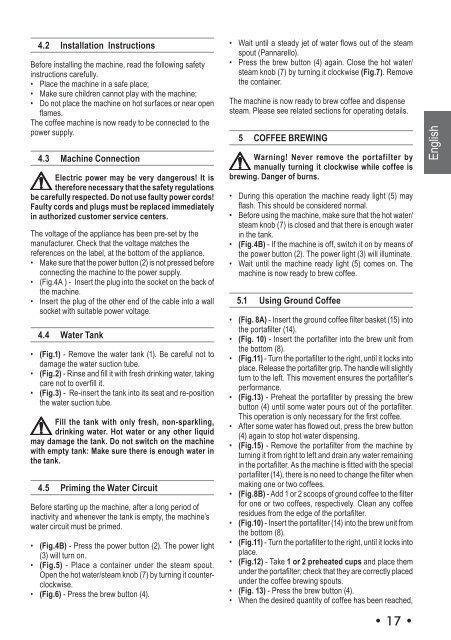Manual tehnic expresoare Saeco Armonia ESE
Manual tehnic expresoare Saeco Armonia ESE
Manual tehnic expresoare Saeco Armonia ESE
You also want an ePaper? Increase the reach of your titles
YUMPU automatically turns print PDFs into web optimized ePapers that Google loves.
4.2 Installation Instructions<br />
Before installing the machine, read the following safety<br />
instructions carefully.<br />
• Place the machine in a safe place;<br />
• Make sure children cannot play with the machine;<br />
• Do not place the machine on hot surfaces or near open<br />
fl ames.<br />
The coffee machine is now ready to be connected to the<br />
power supply.<br />
4.3 Machine Connection<br />
Electric power may be very dangerous! It is<br />
therefore necessary that the safety regulations<br />
be carefully respected. Do not use faulty power cords!<br />
Faulty cords and plugs must be replaced immediately<br />
in authorized customer service centers.<br />
The voltage of the appliance has been pre-set by the<br />
manufacturer. Check that the voltage matches the<br />
references on the label, at the bottom of the appliance.<br />
• Make sure that the power button (2) is not pressed before<br />
connecting the machine to the power supply.<br />
• (Fig.4A ) - Insert the plug into the socket on the back of<br />
the machine.<br />
• Insert the plug of the other end of the cable into a wall<br />
socket with suitable power voltage.<br />
4.4 Water Tank<br />
• (Fig.1) - Remove the water tank (1). Be careful not to<br />
damage the water suction tube.<br />
• (Fig.2) - Rinse and fi ll it with fresh drinking water, taking<br />
care not to overfi ll it.<br />
• (Fig.3) - Re-insert the tank into its seat and re-position<br />
the water suction tube.<br />
Fill the tank with only fresh, non-sparkling,<br />
drinking water. Hot water or any other liquid<br />
may damage the tank. Do not switch on the machine<br />
with empty tank: Make sure there is enough water in<br />
the tank.<br />
4.5 Priming the Water Circuit<br />
Before starting up the machine, after a long period of<br />
inactivity and whenever the tank is empty, the machine’s<br />
water circuit must be primed.<br />
• (Fig.4B) - Press the power button (2). The power light<br />
(3) will turn on.<br />
• (Fig.5) - Place a container under the steam spout.<br />
Open the hot water/steam knob (7) by turning it counterclockwise.<br />
• (Fig.6) - Press the brew button (4).<br />
• Wait until a steady jet of water fl ows out of the steam<br />
spout (Pannarello).<br />
• Press the brew button (4) again. Close the hot water/<br />
steam knob (7) by turning it clockwise (Fig.7). Remove<br />
the container.<br />
The machine is now ready to brew coffee and dispense<br />
steam. Please see related sections for operating details.<br />
5 COFFEE BREWING<br />
Warning! Never remove the portafilter by<br />
manually turning it clockwise while coffee is<br />
brewing. Danger of burns.<br />
• During this operation the machine ready light (5) may<br />
fl ash. This should be considered normal.<br />
• Before using the machine, make sure that the hot water/<br />
steam knob (7) is closed and that there is enough water<br />
in the tank.<br />
• (Fig.4B) - If the machine is off, switch it on by means of<br />
the power button (2). The power light (3) will illuminate.<br />
• Wait until the machine ready light (5) comes on. The<br />
machine is now ready to brew coffee.<br />
5.1 Using Ground Coffee<br />
• (Fig. 8A) - Insert the ground coffee fi lter basket (15) into<br />
the portafi lter (14).<br />
• (Fig. 10) - Insert the portafi lter into the brew unit from<br />
the bottom (8).<br />
• (Fig.11) - Turn the portafi lter to the right, until it locks into<br />
place. Release the portafi lter grip. The handle will slightly<br />
turn to the left. This movement ensures the portafi lter's<br />
performance.<br />
• (Fig.13) - Preheat the portafi lter by pressing the brew<br />
button (4) until some water pours out of the portafi lter.<br />
This operation is only necessary for the fi rst coffee.<br />
• After some water has fl owed out, press the brew button<br />
(4) again to stop hot water dispensing.<br />
• (Fig.15) - Remove the portafi lter from the machine by<br />
turning it from right to left and drain any water remaining<br />
in the portafi lter. As the machine is fi tted with the special<br />
portafi lter (14), there is no need to change the fi lter when<br />
making one or two coffees.<br />
• (Fig.8B) - Add 1 or 2 scoops of ground coffee to the fi lter<br />
for one or two coffees, respectively. Clean any coffee<br />
residues from the edge of the portafi lter.<br />
• (Fig.10) - Insert the portafi lter (14) into the brew unit from<br />
the bottom (8).<br />
• (Fig.11) - Turn the portafi lter to the right, until it locks into<br />
place.<br />
• (Fig.12) - Take 1 or 2 preheated cups and place them<br />
under the portafi lter; check that they are correctly placed<br />
under the coffee brewing spouts.<br />
• (Fig. 13) - Press the brew button (4).<br />
• When the desired quantity of coffee has been reached,<br />
• 17 •<br />
English