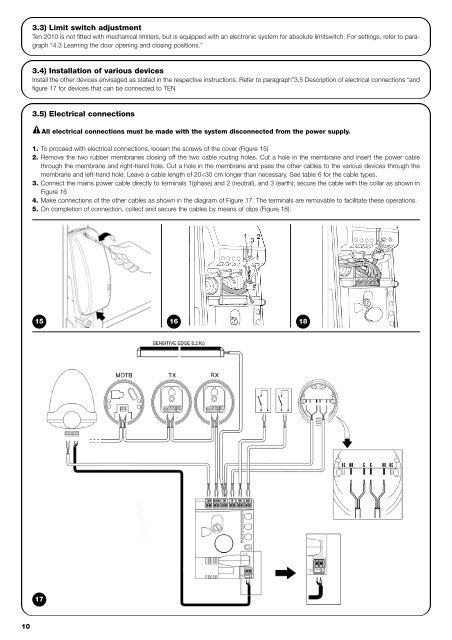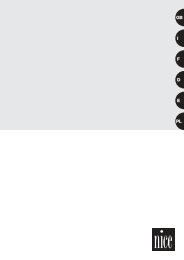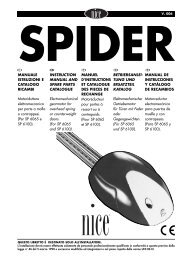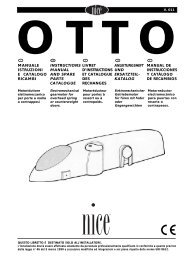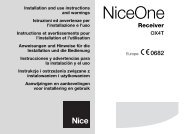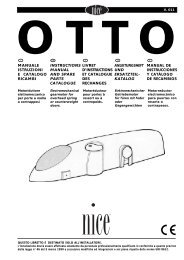- Page 1 and 2: Ten Garage door opener TN2010 TN202
- Page 3 and 4: 1) Warnings Important instructions
- Page 5 and 6: Chapter 8 “Technical specificatio
- Page 7 and 8: 3) Installation ! Ten must be insta
- Page 9: 10 11 12 13 14 9 GB
- Page 13 and 14: 4.3) Learning the door opening and
- Page 15 and 16: 4. Using the envisaged control and
- Page 17 and 18: 7.2.1) Level 1 programming (ON-OFF
- Page 19 and 20: entryled Parameter Led (level) Valu
- Page 21 and 22: For connection of an optical device
- Page 23 and 24: 7.4.4) Check of number of manoeuvre
- Page 25 and 26: 7.7.1) Signals with flashing light
- Page 27 and 28: Led L4 Description Off During norma
- Page 29: 8) Technical specifications For pur
- Page 32: 32 Manual release and movement: bef
- Page 35 and 36: 1) Avvertenze Istruzioni importanti
- Page 37 and 38: Nel capitolo “8 Caratteristiche t
- Page 39 and 40: 3) Installazione ! L'installazione
- Page 41 and 42: 10 11 12 13 14 41 I
- Page 43 and 44: 3.5.1) Descrizione dei collegamenti
- Page 45 and 46: 4.3) Apprendimento delle posizioni
- Page 47 and 48: 4. Utilizzando i dispositivi di com
- Page 49 and 50: 7.2.1) Funzioni primo livello (funz
- Page 51 and 52: Led di entrata Parametro Led (livel
- Page 53 and 54: Per il collegamento di un dispositi
- Page 55 and 56: 7.4.4) Verifica del numero di manov
- Page 57 and 58: 7.7.1) Segnalazioni con il lampeggi
- Page 59 and 60: Led L4 Descrizione Spento Durante i
- Page 61:
8) Caratteristiche tecniche Con lo
- Page 64:
64 Sblocco e movimento manuale: pri
- Page 67 and 68:
1) Recommandations Consignes import
- Page 69 and 70:
Le chapitre « 8 Caractéristiques
- Page 71 and 72:
3) Installation ! L’installation
- Page 73 and 74:
10 11 12 13 14 73 F
- Page 75 and 76:
3.5.1) Description des branchements
- Page 77 and 78:
4.3) Reconnaissance des positions d
- Page 79 and 80:
4. En utilisant les dispositifs de
- Page 81 and 82:
7.2.1) Fonctions du premier niveau
- Page 83 and 84:
LED de saisie Paramètre Led (nivea
- Page 85 and 86:
Pour la connexion d’un dispositif
- Page 87 and 88:
7.4.4) Vérification du nombre de m
- Page 89 and 90:
7.7.1) Signalisations avec le clign
- Page 91 and 92:
LED L4 Description Éteinte Durant
- Page 93:
8) Caractéristiques techniques Dan
- Page 96:
96 Débrayage et mouvement manuel:
- Page 99 and 100:
1) Hinweise Wichtige Sicherheitsanw
- Page 101 and 102:
In Kapitel “8 Technische Merkmale
- Page 103 and 104:
3) Installation ! Die Installation
- Page 105 and 106:
10 11 12 13 14 105 D
- Page 107 and 108:
3.5.1) Beschreibung der elektrische
- Page 109 and 110:
4.3) Erlernung der Positionen Öffn
- Page 111 and 112:
4. Die vorgesehenen Steuer- oder St
- Page 113 and 114:
7.2.1) Funktionen des ersten Niveau
- Page 115 and 116:
Eingangs- LED Parameter LED (Niveau
- Page 117 and 118:
Für den Anschluss einer OPTO SENSO
- Page 119 and 120:
7.4.4) Überprüfung der Anzahl an
- Page 121 and 122:
7.7.1) Anzeigen durch die Blinkleuc
- Page 123 and 124:
Led L4 Beschreibung Aus Zeigt beim
- Page 125:
8) Technische Merkmale Für eine Ve
- Page 128:
128 Entriegelung und manuelle Beweg
- Page 131 and 132:
1) Advertencias Instrucciones impor
- Page 133 and 134:
En el capítulo “8 Característic
- Page 135 and 136:
3) Instalación ! La instalación d
- Page 137 and 138:
10 11 12 13 14 137 E
- Page 139 and 140:
3.5.1) Descripción de las conexion
- Page 141 and 142:
4.3) Aprendizaje de las posiciones
- Page 143 and 144:
4. Utilizando los dispositivos de m
- Page 145 and 146:
7.2.1) Funciones de primer nivel (f
- Page 147 and 148:
Led de entrada Parámetro Led (nive
- Page 149 and 150:
Para conectar un dispositivo óptic
- Page 151 and 152:
7.4.4) Control del número de manio
- Page 153 and 154:
7.7.1) Señalizaciones con la luz i
- Page 155 and 156:
Led L4 Descripción Apagado Durante
- Page 157:
8) Características técnicas Nice
- Page 160:
160 Desbloqueo y movimiento manual:
- Page 163 and 164:
1) Ostrzeżenia Ważne instrukcje d
- Page 165 and 166:
Rozdział “8 Dane techniczne” z
- Page 167 and 168:
3) Montaż ! Montaż siłownika TEN
- Page 169 and 170:
10 11 12 13 14 169 PL
- Page 171 and 172:
3.5.1) Opis połączeń elektryczny
- Page 173 and 174:
4.3) Programowanie pozycji otwarcia
- Page 175 and 176:
4. Wykorzystując dostępne urządz
- Page 177 and 178:
7.2.1) Funkcje pierwszego poziomu (
- Page 179 and 180:
Dioda wejściowa Parametr Dioda (po
- Page 181 and 182:
W celu podłączenia urządzenia op
- Page 183 and 184:
7.4.4) Kontrola ilości przeprowadz
- Page 185 and 186:
7.7.1) Sygnały lampy ostrzegawczej
- Page 187 and 188:
Dioda L4 Opis Zgaszona Podczas norm
- Page 189:
8) Dane techniczne W celu ulepszeni
- Page 192:
192 Wysprzęglenie i ruch ręczny:
- Page 195 and 196:
1) Aanbevelingen Belangrijke veilig
- Page 197 and 198:
In hoofdstuk “8 Technische gegeve
- Page 199 and 200:
3) Installatie ! De installatie van
- Page 201 and 202:
10 11 12 13 14 201 NL
- Page 203 and 204:
3.5.1) Beschrijving van de elektris
- Page 205 and 206:
4.3) Herkennen van de openings-en s
- Page 207 and 208:
4. Voer met behulp van de bediening
- Page 209 and 210:
7.2.1) Functies eerste niveau (func
- Page 211 and 212:
Led ingang Parameter Led (niveau) w
- Page 213 and 214:
Voor het aansluiten van een optisch
- Page 215 and 216:
7.4.4) Controle van het aantal uitg
- Page 217 and 218:
7.7.1) Signaleringen met het knippe
- Page 219 and 220:
Led L4 Beschrijving Uit Bij normaal
- Page 221:
8) Technische gegevens Teneinde haa
- Page 224 and 225:
224 Ontgrendeling en handmatige man
- Page 228:
www.niceforyou.com Headquarter Nice