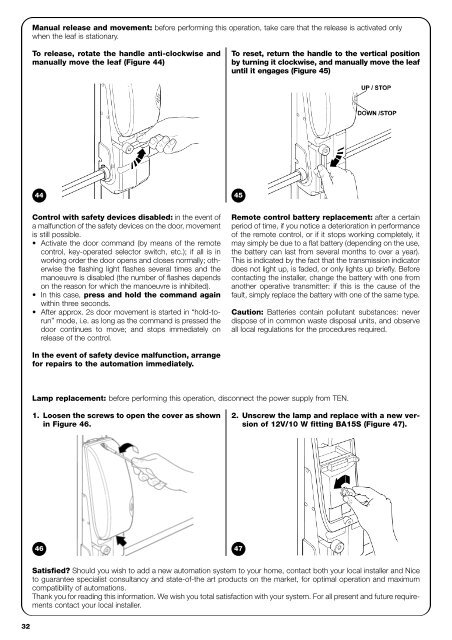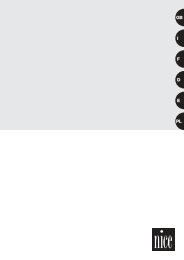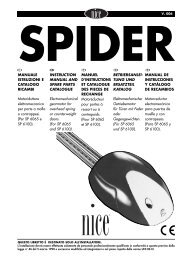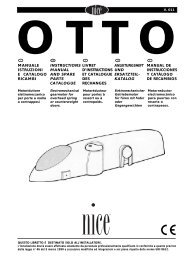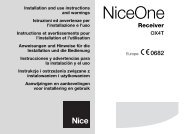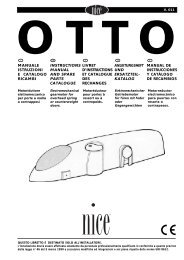Create successful ePaper yourself
Turn your PDF publications into a flip-book with our unique Google optimized e-Paper software.
32<br />
Manual release and movement: before performing this operation, take care that the release is activated only<br />
when the leaf is stationary.<br />
To release, rotate the handle anti-clockwise and<br />
manually move the leaf (Figure 44)<br />
44 45<br />
Control with safety devices disabled: in the event of<br />
a malfunction of the safety devices on the door, movement<br />
is still possible.<br />
Activate the door <strong>com</strong>mand (by means of the remote<br />
control, key-operated selector switch, etc.); if all is in<br />
working order the door opens and closes normally; otherwise<br />
the flashing light flashes several times and the<br />
manoeuvre is disabled (the number of flashes depends<br />
on the reason for which the manoeuvre is inhibited).<br />
In this case, press and hold the <strong>com</strong>mand again<br />
within three seconds.<br />
After approx. 2s door movement is started in “hold-torun”<br />
mode, i.e. as long as the <strong>com</strong>mand is pressed the<br />
door continues to move; and stops immediately on<br />
release of the control.<br />
In the event of safety device malfunction, arrange<br />
for repairs to the automation immediately.<br />
To reset, return the handle to the vertical position<br />
by turning it clockwise, and manually move the leaf<br />
until it engages (Figure 45)<br />
Remote control battery replacement: after a certain<br />
period of time, if you notice a deterioration in performance<br />
of the remote control, or if it stops working <strong>com</strong>pletely, it<br />
may simply be due to a flat battery (depending on the use,<br />
the battery can last from several months to over a year).<br />
This is indicated by the fact that the transmission indicator<br />
does not light up, is faded, or only lights up briefly. Before<br />
contacting the installer, change the battery with one from<br />
another operative transmitter: if this is the cause of the<br />
fault, simply replace the battery with one of the same type.<br />
Caution: Batteries contain pollutant substances: never<br />
dispose of in <strong>com</strong>mon waste disposal units, and observe<br />
all local regulations for the procedures required.<br />
Lamp replacement: before performing this operation, disconnect the power supply from TEN.<br />
1. Loosen the screws to open the cover as shown<br />
in Figure 46.<br />
46 47<br />
2. Unscrew the lamp and replace with a new version<br />
of 12V/10 W fitting BA15S (Figure 47).<br />
Satisfied? Should you wish to add a new automation system to your home, contact both your local installer and <strong>Nice</strong><br />
to guarantee specialist consultancy and state-of-the art products on the market, for optimal operation and maximum<br />
<strong>com</strong>patibility of automations.<br />
Thank you for reading this information. We wish you total satisfaction with your system. For all present and future requirements<br />
contact your local installer.