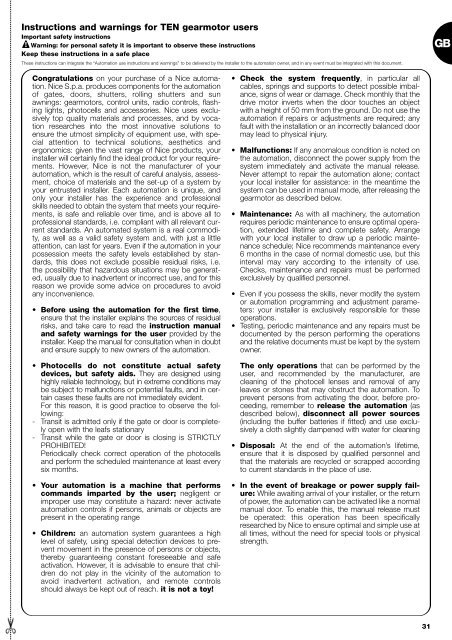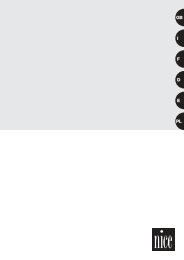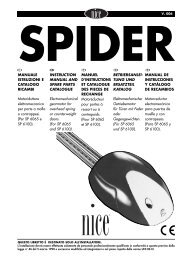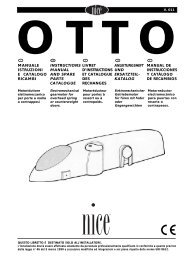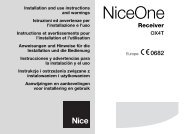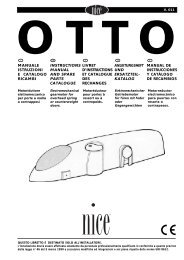You also want an ePaper? Increase the reach of your titles
YUMPU automatically turns print PDFs into web optimized ePapers that Google loves.
Instructions and warnings for TEN gearmotor users<br />
Important safety instructions<br />
!<br />
Warning: for personal safety it is important to observe these instructions<br />
Keep these instructions in a safe place<br />
These instructions can integrate the “Automation use instructions and warnings” to be delivered by the installer to the automation owner, and in any event must be integrated with this document.<br />
Congratulations on your purchase of a <strong>Nice</strong> automation.<br />
<strong>Nice</strong> S.p.a. produces <strong>com</strong>ponents for the automation<br />
of gates, doors, shutters, rolling shutters and sun<br />
awnings: gearmotors, control units, radio controls, flashing<br />
lights, photocells and accessories. <strong>Nice</strong> uses exclusively<br />
top quality materials and processes, and by vocation<br />
researches into the most innovative solutions to<br />
ensure the utmost simplicity of equipment use, with special<br />
attention to technical solutions, aesthetics and<br />
ergonomics: given the vast range of <strong>Nice</strong> products, your<br />
installer will certainly find the ideal product for your requirements.<br />
However, <strong>Nice</strong> is not the manufacturer of your<br />
automation, which is the result of careful analysis, assessment,<br />
choice of materials and the set-up of a system by<br />
your entrusted installer. Each automation is unique, and<br />
only your installer has the experience and professional<br />
skills needed to obtain the system that meets your requirements,<br />
is safe and reliable over time, and is above all to<br />
professional standards, i.e. <strong>com</strong>pliant with all relevant current<br />
standards. An automated system is a real <strong>com</strong>modity,<br />
as well as a valid safety system and, with just a little<br />
attention, can last for years. Even if the automation in your<br />
possession meets the safety levels established by standards,<br />
this does not exclude possible residual risks, i.e.<br />
the possibility that hazardous situations may be generated,<br />
usually due to inadvertent or incorrect use, and for this<br />
reason we provide some advice on procedures to avoid<br />
any inconvenience.<br />
Before using the automation for the first time,<br />
ensure that the installer explains the sources of residual<br />
risks, and take care to read the instruction manual<br />
and safety warnings for the user provided by the<br />
installer. Keep the manual for consultation when in doubt<br />
and ensure supply to new owners of the automation.<br />
Photocells do not constitute actual safety<br />
devices, but safety aids. They are designed using<br />
highly reliable technology, but in extreme conditions may<br />
be subject to malfunctions or potential faults, and in certain<br />
cases these faults are not immediately evident.<br />
For this reason, it is good practice to observe the following:<br />
- Transit is admitted only if the gate or door is <strong>com</strong>pletely<br />
open with the leafs stationary<br />
- Transit while the gate or door is closing is STRICTLY<br />
PROHIBITED!<br />
Periodically check correct operation of the photocells<br />
and perform the scheduled maintenance at least every<br />
six months.<br />
Your automation is a machine that performs<br />
<strong>com</strong>mands imparted by the user; negligent or<br />
improper use may constitute a hazard: never activate<br />
automation controls if persons, animals or objects are<br />
present in the operating range<br />
Children: an automation system guarantees a high<br />
level of safety, using special detection devices to prevent<br />
movement in the presence of persons or objects,<br />
thereby guaranteeing constant foreseeable and safe<br />
activation. However, it is advisable to ensure that children<br />
do not play in the vicinity of the automation to<br />
avoid inadvertent activation, and remote controls<br />
should always be kept out of reach. it is not a toy!<br />
Check the system frequently, in particular all<br />
cables, springs and supports to detect possible imbalance,<br />
signs of wear or damage. Check monthly that the<br />
drive motor inverts when the door touches an object<br />
with a height of 50 mm from the ground. Do not use the<br />
automation if repairs or adjustments are required; any<br />
fault with the installation or an incorrectly balanced door<br />
may lead to physical injury.<br />
Malfunctions: If any anomalous condition is noted on<br />
the automation, disconnect the power supply from the<br />
system immediately and activate the manual release.<br />
Never attempt to repair the automation alone; contact<br />
your local installer for assistance: in the meantime the<br />
system can be used in manual mode, after releasing the<br />
gearmotor as described below.<br />
Maintenance: As with all machinery, the automation<br />
requires periodic maintenance to ensure optimal operation,<br />
extended lifetime and <strong>com</strong>plete safety. Arrange<br />
with your local installer to draw up a periodic maintenance<br />
schedule; <strong>Nice</strong> re<strong>com</strong>mends maintenance every<br />
6 months in the case of normal domestic use, but this<br />
interval may vary according to the intensity of use.<br />
Checks, maintenance and repairs must be performed<br />
exclusively by qualified personnel.<br />
Even if you possess the skills, never modify the system<br />
or automation programming and adjustment parameters:<br />
your installer is exclusively responsible for these<br />
operations.<br />
Testing, periodic maintenance and any repairs must be<br />
documented by the person performing the operations<br />
and the relative documents must be kept by the system<br />
owner.<br />
The only operations that can be performed by the<br />
user, and re<strong>com</strong>mended by the manufacturer, are<br />
cleaning of the photocell lenses and removal of any<br />
leaves or stones that may obstruct the automation. To<br />
prevent persons from activating the door, before proceeding,<br />
remember to release the automation (as<br />
described below), disconnect all power sources<br />
(including the buffer batteries if fitted) and use exclusively<br />
a cloth slightly dampened with water for cleaning<br />
Disposal: At the end of the automation’s lifetime,<br />
ensure that it is disposed by qualified personnel and<br />
that the materials are recycled or scrapped according<br />
to current standards in the place of use.<br />
In the event of breakage or power supply failure:<br />
While awaiting arrival of your installer, or the return<br />
of power, the automation can be activated like a normal<br />
manual door. To enable this, the manual release must<br />
be operated: this operation has been specifically<br />
researched by <strong>Nice</strong> to ensure optimal and simple use at<br />
all times, without the need for special tools or physical<br />
strength.<br />
31<br />
GB