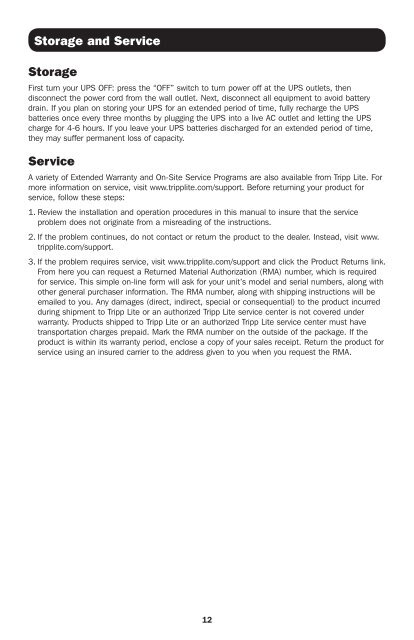Manual del Propietario para UPS SmartOnline 932470 - Tripp Lite
Manual del Propietario para UPS SmartOnline 932470 - Tripp Lite
Manual del Propietario para UPS SmartOnline 932470 - Tripp Lite
Create successful ePaper yourself
Turn your PDF publications into a flip-book with our unique Google optimized e-Paper software.
Storage and Service<br />
Storage<br />
First turn your <strong>UPS</strong> OFF: press the “OFF” switch to turn power off at the <strong>UPS</strong> outlets, then<br />
disconnect the power cord from the wall outlet. Next, disconnect all equipment to avoid battery<br />
drain. If you plan on storing your <strong>UPS</strong> for an extended period of time, fully recharge the <strong>UPS</strong><br />
batteries once every three months by plugging the <strong>UPS</strong> into a live AC outlet and letting the <strong>UPS</strong><br />
charge for 4-6 hours. If you leave your <strong>UPS</strong> batteries discharged for an extended period of time,<br />
they may suffer permanent loss of capacity.<br />
Service<br />
A variety of Extended Warranty and On-Site Service Programs are also available from <strong>Tripp</strong> <strong>Lite</strong>. For<br />
more information on service, visit www.tripplite.com/support. Before returning your product for<br />
service, follow these steps:<br />
1. Review the installation and operation procedures in this manual to insure that the service<br />
problem does not originate from a misreading of the instructions.<br />
2. If the problem continues, do not contact or return the product to the dealer. Instead, visit www.<br />
tripplite.com/support.<br />
3. If the problem requires service, visit www.tripplite.com/support and click the Product Returns link.<br />
From here you can request a Returned Material Authorization (RMA) number, which is required<br />
for service. This simple on-line form will ask for your unit’s mo<strong>del</strong> and serial numbers, along with<br />
other general purchaser information. The RMA number, along with shipping instructions will be<br />
emailed to you. Any damages (direct, indirect, special or consequential) to the product incurred<br />
during shipment to <strong>Tripp</strong> <strong>Lite</strong> or an authorized <strong>Tripp</strong> <strong>Lite</strong> service center is not covered under<br />
warranty. Products shipped to <strong>Tripp</strong> <strong>Lite</strong> or an authorized <strong>Tripp</strong> <strong>Lite</strong> service center must have<br />
transportation charges prepaid. Mark the RMA number on the outside of the package. If the<br />
product is within its warranty period, enclose a copy of your sales receipt. Return the product for<br />
service using an insured carrier to the address given to you when you request the RMA.<br />
12<br />
201102091 93-3092.indb 12 3/29/2011 5:37:01 PM