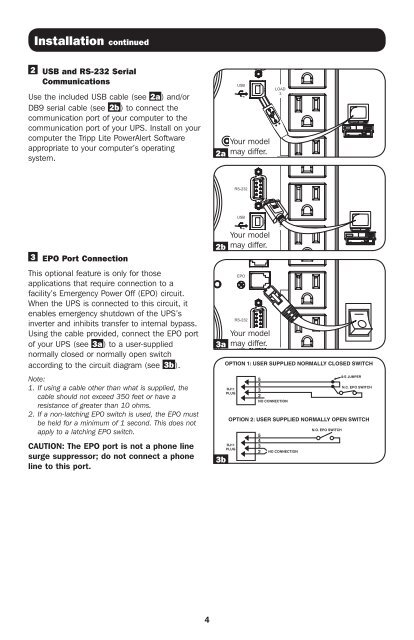Manual del Propietario para UPS SmartOnline 932470 - Tripp Lite
Manual del Propietario para UPS SmartOnline 932470 - Tripp Lite
Manual del Propietario para UPS SmartOnline 932470 - Tripp Lite
Create successful ePaper yourself
Turn your PDF publications into a flip-book with our unique Google optimized e-Paper software.
Installation continued<br />
2 USB and RS-232 Serial<br />
Communications<br />
Use the included USB cable (see 2a) and/or<br />
DB9 serial cable (see 2b ) to connect the<br />
communication port of your computer to the<br />
communication port of your <strong>UPS</strong>. Install on your<br />
computer the <strong>Tripp</strong> <strong>Lite</strong> PowerAlert Software<br />
appropriate to your computer’s operating<br />
system.<br />
Your mo<strong>del</strong><br />
2a may differ.<br />
3 EPO Port Connection<br />
This optional feature is only for those<br />
applications that require connection to a<br />
facility’s Emergency Power Off (EPO) circuit.<br />
When the <strong>UPS</strong> is connected to this circuit, it<br />
enables emergency shutdown of the <strong>UPS</strong>’s<br />
inverter and inhibits transfer to internal bypass.<br />
Using the cable provided, connect the EPO port<br />
of your <strong>UPS</strong> (see 3a) to a user-supplied<br />
normally closed or normally open switch<br />
according to the circuit diagram (see 3b ).<br />
Note:<br />
1. If using a cable other than what is supplied, the<br />
cable should not exceed 350 feet or have a<br />
resistance of greater than 10 ohms.<br />
2. If a non-latching EPO switch is used, the EPO must<br />
be held for a minimum of 1 second. This does not<br />
apply to a latching EPO switch.<br />
CAUTION: The EPO port is not a phone line<br />
surge suppressor; do not connect a phone<br />
line to this port.<br />
2b<br />
3a<br />
3b<br />
Your mo<strong>del</strong><br />
may differ.<br />
Your mo<strong>del</strong><br />
may differ.<br />
4-5<br />
4<br />
201102091 93-3092.indb 4 3/29/2011 5:36:44 PM