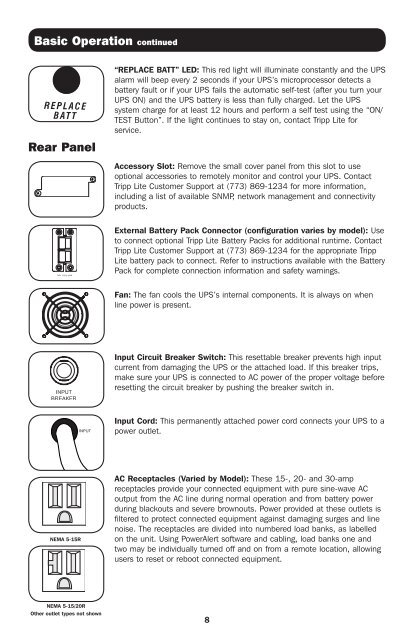Manual del Propietario para UPS SmartOnline 932470 - Tripp Lite
Manual del Propietario para UPS SmartOnline 932470 - Tripp Lite
Manual del Propietario para UPS SmartOnline 932470 - Tripp Lite
Create successful ePaper yourself
Turn your PDF publications into a flip-book with our unique Google optimized e-Paper software.
Basic Operation continued<br />
Rear Panel<br />
“REPLACE BATT” LED: This red light will illuminate constantly and the <strong>UPS</strong><br />
alarm will beep every 2 seconds if your <strong>UPS</strong>’s microprocessor detects a<br />
battery fault or if your <strong>UPS</strong> fails the automatic self-test (after you turn your<br />
<strong>UPS</strong> ON) and the <strong>UPS</strong> battery is less than fully charged. Let the <strong>UPS</strong><br />
system charge for at least 12 hours and perform a self test using the “ON/<br />
TEST Button”. If the light continues to stay on, contact <strong>Tripp</strong> <strong>Lite</strong> for<br />
service.<br />
Accessory Slot: Remove the small cover panel from this slot to use<br />
optional accessories to remotely monitor and control your <strong>UPS</strong>. Contact<br />
<strong>Tripp</strong> <strong>Lite</strong> Customer Support at (773) 869-1234 for more information,<br />
including a list of available SNMP, network management and connectivity<br />
products.<br />
External Battery Pack Connector (configuration varies by mo<strong>del</strong>): Use<br />
to connect optional <strong>Tripp</strong> <strong>Lite</strong> Battery Packs for additional runtime. Contact<br />
<strong>Tripp</strong> <strong>Lite</strong> Customer Support at (773) 869-1234 for the appropriate <strong>Tripp</strong><br />
<strong>Lite</strong> battery pack to connect. Refer to instructions available with the Battery<br />
Pack for complete connection information and safety warnings.<br />
Fan: The fan cools the <strong>UPS</strong>’s internal components. It is always on when<br />
line power is present.<br />
Input Circuit Breaker Switch: This resettable breaker prevents high input<br />
current from damaging the <strong>UPS</strong> or the attached load. If this breaker trips,<br />
make sure your <strong>UPS</strong> is connected to AC power of the proper voltage before<br />
resetting the circuit breaker by pushing the breaker switch in.<br />
Input Cord: This permanently attached power cord connects your <strong>UPS</strong> to a<br />
power outlet.<br />
NEMA 5-15R<br />
AC Receptacles (Varied by Mo<strong>del</strong>): These 15-, 20- and 30-amp<br />
receptacles provide your connected equipment with pure sine-wave AC<br />
output from the AC line during normal operation and from battery power<br />
during blackouts and severe brownouts. Power provided at these outlets is<br />
filtered to protect connected equipment against damaging surges and line<br />
noise. The receptacles are divided into numbered load banks, as labelled<br />
on the unit. Using PowerAlert software and cabling, load banks one and<br />
two may be individually turned off and on from a remote location, allowing<br />
users to reset or reboot connected equipment.<br />
NEMA 5-15/20R<br />
Other outlet types not shown<br />
8<br />
201102091 93-3092.indb 8 3/29/2011 5:36:46 PM