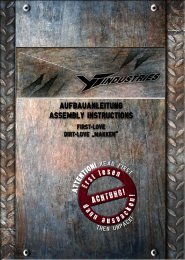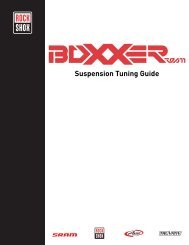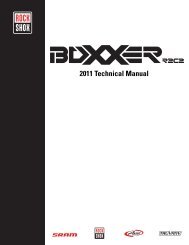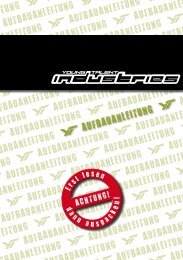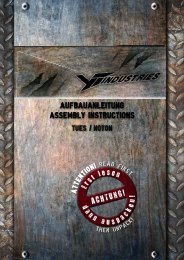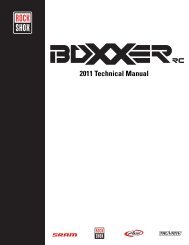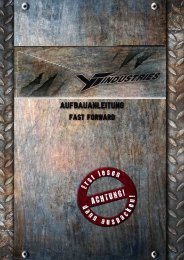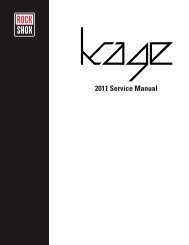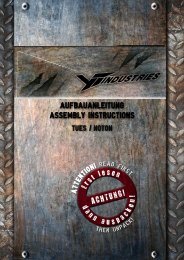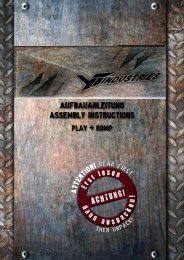Totem Lyrik - Bike-Manual.com
Totem Lyrik - Bike-Manual.com
Totem Lyrik - Bike-Manual.com
You also want an ePaper? Increase the reach of your titles
YUMPU automatically turns print PDFs into web optimized ePapers that Google loves.
English<br />
FORK INSTALLATION<br />
<strong>Totem</strong> and <strong>Lyrik</strong> User <strong>Manual</strong><br />
It is extremely important that your RockShox fork is installed correctly by a qualified bicycle mechanic.<br />
Improperly installed forks are extremely dangerous and can result in severe and/or fatal injuries.<br />
1.<br />
Remove the existing fork from the bicycle and the crown race from the fork. Measure the length of the<br />
fork steerer tube against the length of the RockShox steerer tube. The RockShox steerer tube may<br />
need cutting to the proper length. Make sure there is sufficient length to clamp the stem (refer to the<br />
stem manufacturer’s instructions). After cutting steerer tube, install star-nut or headset <strong>com</strong>pression<br />
device.<br />
w a r n i n g<br />
DO NOT ADD THREADS TO ROCKSHOX THREADLESS STEERERS<br />
THE STEERER TUBE CROWN ASSEMBLY IS A ONE-TIME PRESS FIT.<br />
REPLACEMENT OF THE ASSEMBLY MUST BE DONE TO CHANGE THE<br />
LENGTH, DIAMETER OR HEADSET TYPE (THREADED OR THREADLESS).<br />
DO NOT REMOVE OR REPLACE THE STEERER TUBE. THIS COULD RESULT<br />
IN THE LOSS OF CONTROL OF THE BICYCLE WITH POSSIBLE SERIOUS<br />
AND/OR FATAL INJURIES.<br />
<strong>Totem</strong> and <strong>Lyrik</strong> User <strong>Manual</strong><br />
Maxle 360° Quick Release System<br />
i m p o r t a n t<br />
consumer safety information<br />
The maxle quick release system allows the use of a standard 20 mm x 110 mm<br />
thru-axle hub for enhanced stiffness. The axle threads into the left fork leg tightening<br />
the hub against the left drop out. The axle is fixed in place in the lower leg by the maxle<br />
quick release lever.<br />
Riding with an improperly installed wheel can allow the wheel to move or disengage<br />
from the bicycle, causing damage to the bicycle, and serious injury or death to the rider.<br />
It is essential that you:<br />
• Ensure that your axle, dropouts, and quick release mechanisms are clean and free<br />
of dirt or debris.<br />
• Ask your dealer to help you understand how to properly secure your front wheel<br />
using the Maxle Quick Release System.<br />
• Apply the correct techniques when installing your front wheel.<br />
• Never ride your bicycle unless you are sure the front wheel is installed properly<br />
and secure.<br />
English<br />
.<br />
.<br />
Install the headset crown race (39.8 mm for 1 1/2" steerer, 29.9 mm for 1 1/8" steerers) firmly against<br />
the top of the fork crown. Install the fork assembly on the bike. Adjust the headset until you feel no<br />
play or drag.<br />
Install the brakes according to the manufacturer’s instructions and adjust brake pads properly. Use the<br />
fork only with disc style brakes mounted through the provided mounting holes. Do not use any cantilever<br />
brake other than those intended by the brake manufacturer to work with a hangerless brace.<br />
4. Follow the installation instructions that follow for the Maxle Quick Release System.<br />
5. Keep in mind tire clearance as you choose tires. Maximum size is:<br />
fork<br />
max tire size (installed)<br />
lyrik 2.7”<br />
totem 2.7”<br />
Be sure to check this diameter whenever you change tires. To do this, remove air pressure from the fork<br />
and <strong>com</strong>press <strong>com</strong>pletely to make sure at least 5 mm of clearance exists between the top of the inflated<br />
tire and the bottom of the crown. Exceeding maximum tire size will cause the tire to jam against the<br />
crown when the fork is fully <strong>com</strong>pressed.<br />
Installation<br />
Position your wheel in the dropouts of the lower leg. The hub should seat firmly in the dropouts. Be<br />
sure to position the disk brake rotor in the caliper. Verify that neither the rotor, hub, nor rotor bolts<br />
interfere with the lower legs. If unfamiliar with adjusting your disc brakes, see your brake manufacturer’s<br />
instruction.<br />
TIGHTEN<br />
1. Place Maxle lever in the open position (Fig. A). Ensure the lever<br />
engages with the corresponding slot in the axle.<br />
.<br />
.<br />
Slide the axle through the right side of the hub until it engages the<br />
threads of the left drop out.<br />
To tighten the axle into the dropout, turn the axle lever clockwise until<br />
hand tight.<br />
note: never use any other tool to tighten the axle into the lower leg.<br />
over-tightening of the axle can damage the axle and/or the lower leg.<br />
w a r n i n g<br />
Fig. A<br />
DIRT AND DEBRIS CAN ACCUMULATE BETWEEN THE DROPOUT OPENINGS.<br />
ALWAYS CHECK AND CLEAN THIS AREA WHEN REINSTALLING THE WHEEL.<br />
ACCUMULATED DIRT AND DEBRIS CAN COMPROMISE THE SECURITY OF<br />
THE AXLE, LEADING TO SERIOUS AND/OR FATAL INJURY.<br />
SECURE<br />
1. To lock the axle into the lower leg, close the Maxle quick release lever.<br />
.<br />
The quick release mechanism is an “over-center cam”, similar to the quick release found on many<br />
bicycle wheels. When closing the lever, tension should be felt when the quick release lever is in the<br />
<br />
95-4015-010-000, Rev. F<br />
© SRAM Corporation • 2008