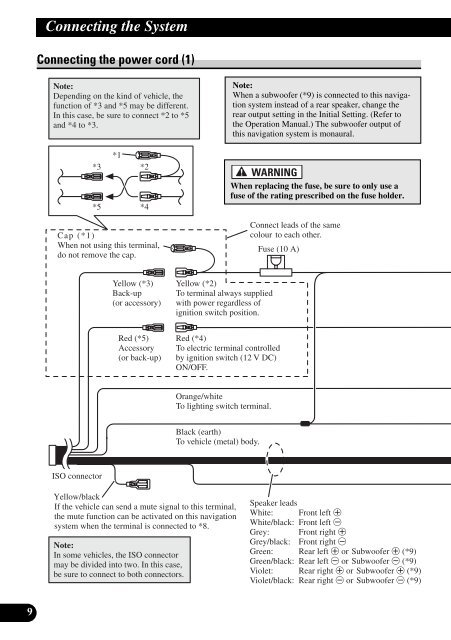manuel d'installation installation manual - Service.pioneer-eur.com ...
manuel d'installation installation manual - Service.pioneer-eur.com ...
manuel d'installation installation manual - Service.pioneer-eur.com ...
Create successful ePaper yourself
Turn your PDF publications into a flip-book with our unique Google optimized e-Paper software.
Connecting the System<br />
Connecting the power cord (1)<br />
Note:<br />
Depending on the kind of vehicle, the<br />
function of *3 and *5 may be different.<br />
In this case, be sure to connect *2 to *5<br />
and *4 to *3.<br />
Note:<br />
When a subwoofer (*9) is connected to this navigation<br />
system instead of a rear speaker, change the<br />
rear output setting in the Initial Setting. (Refer to<br />
the Operation Manual.) The subwoofer output of<br />
this navigation system is monaural.<br />
*3<br />
*1<br />
*2<br />
*5<br />
*4<br />
When replacing the fuse, be sure to only use a<br />
fuse of the rating prescribed on the fuse holder.<br />
Cap (*1)<br />
When not using this terminal,<br />
do not remove the cap.<br />
Connect leads of the same<br />
colour to each other.<br />
Fuse (10 A)<br />
Yellow (*3)<br />
Back-up<br />
(or accessory)<br />
Yellow (*2)<br />
To terminal always supplied<br />
with power regardless of<br />
ignition switch position.<br />
Red (*5)<br />
Accessory<br />
(or back-up)<br />
Red (*4)<br />
To electric terminal controlled<br />
by ignition switch (12 V DC)<br />
ON/OFF.<br />
Orange/white<br />
To lighting switch terminal.<br />
Black (earth)<br />
To vehicle (metal) body.<br />
ISO connector<br />
Yellow/black<br />
If the vehicle can send a mute signal to this terminal,<br />
the mute function can be activated on this navigation<br />
system when the terminal is connected to *8.<br />
Note:<br />
In some vehicles, the ISO connector<br />
may be divided into two. In this case,<br />
be sure to connect to both connectors.<br />
Speaker leads<br />
White: Front left +<br />
White/black: Front left ≠<br />
Grey: Front right +<br />
Grey/black: Front right ≠<br />
Green: Rear left + or Subwoofer + (*9)<br />
Green/black: Rear left ≠ or Subwoofer ≠ (*9)<br />
Violet: Rear right + or Subwoofer + (*9)<br />
Violet/black: Rear right ≠ or Subwoofer ≠ (*9)<br />
9