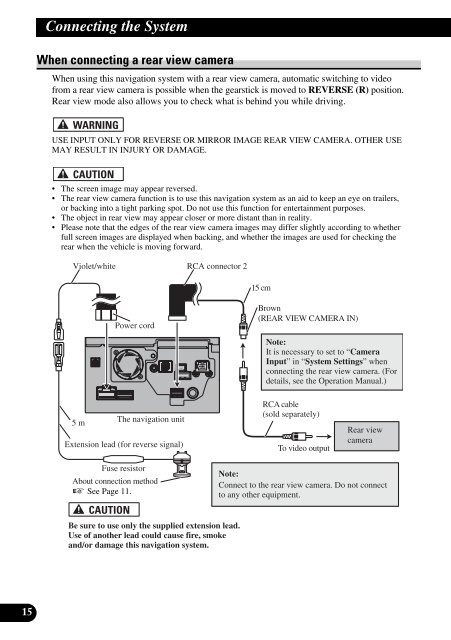manuel d'installation installation manual - Service.pioneer-eur.com ...
manuel d'installation installation manual - Service.pioneer-eur.com ...
manuel d'installation installation manual - Service.pioneer-eur.com ...
Create successful ePaper yourself
Turn your PDF publications into a flip-book with our unique Google optimized e-Paper software.
Connecting the System<br />
When connecting a rear view camera<br />
When using this navigation system with a rear view camera, automatic switching to video<br />
from a rear view camera is possible when the gearstick is moved to REVERSE (R) position.<br />
Rear view mode also allows you to check what is behind you while driving.<br />
USE INPUT ONLY FOR REVERSE OR MIRROR IMAGE REAR VIEW CAMERA. OTHER USE<br />
MAY RESULT IN INJURY OR DAMAGE.<br />
• The screen image may appear reversed.<br />
• The rear view camera function is to use this navigation system as an aid to keep an eye on trailers,<br />
or backing into a tight parking spot. Do not use this function for entertainment purposes.<br />
• The object in rear view may appear closer or more distant than in reality.<br />
• Please note that the edges of the rear view camera images may differ slightly according to whether<br />
full screen images are displayed when backing, and whether the images are used for checking the<br />
rear when the vehicle is moving forward.<br />
Violet/white RCA connector 2<br />
15 cm<br />
Power cord<br />
Brown<br />
(REAR VIEW CAMERA IN)<br />
Note:<br />
It is necessary to set to “Camera<br />
Input” in “System Settings” when<br />
connecting the rear view camera. (For<br />
details, see the Operation Manual.)<br />
5 m<br />
The navigation unit<br />
Extension lead (for reverse signal)<br />
RCA cable<br />
(sold separately)<br />
To video output<br />
Rear view<br />
camera<br />
Fuse resistor<br />
About connection method<br />
☞ See Page 11.<br />
Note:<br />
Connect to the rear view camera. Do not connect<br />
to any other equipment.<br />
Be sure to use only the supplied extension lead.<br />
Use of another lead could cause fire, smoke<br />
and/or damage this navigation system.<br />
15