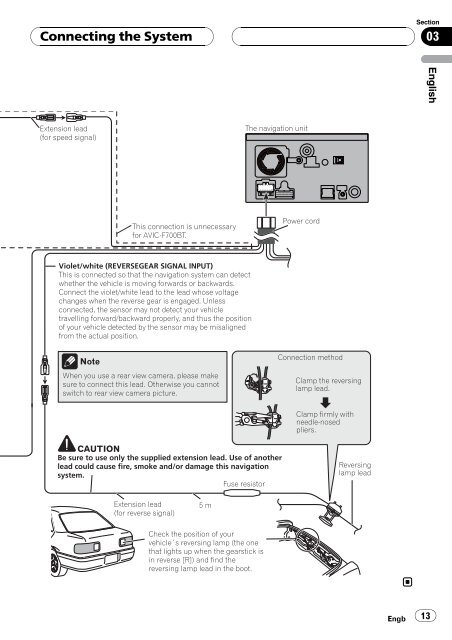AVIC-F900BT AVIC-F700BT - Service.pioneer-eur.com - Pioneer
AVIC-F900BT AVIC-F700BT - Service.pioneer-eur.com - Pioneer
AVIC-F900BT AVIC-F700BT - Service.pioneer-eur.com - Pioneer
Create successful ePaper yourself
Turn your PDF publications into a flip-book with our unique Google optimized e-Paper software.
Connecting the System<br />
Section<br />
03<br />
English<br />
Extension lead<br />
(for speed signal)<br />
The navigation unit<br />
This connection is unnecessary<br />
for <strong>AVIC</strong>-<strong>F700BT</strong>.<br />
Power cord<br />
Violet/white (REVERSEGEAR SIGNAL INPUT)<br />
This is connected so that the navigation system can detect<br />
whether the vehicle is moving forwards or backwards.<br />
Connect the violet/white lead to the lead whose voltage<br />
changes when the reverse gear is engaged. Unless<br />
connected, the sensor may not detect your vehicle<br />
travelling forward/backward properly, and thus the position<br />
of your vehicle detected by the sensor may be misaligned<br />
from the actual position.<br />
Note<br />
When you use a rear view camera, please make<br />
sure to connect this lead. Otherwise you cannot<br />
switch to rear view camera picture.<br />
Connection method<br />
Clamp the reversing<br />
lamp lead.<br />
Clamp firmly with<br />
needle-nosed<br />
pliers.<br />
CAUTION<br />
Be sure to use only the supplied extension lead. Use of another<br />
lead could cause fire, smoke and/or damage this navigation<br />
system.<br />
Fuse resistor<br />
Reversing<br />
lamp lead<br />
Extension lead<br />
(for reverse signal)<br />
5 m<br />
Check the position of your<br />
vehicle´s reversing lamp (the one<br />
that lights up when the gearstick is<br />
in reverse [R]) and find the<br />
reversing lamp lead in the boot.<br />
Engb 13