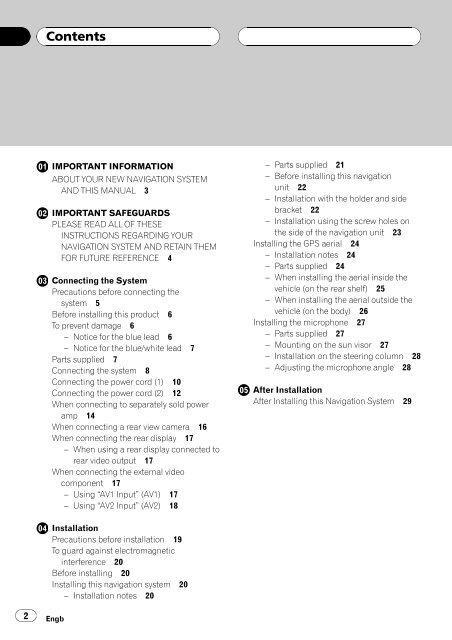AVIC-F900BT AVIC-F700BT - Service.pioneer-eur.com - Pioneer
AVIC-F900BT AVIC-F700BT - Service.pioneer-eur.com - Pioneer
AVIC-F900BT AVIC-F700BT - Service.pioneer-eur.com - Pioneer
Create successful ePaper yourself
Turn your PDF publications into a flip-book with our unique Google optimized e-Paper software.
Contents<br />
IMPORTANT INFORMATION<br />
ABOUT YOUR NEW NAVIGATION SYSTEM<br />
AND THIS MANUAL 3<br />
IMPORTANT SAFEGUARDS<br />
PLEASE READ ALL OF THESE<br />
INSTRUCTIONS REGARDING YOUR<br />
NAVIGATION SYSTEM AND RETAIN THEM<br />
FOR FUTURE REFERENCE 4<br />
Connecting the System<br />
Precautions before connecting the<br />
system 5<br />
Before installing this product 6<br />
To prevent damage 6<br />
– Notice for the blue lead 6<br />
– Notice for the blue/white lead 7<br />
Parts supplied 7<br />
Connecting the system 8<br />
Connecting the power cord (1) 10<br />
Connecting the power cord (2) 12<br />
When connecting to separately sold power<br />
amp 14<br />
When connecting a rear view camera 16<br />
When connecting the rear display 17<br />
– When using a rear display connected to<br />
rear video output 17<br />
When connecting the external video<br />
<strong>com</strong>ponent 17<br />
– Using “AV1 Input” (AV1) 17<br />
– Using “AV2 Input” (AV2) 18<br />
– Parts supplied 21<br />
– Before installing this navigation<br />
unit 22<br />
– Installation with the holder and side<br />
bracket 22<br />
– Installation using the screw holes on<br />
the side of the navigation unit 23<br />
Installing the GPS aerial 24<br />
– Installation notes 24<br />
– Parts supplied 24<br />
– When installing the aerial inside the<br />
vehicle (on the rear shelf) 25<br />
– When installing the aerial outside the<br />
vehicle (on the body) 26<br />
Installing the microphone 27<br />
– Parts supplied 27<br />
– Mounting on the sun visor 27<br />
– Installation on the steering column 28<br />
– Adjusting the microphone angle 28<br />
After Installation<br />
After Installing this Navigation System 29<br />
Installation<br />
Precautions before installation 19<br />
To guard against electromagnetic<br />
interference 20<br />
Before installing 20<br />
Installing this navigation system 20<br />
– Installation notes 20<br />
2<br />
Engb