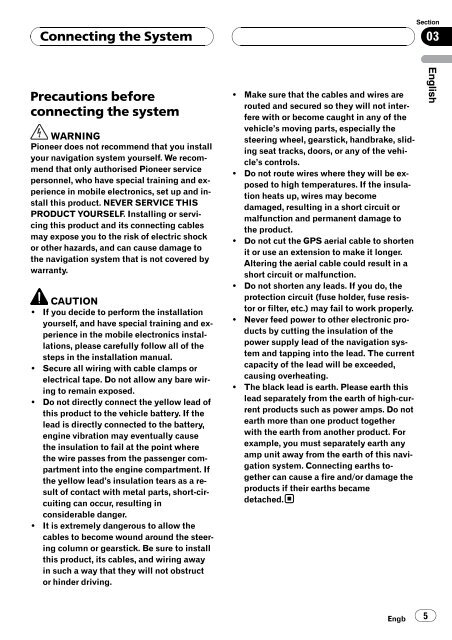AVIC-F900BT AVIC-F700BT - Service.pioneer-eur.com - Pioneer
AVIC-F900BT AVIC-F700BT - Service.pioneer-eur.com - Pioneer
AVIC-F900BT AVIC-F700BT - Service.pioneer-eur.com - Pioneer
Create successful ePaper yourself
Turn your PDF publications into a flip-book with our unique Google optimized e-Paper software.
Connecting the System<br />
Section<br />
03<br />
Precautions before<br />
connecting the system<br />
WARNING<br />
<strong>Pioneer</strong> does not re<strong>com</strong>mend that you install<br />
your navigation system yourself. We re<strong>com</strong>mend<br />
that only authorised <strong>Pioneer</strong> service<br />
personnel, who have special training and experience<br />
in mobile electronics, set up and install<br />
this product. NEVER SERVICE THIS<br />
PRODUCT YOURSELF. Installing or servicing<br />
this product and its connecting cables<br />
may expose you to the risk of electric shock<br />
or other hazards, and can cause damage to<br />
the navigation system that is not covered by<br />
warranty.<br />
CAUTION<br />
! If you decide to perform the installation<br />
yourself, and have special training and experience<br />
in the mobile electronics installations,<br />
please carefully follow all of the<br />
steps in the installation manual.<br />
! Secure all wiring with cable clamps or<br />
electrical tape. Do not allow any bare wiring<br />
to remain exposed.<br />
! Do not directly connect the yellow lead of<br />
this product to the vehicle battery. If the<br />
lead is directly connected to the battery,<br />
engine vibration may eventually cause<br />
the insulation to fail at the point where<br />
the wire passes from the passenger <strong>com</strong>partment<br />
into the engine <strong>com</strong>partment. If<br />
the yellow lead’s insulation tears as a result<br />
of contact with metal parts, short-circuiting<br />
can occur, resulting in<br />
considerable danger.<br />
! It is extremely dangerous to allow the<br />
cables to be<strong>com</strong>e wound around the steering<br />
column or gearstick. Be sure to install<br />
this product, its cables, and wiring away<br />
in such a way that they will not obstruct<br />
or hinder driving.<br />
! Make sure that the cables and wires are<br />
routed and secured so they will not interfere<br />
with or be<strong>com</strong>e caught in any of the<br />
vehicle’s moving parts, especially the<br />
steering wheel, gearstick, handbrake, sliding<br />
seat tracks, doors, or any of the vehicle’s<br />
controls.<br />
! Do not route wires where they will be exposed<br />
to high temperatures. If the insulation<br />
heats up, wires may be<strong>com</strong>e<br />
damaged, resulting in a short circuit or<br />
malfunction and permanent damage to<br />
the product.<br />
! Do not cut the GPS aerial cable to shorten<br />
it or use an extension to make it longer.<br />
Altering the aerial cable could result in a<br />
short circuit or malfunction.<br />
! Do not shorten any leads. If you do, the<br />
protection circuit (fuse holder, fuse resistor<br />
or filter, etc.) may fail to work properly.<br />
! Never feed power to other electronic products<br />
by cutting the insulation of the<br />
power supply lead of the navigation system<br />
and tapping into the lead. The current<br />
capacity of the lead will be exceeded,<br />
causing overheating.<br />
! The black lead is earth. Please earth this<br />
lead separately from the earth of high-current<br />
products such as power amps. Do not<br />
earth more than one product together<br />
with the earth from another product. For<br />
example, you must separately earth any<br />
amp unit away from the earth of this navigation<br />
system. Connecting earths together<br />
can cause a fire and/or damage the<br />
products if their earths became<br />
detached.<br />
English<br />
Engb 5