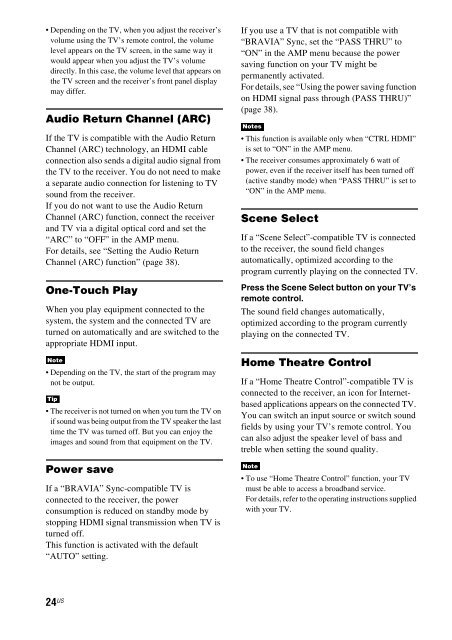Create successful ePaper yourself
Turn your PDF publications into a flip-book with our unique Google optimized e-Paper software.
• Depending on the TV, when you adjust the receiver’s<br />
volume using the TV’s remote control, the volume<br />
level appears on the TV screen, in the same way it<br />
would appear when you adjust the TV’s volume<br />
directly. In this case, the volume level that appears on<br />
the TV screen and the receiver’s front panel display<br />
may differ.<br />
Audio Return Channel (ARC)<br />
If the TV is compatible with the Audio Return<br />
Channel (ARC) technology, an HDMI cable<br />
connection also sends a digital audio signal from<br />
the TV to the receiver. You do not need to make<br />
a separate audio connection for listening to TV<br />
sound from the receiver.<br />
If you do not want to use the Audio Return<br />
Channel (ARC) function, connect the receiver<br />
and TV via a digital optical cord and set the<br />
“ARC” to “OFF” in the AMP menu.<br />
For details, see “Setting the Audio Return<br />
Channel (ARC) function” (page 38).<br />
One-Touch Play<br />
When you play equipment connected to the<br />
system, the system and the connected TV are<br />
turned on automatically and are switched to the<br />
appropriate HDMI input.<br />
Note<br />
• Depending on the TV, the start of the program may<br />
not be output.<br />
Tip<br />
• The receiver is not turned on when you turn the TV on<br />
if sound was being output from the TV speaker the last<br />
time the TV was turned off. But you can enjoy the<br />
images and sound from that equipment on the TV.<br />
Power save<br />
If a “BRAVIA” Sync-compatible TV is<br />
connected to the receiver, the power<br />
consumption is reduced on standby mode by<br />
stopping HDMI signal transmission when TV is<br />
turned off.<br />
This function is activated with the default<br />
“AUTO” setting.<br />
If you use a TV that is not compatible with<br />
“BRAVIA” Sync, set the “PASS THRU” to<br />
“ON” in the AMP menu because the power<br />
saving function on your TV might be<br />
permanently activated.<br />
For details, see “Using the power saving function<br />
on HDMI signal pass through (PASS THRU)”<br />
(page 38).<br />
Notes<br />
• This function is available only when “CTRL HDMI”<br />
is set to “ON” in the AMP menu.<br />
• The receiver consumes approximately 6 watt of<br />
power, even if the receiver itself has been turned off<br />
(active standby mode) when “PASS THRU” is set to<br />
“ON” in the AMP menu.<br />
Scene Select<br />
If a “Scene Select”-compatible TV is connected<br />
to the receiver, the sound field changes<br />
automatically, optimized according to the<br />
program currently playing on the connected TV.<br />
Press the Scene Select button on your TV’s<br />
remote control.<br />
The sound field changes automatically,<br />
optimized according to the program currently<br />
playing on the connected TV.<br />
<strong>Home</strong> <strong>Theatre</strong> Control<br />
If a “<strong>Home</strong> <strong>Theatre</strong> Control”-compatible TV is<br />
connected to the receiver, an icon for Internetbased<br />
applications appears on the connected TV.<br />
You can switch an input source or switch sound<br />
fields by using your TV’s remote control. You<br />
can also adjust the speaker level of bass and<br />
treble when setting the sound quality.<br />
Note<br />
• To use “<strong>Home</strong> <strong>Theatre</strong> Control” function, your TV<br />
must be able to access a broadband service.<br />
For details, refer to the operating instructions supplied<br />
with your TV.<br />
24 US