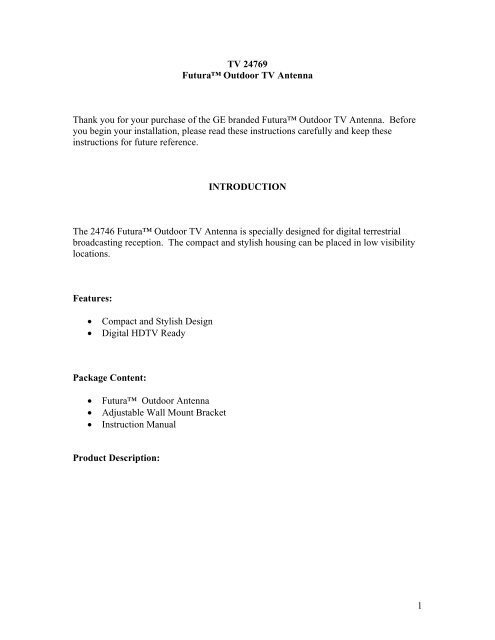1 TV 24769 Futura⢠Outdoor TV Antenna Thank ... - Jasco Products
1 TV 24769 Futura⢠Outdoor TV Antenna Thank ... - Jasco Products
1 TV 24769 Futura⢠Outdoor TV Antenna Thank ... - Jasco Products
Create successful ePaper yourself
Turn your PDF publications into a flip-book with our unique Google optimized e-Paper software.
<strong>TV</strong> <strong>24769</strong><br />
Futura <strong>Outdoor</strong> <strong>TV</strong> <strong>Antenna</strong><br />
<strong>Thank</strong> you for your purchase of the GE branded Futura <strong>Outdoor</strong> <strong>TV</strong> <strong>Antenna</strong>. Before<br />
you begin your installation, please read these instructions carefully and keep these<br />
instructions for future reference.<br />
INTRODUCTION<br />
The 24746 Futura <strong>Outdoor</strong> <strong>TV</strong> <strong>Antenna</strong> is specially designed for digital terrestrial<br />
broadcasting reception. The compact and stylish housing can be placed in low visibility<br />
locations.<br />
Features:<br />
• Compact and Stylish Design<br />
• Digital HD<strong>TV</strong> Ready<br />
Package Content:<br />
• Futura <strong>Outdoor</strong> <strong>Antenna</strong><br />
• Adjustable Wall Mount Bracket<br />
• Instruction Manual<br />
Product Description:<br />
1
Things to Consider Before Installation:<br />
1. You may want to go to www.antennaweb.org to get assistance on selecting the<br />
best location for installing your antenna before you start the installation.<br />
2. Where to position your antenna<br />
3. How much coax cable needed for the installation<br />
a. Recommended cable size is RG6<br />
b. Recommend using weather proof “F” connectors<br />
4. Recommend selecting the cable entry into the house nearest <strong>TV</strong> and marking it.<br />
Tools Need for Installation:<br />
1. Drill<br />
2. Pencil to mark hole position for mounting bracket and cable entry<br />
3. 5/16” Drill Bit about 8” to 10” Long<br />
4. 1/8” Drill Bit (for drilling pilot holes)<br />
5. Flat Head Screw Driver<br />
6. #2 Phillips Head Screw Driver<br />
7. Cable Stripper<br />
8. “F” Connector Crimping Tool<br />
9. Wire Cutter<br />
10. 3/16” drill bit<br />
11. Small Hammer<br />
12. Small crescent wrench<br />
Parts Needed for Installation:<br />
1. RG6 Coax Cable<br />
2. Coax Wall Plate (AV23235 Ivory or AV23239 White)<br />
3. Weather Proof RG6 “F” Connector (AV23260)<br />
4. Nail-In Cable Clips (AV23251)<br />
5. Cable Stripper (AV23318)<br />
6. “F” Connector Crimping Tool (AV23258)<br />
7. Feed Through Bushing (AV23257)<br />
8. Small tube of caulk<br />
9. 4 #8 X 1” Pan Head Screws<br />
10. 2 Medium size hollow wall anchor (Blue in color)<br />
Assembly and Installation:<br />
1. Locate the best location for the antenna on the exterior of the home<br />
a. Use the mounting plate to mark the holes for drilling pilot holes<br />
b. Drill pilot holes approximately 1” deep with the 1/16” drill bit<br />
c. Using the 4 #8 Pan Head Screws, mount the wall bracket to the wall where<br />
the antenna will be in a vertical position<br />
2
d. Mount the Futura <strong>Outdoor</strong> <strong>Antenna</strong> to the wall bracket. (Be sure to<br />
insert the stem completely into the socket located on the bottom of the<br />
antenna)<br />
2. Locate the desired entry for the cable.<br />
a. Check to make sure there are no electrical wires where the hole will be<br />
drilled.<br />
b. Check to make sure that there is not a stud in the location were the hole is<br />
to be drilled.<br />
c. Once you have checked the location for wires and stud, drill your hole<br />
using the 5/16” drill bit all the way through until the drill bit comes<br />
through the inside wall.<br />
d. Take the feed through bushing (AV23257) and place a small amount of<br />
caulk on the inside flange of the feed through bushing<br />
e. Press the feed through busing into the hole until it is flush with the wall<br />
3. Measure the amount of coax cable needed for the installation and preparing the<br />
cable for installation.<br />
a. Start at the antenna and measure the exact route the cable will be ran to the<br />
hole drilled in the wall. Add about 3’ to 4’ extra to the measurement for<br />
slack in connecting the cable to the antenna and for stripping the cable and<br />
running it through the wall.<br />
b. Using the cable stripper (AV23318), strip the cable as instructed on the<br />
cable stripper packaging<br />
c. Attach the RG6 weather proof “F” connector to the cable (AV23260)<br />
d. Using the “F” Connector Crimp Tool (AV23258), crimp the “F” connector<br />
as instructed<br />
e. Attach the finished end to the antenna<br />
f. Using the nail in cable clips (AV23251), secure the cable to the exterior<br />
wall placing a clip approx 6’ apart keeping the cable taught as it is being<br />
fasten to the wall.<br />
g. Take the unfinished end of the coax cable near the hole drilled and feed it<br />
into the feed through bushing until the cable comes out on the other side.<br />
h. Cut off excess cable; be sure to leave about 12” of cable to work with.<br />
i. Strip the end of the cable as you did on the other end and attach the RG6<br />
“F” connector and crimp as done previously.<br />
j. Attach the finished end to the coax wall plate (AV23235 or 23239). Push<br />
the extra cable back into the wall<br />
k. Make sure the wall plate rest flush against the wall and mark the holes to<br />
be drilled for mounting the wall plate. (One hole at top and one hole at the<br />
bottom)<br />
l. Using the 3/16” drill bit drill the two holes marked for the coax wall plate.<br />
Stop drilling when the drill bit drills through the sheet rock (approx. ½”<br />
deep)<br />
m. Insert the wall anchors and tap in until flush with the wall<br />
n. Position the coax wall plate until the holes line up the wall anchors and<br />
use the screws provided with the wall plate to fasten the wall plate to the<br />
wall.<br />
3
o. Using a ready made coax cable, attach cable to the newly installed wall<br />
plate and the other end to the <strong>TV</strong><br />
How to use your new Futura <strong>Antenna</strong>:<br />
1. Turn <strong>TV</strong> on<br />
2. Set the <strong>TV</strong> to the lowest VHF channel<br />
3. If picture is not clear, try one or all of the following suggestions:<br />
a. Turn the antenna<br />
b. Make sure the cable connections are good and tight<br />
c. Make sure you do not have any devices near the <strong>TV</strong> or the location of the<br />
<strong>Antenna</strong> that may cause interference. If you do move the device if<br />
possible.<br />
Factors that can cause interference with reception:<br />
• Air Conditioners • Environmental surroundings<br />
• Hair Dryer • Space Heaters<br />
• Microwave Oven • High power consumption devices<br />
• Cordless Phones • Weather Condition<br />
• Type of structure (Brick or Stone, or older homes with plastered walls)<br />
4