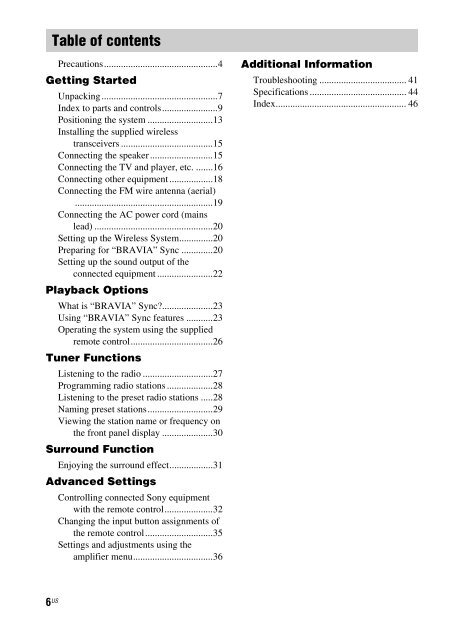Create successful ePaper yourself
Turn your PDF publications into a flip-book with our unique Google optimized e-Paper software.
Table of contents<br />
Precautions...............................................4<br />
Getting Started<br />
Unpacking................................................7<br />
Index to parts and controls.......................9<br />
Positioning the system ...........................13<br />
Installing the supplied wireless<br />
transceivers ......................................15<br />
Connecting the speaker..........................15<br />
Connecting the TV and player, etc. .......16<br />
Connecting other equipment..................18<br />
Connecting the FM wire antenna (aerial)<br />
.........................................................19<br />
Connecting the AC power cord (mains<br />
lead) .................................................20<br />
Setting up the Wireless <strong>System</strong>..............20<br />
Preparing for “BRAVIA” Sync .............20<br />
Setting up the sound output of the<br />
connected equipment .......................22<br />
Playback Options<br />
What is “BRAVIA” Sync?.....................23<br />
Using “BRAVIA” Sync features ...........23<br />
Operating the system using the supplied<br />
remote control..................................26<br />
Tuner Functions<br />
Listening to the radio .............................27<br />
Programming radio stations ...................28<br />
Listening to the preset radio stations .....28<br />
Naming preset stations...........................29<br />
Viewing the station name or frequency on<br />
the front panel display .....................30<br />
Surround Function<br />
Enjoying the surround effect..................31<br />
Advanced Settings<br />
Controlling connected <strong>Sony</strong> equipment<br />
with the remote control....................32<br />
Changing the input button assignments of<br />
the remote control............................35<br />
Settings and adjustments using the<br />
amplifier menu.................................36<br />
6 US<br />
Additional Information<br />
Troubleshooting .................................... 41<br />
Specifications ........................................ 44<br />
Index...................................................... 46