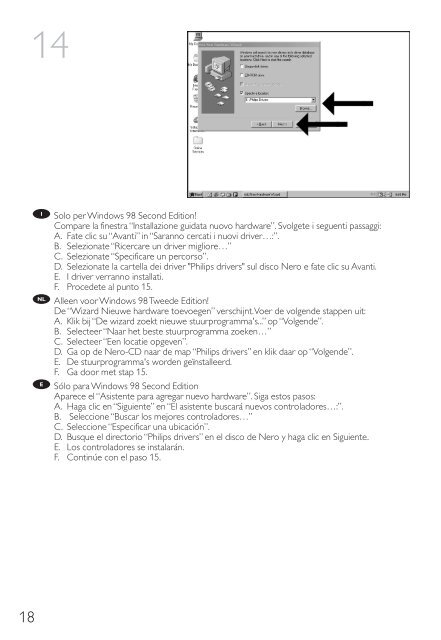ED16DVDS - Philips StorageUpdates
ED16DVDS - Philips StorageUpdates
ED16DVDS - Philips StorageUpdates
Create successful ePaper yourself
Turn your PDF publications into a flip-book with our unique Google optimized e-Paper software.
14<br />
I<br />
NL<br />
E<br />
Solo per Windows 98 Second Edition!<br />
Compare la finestra “Installazione guidata nuovo hardware”. Svolgete i seguenti passaggi:<br />
A. Fate clic su “Avanti” in “Saranno cercati i nuovi driver…:”.<br />
B. Selezionate “Ricercare un driver migliore…”<br />
C. Selezionate “Specificare un percorso”.<br />
D. Selezionate la cartella dei driver "<strong>Philips</strong> drivers" sul disco Nero e fate clic su Avanti.<br />
E. I driver verranno installati.<br />
F. Procedete al punto 15.<br />
Alleen voor Windows 98 Tweede Edition!<br />
De “Wizard Nieuwe hardware toevoegen” verschijnt.Voer de volgende stappen uit:<br />
A. Klik bij “De wizard zoekt nieuwe stuurprogramma's...” op “Volgende”.<br />
B. Selecteer “Naar het beste stuurprogramma zoeken…”<br />
C. Selecteer “Een locatie opgeven”.<br />
D. Ga op de Nero-CD naar de map “<strong>Philips</strong> drivers” en klik daar op “Volgende”.<br />
E. De stuurprogramma's worden geïnstalleerd.<br />
F. Ga door met stap 15.<br />
Sólo para Windows 98 Second Edition<br />
Aparece el “Asistente para agregar nuevo hardware”. Siga estos pasos:<br />
A. Haga clic en “Siguiente” en “El asistente buscará nuevos controladores…:”.<br />
B. Seleccione “Buscar los mejores controladores…”<br />
C. Seleccione “Especificar una ubicación”.<br />
D. Busque el directorio “<strong>Philips</strong> drivers” en el disco de Nero y haga clic en Siguiente.<br />
E. Los controladores se instalarán.<br />
F. Continúe con el paso 15.<br />
18