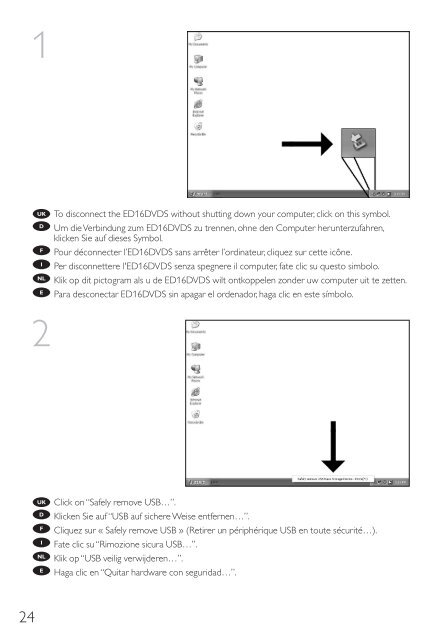ED16DVDS - Philips StorageUpdates
ED16DVDS - Philips StorageUpdates
ED16DVDS - Philips StorageUpdates
Create successful ePaper yourself
Turn your PDF publications into a flip-book with our unique Google optimized e-Paper software.
1<br />
UK<br />
D<br />
F<br />
I<br />
NL<br />
E<br />
2<br />
To disconnect the <strong>ED16DVDS</strong> without shutting down your computer, click on this symbol.<br />
Um die Verbindung zum <strong>ED16DVDS</strong> zu trennen, ohne den Computer herunterzufahren,<br />
klicken Sie auf dieses Symbol.<br />
Pour déconnecter l’<strong>ED16DVDS</strong> sans arrêter l’ordinateur, cliquez sur cette icône.<br />
Per disconnettere l'<strong>ED16DVDS</strong> senza spegnere il computer, fate clic su questo simbolo.<br />
Klik op dit pictogram als u de <strong>ED16DVDS</strong> wilt ontkoppelen zonder uw computer uit te zetten.<br />
Para desconectar <strong>ED16DVDS</strong> sin apagar el ordenador, haga clic en este símbolo.<br />
UK<br />
D<br />
F<br />
I<br />
NL<br />
E<br />
Click on “Safely remove USB…”.<br />
Klicken Sie auf “USB auf sichere Weise entfernen…”.<br />
Cliquez sur « Safely remove USB » (Retirer un périphérique USB en toute sécurité…).<br />
Fate clic su “Rimozione sicura USB…”.<br />
Klik op “USB veilig verwijderen…”.<br />
Haga clic en “Quitar hardware con seguridad…”.<br />
24