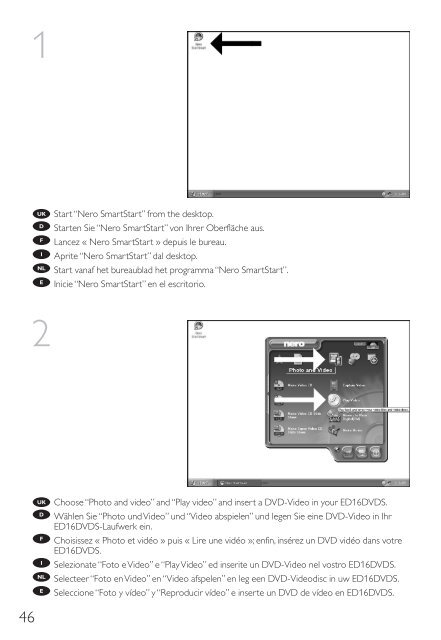ED16DVDS - Philips StorageUpdates
ED16DVDS - Philips StorageUpdates
ED16DVDS - Philips StorageUpdates
Create successful ePaper yourself
Turn your PDF publications into a flip-book with our unique Google optimized e-Paper software.
1<br />
UK<br />
D<br />
F<br />
I<br />
NL<br />
E<br />
Start “Nero SmartStart” from the desktop.<br />
Starten Sie “Nero SmartStart” von Ihrer Oberfläche aus.<br />
Lancez « Nero SmartStart » depuis le bureau.<br />
Aprite “Nero SmartStart” dal desktop.<br />
Start vanaf het bureaublad het programma “Nero SmartStart”.<br />
Inicie “Nero SmartStart” en el escritorio.<br />
2<br />
UK<br />
D<br />
F<br />
I<br />
NL<br />
E<br />
Choose “Photo and video” and “Play video” and insert a DVD-Video in your <strong>ED16DVDS</strong>.<br />
Wählen Sie “Photo und Video” und “Video abspielen” und legen Sie eine DVD-Video in Ihr<br />
<strong>ED16DVDS</strong>-Laufwerk ein.<br />
Choisissez « Photo et vidéo » puis « Lire une vidéo »; enfin, insérez un DVD vidéo dans votre<br />
<strong>ED16DVDS</strong>.<br />
Selezionate “Foto e Video” e “Play Video” ed inserite un DVD-Video nel vostro <strong>ED16DVDS</strong>.<br />
Selecteer “Foto en Video” en “Video afspelen” en leg een DVD-Videodisc in uw <strong>ED16DVDS</strong>.<br />
Seleccione “Foto y vídeo” y “Reproducir vídeo” e inserte un DVD de vídeo en <strong>ED16DVDS</strong>.<br />
46