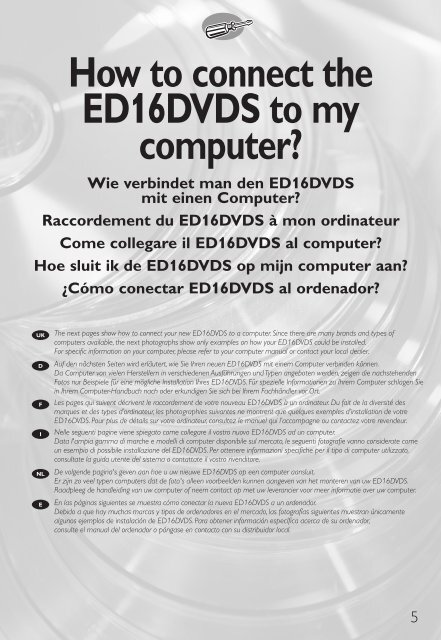ED16DVDS - Philips StorageUpdates
ED16DVDS - Philips StorageUpdates
ED16DVDS - Philips StorageUpdates
Create successful ePaper yourself
Turn your PDF publications into a flip-book with our unique Google optimized e-Paper software.
How to connect the<br />
<strong>ED16DVDS</strong> to my<br />
computer?<br />
Wie verbindet man den <strong>ED16DVDS</strong><br />
mit einen Computer?<br />
Raccordement du <strong>ED16DVDS</strong> à mon ordinateur<br />
Come collegare il <strong>ED16DVDS</strong> al computer?<br />
Hoe sluit ik de <strong>ED16DVDS</strong> op mijn computer aan?<br />
¿Cómo conectar <strong>ED16DVDS</strong> al ordenador?<br />
UK<br />
D<br />
F<br />
I<br />
NL<br />
E<br />
The next pages show how to connect your new <strong>ED16DVDS</strong> to a computer. Since there are many brands and types of<br />
computers available, the next photographs show only examples on how your <strong>ED16DVDS</strong> could be installed.<br />
For specific information on your computer, please refer to your computer manual or contact your local dealer.<br />
Auf den nächsten Seiten wird erläutert, wie Sie Ihren neuen <strong>ED16DVDS</strong> mit einem Computer verbinden können.<br />
Da Computer von vielen Herstellern in verschiedenen Ausführungen und Typen angeboten werden, zeigen die nachstehenden<br />
Fotos nur Beispiele für eine mögliche Installation Ihres <strong>ED16DVDS</strong>. Für spezielle Informationen zu Ihrem Computer schlagen Sie<br />
in Ihrem Computer-Handbuch nach oder erkundigen Sie sich bei Ihrem Fachhändler vor Ort.<br />
Les pages qui suivent décrivent le raccordement de votre nouveau <strong>ED16DVDS</strong> à un ordinateur. Du fait de la diversité des<br />
marques et des types d’ordinateur, les photographies suivantes ne montrent que quelques exemples d’installation de votre<br />
<strong>ED16DVDS</strong>. Pour plus de détails sur votre ordinateur, consultez le manuel qui l’accompagne ou contactez votre revendeur.<br />
Nelle seguenti pagine viene spiegato come collegare il vostro nuovo <strong>ED16DVDS</strong> ad un computer.<br />
Data l'ampia gamma di marche e modelli di computer disponibile sul mercato, le seguenti fotografie vanno considerate come<br />
un esempio di possibile installazione del <strong>ED16DVDS</strong>. Per ottenere informazioni specifiche per il tipo di computer utilizzato,<br />
consultate la guida utente del sistema o contattate il vostro rivenditore.<br />
De volgende pagina's geven aan hoe u uw nieuwe <strong>ED16DVDS</strong> op een computer aansluit.<br />
Er zijn zo veel typen computers dat de foto's alleen voorbeelden kunnen aangeven van het monteren van uw <strong>ED16DVDS</strong>.<br />
Raadpleeg de handleiding van uw computer of neem contact op met uw leverancier voor meer informatie over uw computer.<br />
En las páginas siguientes se muestra cómo conectar la nueva <strong>ED16DVDS</strong> a un ordenador.<br />
Debido a que hay muchas marcas y tipos de ordenadores en el mercado, las fotografías siguientes muestran únicamente<br />
algunos ejemplos de instalación de <strong>ED16DVDS</strong>. Para obtener información específica acerca de su ordenador,<br />
consulte el manual del ordenador o póngase en contacto con su distribuidor local.<br />
5