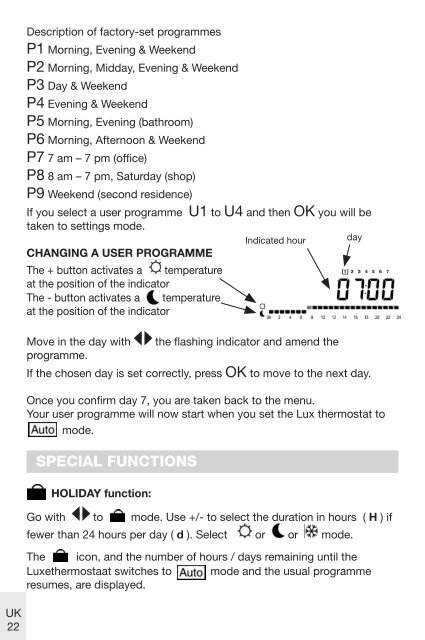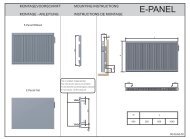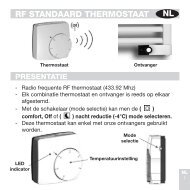Manual del usuario termostato de lujo - Vasco
Manual del usuario termostato de lujo - Vasco
Manual del usuario termostato de lujo - Vasco
You also want an ePaper? Increase the reach of your titles
YUMPU automatically turns print PDFs into web optimized ePapers that Google loves.
UK<br />
22<br />
Description of factory-set programmes<br />
P1 Morning, Evening & Weekend<br />
P2 Morning, Midday, Evening & Weekend<br />
P3 Day & Weekend<br />
P4 Evening & Weekend<br />
P5 Morning, Evening (bathroom)<br />
P6 Morning, Afternoon & Weekend<br />
P7 7 am – 7 pm (office)<br />
P8 8 am – 7 pm, Saturday (shop)<br />
P9 Weekend (second resi<strong>de</strong>nce)<br />
If you select a user programme U1 to U4 and then OK you will be<br />
taken to settings mo<strong>de</strong>.<br />
CHANGING A USER PROGRAMME<br />
The + button activates a temperature<br />
at the position of the indicator<br />
The - button activates a temperature<br />
at the position of the indicator<br />
Move in the day with the flashing indicator and amend the<br />
programme.<br />
If the chosen day is set correctly, press OK to move to the next day.<br />
Once you confirm day 7, you are taken back to the menu.<br />
Your user programme will now start when you set the Lux thermostat to<br />
mo<strong>de</strong>.<br />
SPECIAL FUNCTIONS<br />
HOLIDAY function:<br />
Indicated hour<br />
Go with to mo<strong>de</strong>. Use +/- to select the duration in hours ( H ) if<br />
fewer than 24 hours per day ( d ). Select or or mo<strong>de</strong>.<br />
The icon, and the number of hours / days remaining until the<br />
Luxethermostaat switches to mo<strong>de</strong> and the usual programme<br />
resumes, are displayed.<br />
day<br />
luxeboekje12x8_v1.indd 22 02-12-2009 22:39:3