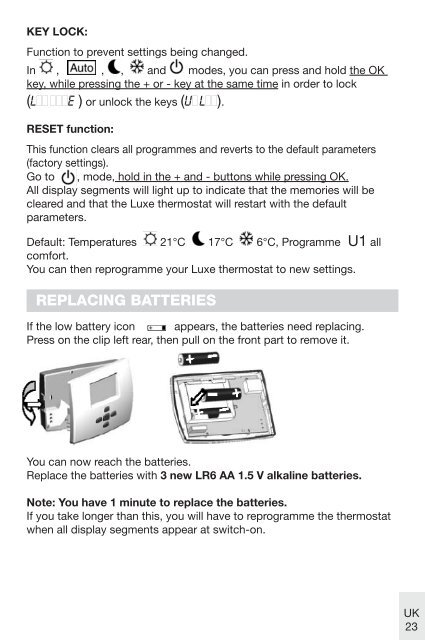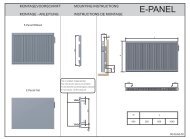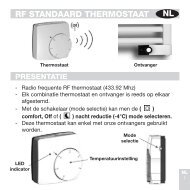Manual del usuario termostato de lujo - Vasco
Manual del usuario termostato de lujo - Vasco
Manual del usuario termostato de lujo - Vasco
You also want an ePaper? Increase the reach of your titles
YUMPU automatically turns print PDFs into web optimized ePapers that Google loves.
KEY LOCK:<br />
Function to prevent settings being changed.<br />
In , , , and mo<strong>de</strong>s, you can press and hold the OK<br />
key, while pressing the + or - key at the same time in or<strong>de</strong>r to lock<br />
(Loc codE ) or unlock the keys (Un Loc).<br />
RESET function:<br />
This function clears all programmes and reverts to the <strong>de</strong>fault parameters<br />
(factory settings).<br />
Go to , mo<strong>de</strong>, hold in the + and - buttons while pressing OK.<br />
All display segments will light up to indicate that the memories will be<br />
cleared and that the Luxe thermostat will restart with the <strong>de</strong>fault<br />
parameters.<br />
Default: Temperatures 21°C 17°C 6°C, Programme U1 all<br />
comfort.<br />
You can then reprogramme your Luxe thermostat to new settings.<br />
REPLACING BATTERIES<br />
If the low battery icon appears, the batteries need replacing.<br />
Press on the clip left rear, then pull on the front part to remove it.<br />
You can now reach the batteries.<br />
Replace the batteries with 3 new LR6 AA 1.5 V alkaline batteries.<br />
Note: You have 1 minute to replace the batteries.<br />
If you take longer than this, you will have to reprogramme the thermostat<br />
when all display segments appear at switch-on.<br />
UK<br />
23<br />
luxeboekje12x8_v1.indd 23 02-12-2009 22:39:3