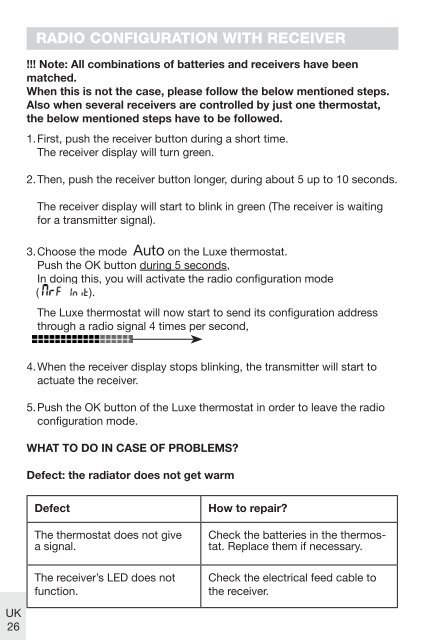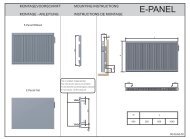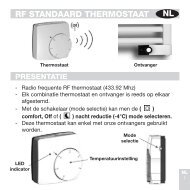Manual del usuario termostato de lujo - Vasco
Manual del usuario termostato de lujo - Vasco
Manual del usuario termostato de lujo - Vasco
You also want an ePaper? Increase the reach of your titles
YUMPU automatically turns print PDFs into web optimized ePapers that Google loves.
RADIO CONFIGURATION WITH RECEIVER<br />
!!! Note: All combinations of batteries and receivers have been<br />
matched.<br />
When this is not the case, please follow the below mentioned steps.<br />
Also when several receivers are controlled by just one thermostat,<br />
the below mentioned steps have to be followed.<br />
1. First, push the receiver button during a short time.<br />
The receiver display will turn green.<br />
2. Then, push the receiver button longer, during about 5 up to 10 seconds.<br />
The receiver display will start to blink in green (The receiver is waiting<br />
for a transmitter signal).<br />
3. Choose the mo<strong>de</strong> Auto on the Luxe thermostat.<br />
Push the OK button during 5 seconds,<br />
In doing this, you will activate the radio configuration mo<strong>de</strong><br />
( ).<br />
The Luxe thermostat will now start to send its configuration address<br />
through a radio signal 4 times per second,<br />
4. When the receiver display stops blinking, the transmitter will start to<br />
actuate the receiver.<br />
5. Push the OK button of the Luxe thermostat in or<strong>de</strong>r to leave the radio<br />
configuration mo<strong>de</strong>.<br />
What to do in case of problems?<br />
Defect: the radiator does not get warm<br />
UK<br />
26<br />
Defect<br />
The thermostat does not give<br />
a signal.<br />
The receiver’s LED does not<br />
function.<br />
How to repair?<br />
Check the batteries in the thermostat.<br />
Replace them if necessary.<br />
Check the electrical feed cable to<br />
the receiver.<br />
luxeboekje12x8_v1.indd 26 02-12-2009 22:39:3