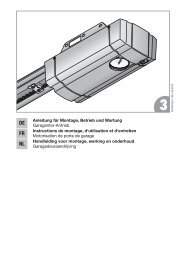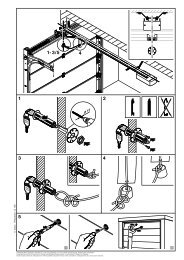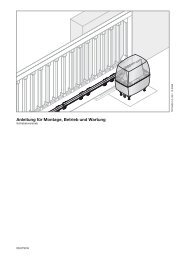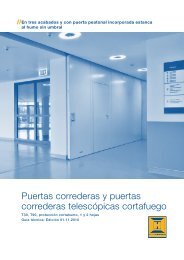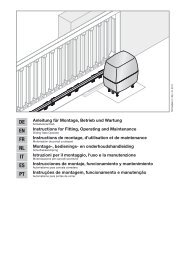Template BA B168xH238 - Hormann.fr
Template BA B168xH238 - Hormann.fr
Template BA B168xH238 - Hormann.fr
You also want an ePaper? Increase the reach of your titles
YUMPU automatically turns print PDFs into web optimized ePapers that Google loves.
ENGLISH<br />
4.6 Resetting the control/restoring factory settings<br />
▶ See Figure 34<br />
To reset the control:<br />
1. Disconnect the mains plug and, if necessary, the plug of the<br />
emergency battery.<br />
2. Press and hold the PRG button.<br />
3. Reconnect the mains plug.<br />
4. Release the PRG button once C is displayed.<br />
5. Adjust the operator and teach it in.<br />
Note:<br />
The taught-in radio codes (Impulse/Light/Partial opening) are not<br />
changed.<br />
To delete all radio codes for a function:<br />
▶ See Section 6.1.2<br />
5 Hand Transmitter HSM 4<br />
WARNING<br />
Danger of injury during door travel<br />
Persons may be injured by door travel if the<br />
hand transmitter is actuated.<br />
▶ Make sure that the hand transmitters<br />
are kept away <strong>fr</strong>om children and cab<br />
only be used by people who have<br />
been instructed on how the remotecontrol<br />
door functions!<br />
▶ If the door has only one safety feature,<br />
only operate the hand transmitter if<br />
you are within sight of the door!<br />
▶ Only drive or pass through remote<br />
control door systems if the door is in<br />
the OPEN end-of-travel position!<br />
▶ Never stay standing under the open<br />
door.<br />
▶ Please note that unintended door<br />
cycles may occur if a hand transmitter<br />
button is accidentally pressed (e.g. if<br />
stored in a pocket/handbag).<br />
Caution<br />
Danger of injuries due to unwanted door travel<br />
Unwanted door travel may occur while teaching in the radio<br />
system.<br />
▶ Pay attention that no persons or objects are in the door's<br />
travel range when teaching in the radio system.<br />
ATTENTION<br />
Functional disturbances caused by environmental<br />
conditions<br />
These conditions can impair function!<br />
Protect the hand transmitter <strong>fr</strong>om the following conditions:<br />
• Direct sunlight (perm. ambient temperature: -20°C to<br />
+60°C)<br />
• Moisture<br />
• Dust<br />
Notes:<br />
• If there is no separate garage entrance, perform all<br />
programming changes and extensions while standing in the<br />
garage.<br />
• Perform a functional check after programming or extending<br />
the remote control system.<br />
• Only use original components for the initial start-up or for<br />
extending the remote control system.<br />
• Local conditions may affect the range of the radio system.<br />
Moreover, when used at the same time, GSM 900 mobile<br />
phones can affect the range.<br />
5.1 Description of the hand transmitter HSM 4<br />
▶ See Figure 23<br />
1 LED<br />
2 Hand transmitter button<br />
3 Battery compartment cover<br />
4 Battery<br />
5 Reset button<br />
6 Hand transmitter holder<br />
5.2 Inserting/changing the battery<br />
▶ See Figure 23<br />
▶ Use only the battery type 23 A.<br />
5.3 Restoring the factory coding<br />
▶ See Figure 23<br />
A radio code is stored for each hand transmitter button.<br />
The original factory code can be restored by going through the<br />
following steps.<br />
Note:<br />
The following steps are only required in the case of inadvertent<br />
extension or teach-in processes.<br />
1. Open the battery compartment cover.<br />
The reset button (5) is accessible on the circuit board.<br />
ATTENTION<br />
Destruction of the button<br />
▶ Do not use any pointed objects or excessive force when<br />
pressing the button.<br />
2. Carefully press the reset button with a blunt object and keep<br />
it pressed.<br />
3. Press the hand transmitter button to be coded and keep it<br />
pressed.<br />
The transmitter LED will flash slowly.<br />
4. If you keep the small button pressed until the slow flashing<br />
stops, the hand transmitter button will be assigned with the<br />
original factory coding and the LED will start to flash faster.<br />
5. Close the battery compartment cover.<br />
The factory code is now restored.<br />
5.4 Excerpt <strong>fr</strong>om the declaration of conformity<br />
Conformity of the abovementioned product with the requirements<br />
of the directives according to article 3 of the R&TTE directives<br />
1999/5/EC was verified by compliance with the following<br />
standards:<br />
• EN 60950:2000<br />
• EN 300 220-1<br />
• EN 300 220-3<br />
• EN 301 489-1<br />
• EN 300 489-3<br />
The original declaration of conformity can be requested <strong>fr</strong>om the<br />
manufacturer.<br />
6<br />
Selecting Functions<br />
Note:<br />
In the menus that consist of several parameter blocks, only one<br />
parameter can be activated per block.<br />
12 TR10A040-E RE / 06.2010