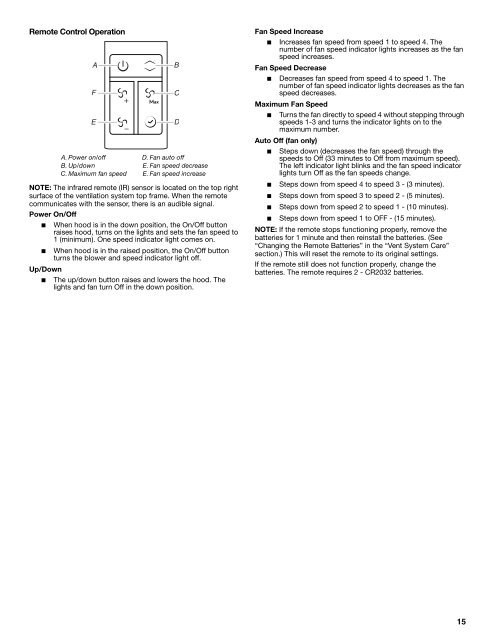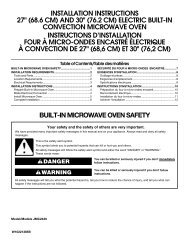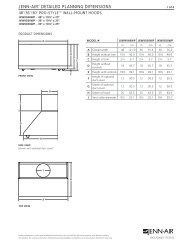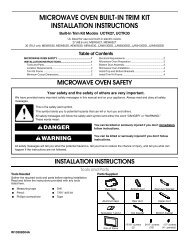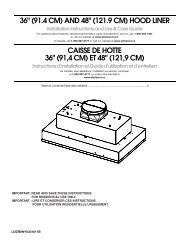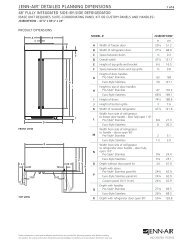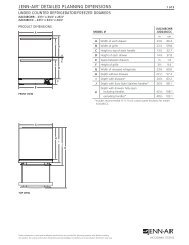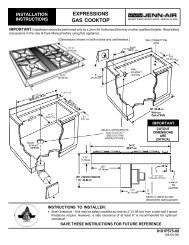jenn-air® 36" (91.4 cm) accolade™ downdraft ventilation system ...
jenn-air® 36" (91.4 cm) accolade™ downdraft ventilation system ...
jenn-air® 36" (91.4 cm) accolade™ downdraft ventilation system ...
You also want an ePaper? Increase the reach of your titles
YUMPU automatically turns print PDFs into web optimized ePapers that Google loves.
Remote Control Operation<br />
A<br />
F<br />
E<br />
A. Power on/off<br />
B. Up/down<br />
C. Maximum fan speed<br />
D. Fan auto off<br />
E. Fan speed decrease<br />
E. Fan speed increase<br />
NOTE: The infrared remote (IR) sensor is located on the top right<br />
surface of the <strong>ventilation</strong> <strong>system</strong> top frame. When the remote<br />
communicates with the sensor, there is an audible signal.<br />
Power On/Off<br />
■ When hood is in the down position, the On/Off button<br />
raises hood, turns on the lights and sets the fan speed to<br />
1 (minimum). One speed indicator light comes on.<br />
■ When hood is in the raised position, the On/Off button<br />
turns the blower and speed indicator light off.<br />
Up/Down<br />
■ The up/down button raises and lowers the hood. The<br />
lights and fan turn Off in the down position.<br />
B<br />
C<br />
D<br />
Fan Speed Increase<br />
■ Increases fan speed from speed 1 to speed 4. The<br />
number of fan speed indicator lights increases as the fan<br />
speed increases.<br />
Fan Speed Decrease<br />
■ Decreases fan speed from speed 4 to speed 1. The<br />
number of fan speed indicator lights decreases as the fan<br />
speed decreases.<br />
Maximum Fan Speed<br />
■ Turns the fan directly to speed 4 without stepping through<br />
speeds 1-3 and turns the indicator lights on to the<br />
maximum number.<br />
Auto Off (fan only)<br />
■ Steps down (decreases the fan speed) through the<br />
speeds to Off (33 minutes to Off from maximum speed).<br />
The left indicator light blinks and the fan speed indicator<br />
lights turn Off as the fan speeds change.<br />
■ Steps down from speed 4 to speed 3 - (3 minutes).<br />
■ Steps down from speed 3 to speed 2 - (5 minutes).<br />
■ Steps down from speed 2 to speed 1 - (10 minutes).<br />
■ Steps down from speed 1 to OFF - (15 minutes).<br />
NOTE: If the remote stops functioning properly, remove the<br />
batteries for 1 minute and then reinstall the batteries. (See<br />
“Changing the Remote Batteries” in the “Vent System Care”<br />
section.) This will reset the remote to its original settings.<br />
If the remote still does not function properly, change the<br />
batteries. The remote requires 2 - CR2032 batteries.<br />
15