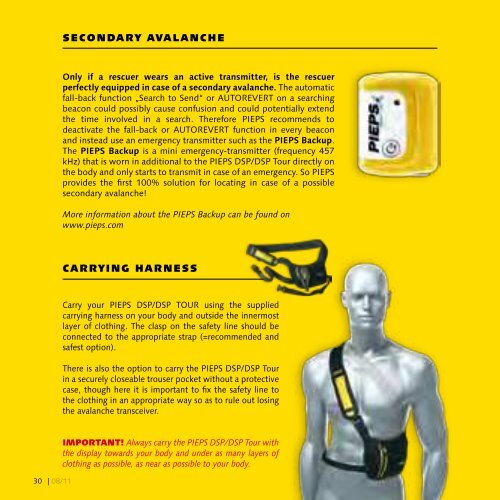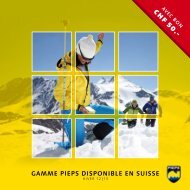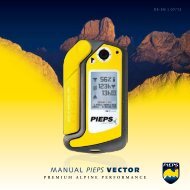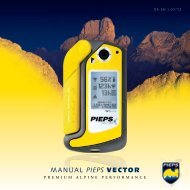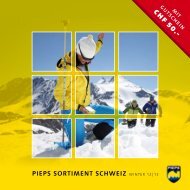MANUAL PIEPS DSP | PIEPS DSP TOUR - Pieps-attack.ch
MANUAL PIEPS DSP | PIEPS DSP TOUR - Pieps-attack.ch
MANUAL PIEPS DSP | PIEPS DSP TOUR - Pieps-attack.ch
You also want an ePaper? Increase the reach of your titles
YUMPU automatically turns print PDFs into web optimized ePapers that Google loves.
SECONDARY AVALANCHE<br />
SOFTWARE UPDATE<br />
DE<br />
Only if a rescuer wears an active transmitter, is the rescuer<br />
perfectly equipped in case of a secondary avalan<strong>ch</strong>e. The automatic<br />
fall-back function „Sear<strong>ch</strong> to Send“ or AUTOREVERT on a sear<strong>ch</strong>ing<br />
beacon could possibly cause confusion and could potentially extend<br />
the time involved in a sear<strong>ch</strong>. Therefore <strong>PIEPS</strong> recommends to<br />
deactivate the fall-back or AUTOREVERT function in every beacon<br />
and instead use an emergency transmitter su<strong>ch</strong> as the <strong>PIEPS</strong> Backup.<br />
The <strong>PIEPS</strong> Backup is a mini emergency-transmitter (frequency 457<br />
kHz) that is worn in additional to the <strong>PIEPS</strong> <strong>DSP</strong>/<strong>DSP</strong> Tour directly on<br />
the body and only starts to transmit in case of an emergency. So <strong>PIEPS</strong><br />
provides the first 100% solution for locating in case of a possible<br />
secondary avalan<strong>ch</strong>e!<br />
More information about the <strong>PIEPS</strong> Backup can be found on<br />
www.pieps.com<br />
Every <strong>PIEPS</strong> <strong>DSP</strong>/<strong>DSP</strong> Tour can be tested and updated with the<br />
latest <strong>PIEPS</strong> firmware. With your safety in mind our R&D team<br />
is constantly working on improving the firmware to reflect and<br />
incorporate all our experiences in the field. Every new firmware is<br />
developed to be compatible with any <strong>PIEPS</strong> <strong>DSP</strong>/<strong>DSP</strong> Tour. You can<br />
have your <strong>PIEPS</strong> <strong>DSP</strong>/<strong>DSP</strong> Tour <strong>ch</strong>ecked and its firmware updated<br />
at every <strong>PIEPS</strong> Service Center and <strong>PIEPS</strong> distributor.<br />
How can you display your firmware?<br />
When you are swit<strong>ch</strong>ing the beacon on the latest<br />
firmware is indicated on the display.<br />
IMPORTANT! For more information to the <strong>PIEPS</strong> firmware see www.pieps.com.<br />
CZ IT FR ES EN<br />
CARRYING HARNESS<br />
Carry your <strong>PIEPS</strong> <strong>DSP</strong>/<strong>DSP</strong> <strong>TOUR</strong> using the supplied<br />
carrying harness on your body and outside the innermost<br />
layer of clothing. The clasp on the safety line should be<br />
connected to the appropriate strap (=recommended and<br />
safest option).<br />
There is also the option to carry the <strong>PIEPS</strong> <strong>DSP</strong>/<strong>DSP</strong> Tour<br />
in a securely closeable trouser pocket without a protective<br />
case, though here it is important to fix the safety line to<br />
the clothing in an appropriate way so as to rule out losing<br />
the avalan<strong>ch</strong>e transceiver.<br />
IMPORTANT! Always carry the <strong>PIEPS</strong> <strong>DSP</strong>/<strong>DSP</strong> Tour with<br />
the display towards your body and under as many layers of<br />
clothing as possible, as near as possible to your body.<br />
<strong>PIEPS</strong> <strong>DSP</strong> | <strong>PIEPS</strong> <strong>DSP</strong> <strong>TOUR</strong> (8.2) 2.8 3.1 4.0 5.0 6.2 8.2<br />
Smart transmitter – – ✓ ✓ ✓ ✓<br />
iPROBE Support – – – ✓ ✓ ✓<br />
iPROBE Support optimized – – – – ✓ ✓<br />
Wattage optimized (iPROBE Support) – – – – ✓ ✓<br />
Frequency measurement (only <strong>DSP</strong>) – ✓ ✓ ✓ ✓ ✓<br />
Old beacon mode ✓ ✓ ✓ ✓ ✓ ✓<br />
MARK function optimized ✓ ✓ ✓ ✓ ✓ ✓<br />
SCAN function advanced (only <strong>DSP</strong>) – – – ✓ ✓ ✓<br />
Self Check – – – ✓ ✓ ✓<br />
TX600 Sear<strong>ch</strong> (only <strong>DSP</strong>) – – – – – ✓<br />
SK<br />
RU<br />
30 | 08/11<br />
08/11 | 31