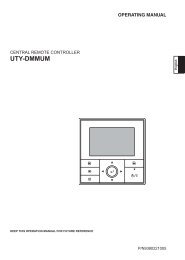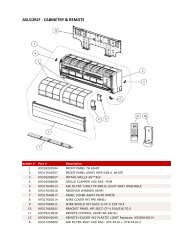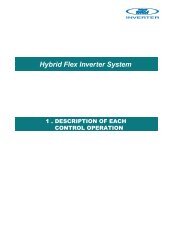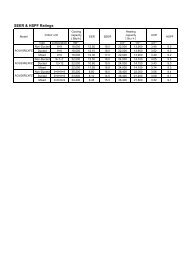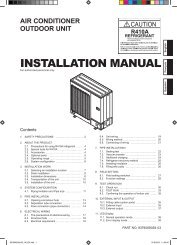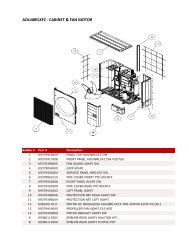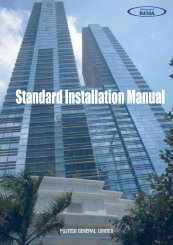INSTALLATION MANUAL - Master
INSTALLATION MANUAL - Master
INSTALLATION MANUAL - Master
You also want an ePaper? Increase the reach of your titles
YUMPU automatically turns print PDFs into web optimized ePapers that Google loves.
]<br />
13. FUNCTION SETTING<br />
• Perform the “FUNCTION SETTING” according to the installation<br />
conditions using the remote controller.<br />
CAUTION<br />
• Conrm whether the wiring work for Outdoor unit or Branch<br />
box has been nished.<br />
• Conrm that the cover for the electrical enclosure on the<br />
outdoor unit is in place.<br />
• This procedure changes to the function settings used to<br />
control the indoor unit according to the installation conditions.<br />
Incorrect settings can cause the indoor unit to malfunction.<br />
• After the power is turned on, perform the “FUNCTION<br />
SETTING” according to the installation conditions using the<br />
remote controller.<br />
• The settings may be selected between the following two:<br />
Function Number or Setting Value.<br />
• Settings will not be changed if invalid numbers or setting<br />
values are selected.<br />
• Refer to the installation manual enclosed with the remote<br />
control unit when the wired remote control unit (option ) is<br />
used.<br />
Entering the Function Setting Mode<br />
• While pressing the FAN button and SET TEMP. ( ) simultaneously,<br />
press the RESET button to enter the function setting mode.<br />
STEP 1<br />
Selecting the Remote Controller Signal Code<br />
Use the following steps to select the signal code of the remote controller.<br />
(Note that the air conditioner cannot receive a signal code if<br />
the air conditioner has not been set for the signal code.)<br />
The signal codes that are set through this process are applicable only<br />
to the signals in the FUNCTION SETTING. For details on how to set<br />
the signal codes through the normal process,<br />
refer to Remote controller signal<br />
code.<br />
1 Press SET TEMP. ( ) ( ) button<br />
to change the signal code between<br />
. Match the code<br />
on the display to the air conditioner<br />
signal code. (initially set to )<br />
(If the signal code does not need to<br />
be selected, press the MODE button<br />
and proceed to STEP 2.)<br />
2 Press the TIMER MODE button and<br />
check that the indoor unit can receive<br />
signals at the displayed signal code.<br />
3 Press the MODE button to accept the<br />
signal code, and proceed to STEP 2.<br />
The air conditioner signal code is set to A prior to shipment.<br />
Contact your retailer to change the signal code.<br />
The remote controller resets to signal code A when the<br />
batteries in the remote controller are replaced. If you use a<br />
signal code other than signal code A, reset the signal code<br />
after replacing the batteries.<br />
If you do not know the air conditioner signal code setting,<br />
try each of the signal codes (<br />
) until you nd<br />
the code which operates the air conditioner.<br />
STEP 2<br />
Selecting the Function Number and Setting Value<br />
1 Press the SET TEMP. ( ) ( ) buttons to select the function number.<br />
(Press the MODE button to switch between the left and right digits.)<br />
2 Press the FAN button to proceed to setting the value.<br />
(Press the FAN button again to return to the function number<br />
selection.)<br />
3 Press the SET TEMP. ( ) ( ) buttons to select the setting<br />
value.<br />
(Press the<br />
MODE button to<br />
switch between<br />
the left and right<br />
digits.)<br />
4 Press the TIMER<br />
MODE button, and<br />
START / STOP<br />
button, in the order<br />
listed to con rm the<br />
settings.<br />
5 Press the<br />
RESET button<br />
to cancel the<br />
function setting<br />
mode.<br />
6 After completing the FUNCTION SETTING, be sure to turn off<br />
the power and turn it on again.<br />
CAUTION<br />
After turning off the power, wait 10 seconds or more<br />
before turning on it again.<br />
The Function Setting does not become active unless<br />
the power is turned off then on again.<br />
Cooling Sign<br />
• The indoor unit has a sign to inform the user that it is time<br />
to clean the lter. Select the time setting for the lter sign<br />
display interval in the table below according to the amount of<br />
dust or debris in the room. If you do not wish the lter sign to<br />
be displayed, select the setting value for “No indication”.<br />
(... Factory setting)<br />
Setting Description<br />
Function<br />
Number<br />
Setting<br />
Value<br />
Standard (400 hours)<br />
00<br />
Long interval (1,000 hours)<br />
11<br />
01<br />
Short interval (200 hours) 02<br />
No indication 03<br />
Cooling Room Temperature Correction<br />
• Depending on the installed environment, the room temperature<br />
sensor may require a correction.<br />
The settings may be selected as shown in the table below.<br />
(... Factory setting)<br />
<br />
Function<br />
number<br />
Setting Description<br />
Function<br />
Number<br />
Setting<br />
Value<br />
Standard<br />
00<br />
Slightly lower control 01<br />
30<br />
Lower control 02<br />
Warmer control 03<br />
Setting<br />
value<br />
En-13<br />
9332279030-04_IM.indb 13<br />
9/8/2010 9:56:56 AM