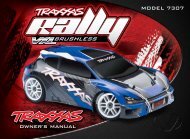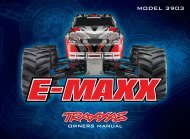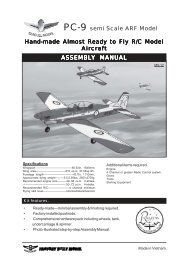md tucan 5sp.pdf, pages 49-64 - Multiplex
md tucan 5sp.pdf, pages 49-64 - Multiplex
md tucan 5sp.pdf, pages 49-64 - Multiplex
You also want an ePaper? Increase the reach of your titles
YUMPU automatically turns print PDFs into web optimized ePapers that Google loves.
25. Final assembly of the model<br />
Thread the Velcro tape 50 once through the bottom of the<br />
M-frame in the fuselage, forward of the wing retaining screw,<br />
and position it in such a way that it projects by the same<br />
length on both sides. Fix the Velcro in place with a drop<br />
of Zacki Elapor. Attach the wing to the fuselage using the<br />
plastic retaining screw 43. Decorate the model by applying<br />
the decals supplied in the kit. Alternatively you can paint it<br />
in the scheme of your choice using ELAPOR color paints.<br />
26. Installing the flight battery, setting the correct Centre<br />
of Gravity<br />
The battery should not be installed until the model can be<br />
completely assembled. Adjust the position of the battery<br />
on the battery tray until the model balances 90 mm from<br />
the root leading edge of the wing, i.e. measured at the fuselage,<br />
without requiring lead ballast. You will find it easier<br />
to balance the model if you hold it inverted. Use a piece of<br />
Velcro to prevent the battery slipping out of position.<br />
27. Setting the control surface travels<br />
Set the control surface travels as follows:<br />
Ailerons: 15 / 12 mm ± 20% Expo<br />
Elevator: 10 / 8 mm ± 20% Expo<br />
Rudder: 15 / 15 mm ± 10% Expo<br />
Nosewheel: 8 / 8 mm ±<br />
Seite 19