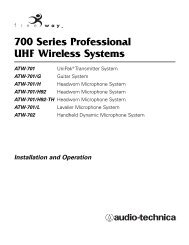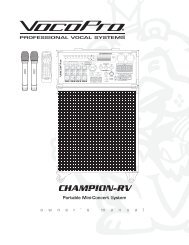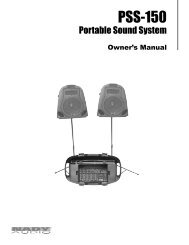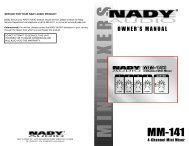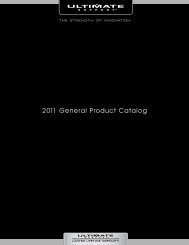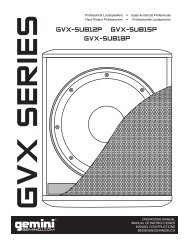Alesis MicLink - Quickstart Guide - v1.2 - Pro Audio and Lighting
Alesis MicLink - Quickstart Guide - v1.2 - Pro Audio and Lighting
Alesis MicLink - Quickstart Guide - v1.2 - Pro Audio and Lighting
You also want an ePaper? Increase the reach of your titles
YUMPU automatically turns print PDFs into web optimized ePapers that Google loves.
MAC<br />
1. Recarsi su Preferenze di sistema <strong>Audio</strong>.<br />
2. Fare clic sulla linguetta “Ingresso”.<br />
3. Assicurarsi che C-Media USB <strong>Audio</strong> Device sia<br />
selezionato, quindi chiudere la finestra.<br />
4. Recarsi su Applicazioni Utilità <strong>Audio</strong> MIDI Setup.<br />
5. Nella linguetta “Periferiche audio” sotto “Configurazione<br />
di sistema”, selezionare C-Media USB <strong>Audio</strong> Device<br />
come ingresso predefinito, quindi chiudere la finestra.<br />
12