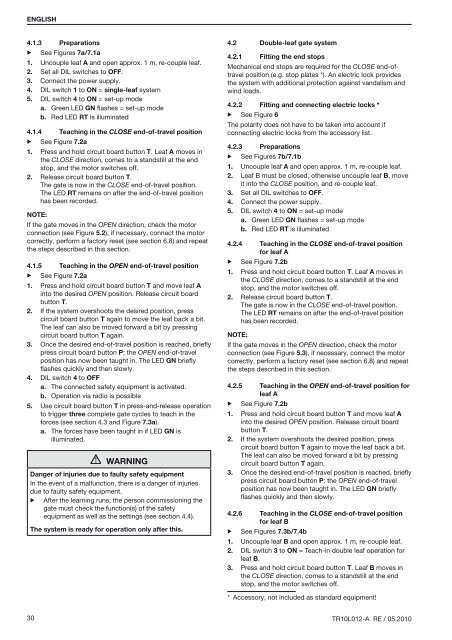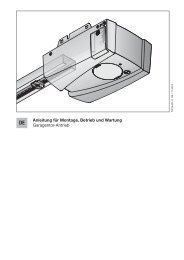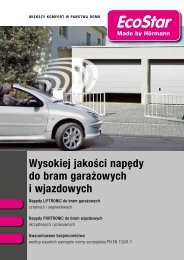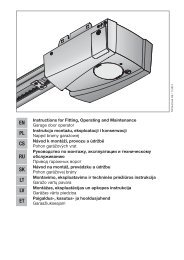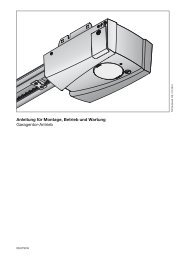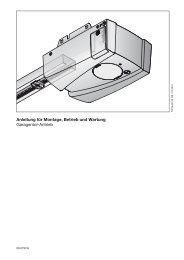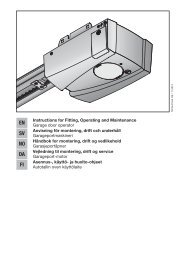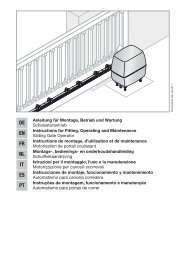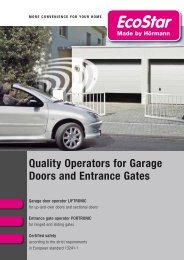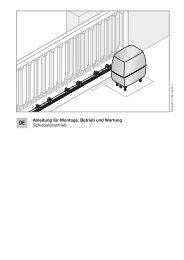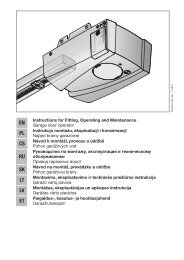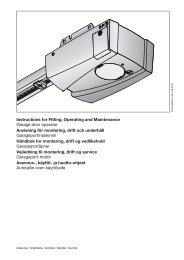Template BA B168xH238 - EcoStar
Template BA B168xH238 - EcoStar
Template BA B168xH238 - EcoStar
You also want an ePaper? Increase the reach of your titles
YUMPU automatically turns print PDFs into web optimized ePapers that Google loves.
ENGLISH<br />
4.1.3<br />
▶<br />
Preparations<br />
See Figures 7a/7.1a<br />
1. Uncouple leaf A and open approx. 1 m, re-couple leaf.<br />
2. Set all DIL switches to OFF.<br />
3. Connect the power supply.<br />
4. DIL switch 1 to ON = single-leaf system<br />
5. DIL switch 4 to ON = set-up mode<br />
a. Green LED GN flashes = set-up mode<br />
b. Red LED RT is illuminated<br />
4.1.4 Teaching in the CLOSE end-of-travel position<br />
▶ See Figure 7.2a<br />
1. Press and hold circuit board button T. Leaf A moves in<br />
the CLOSE direction, comes to a standstill at the end<br />
stop, and the motor switches off.<br />
2. Release circuit board button T.<br />
The gate is now in the CLOSE end-of-travel position.<br />
The LED RT remains on after the end-of-travel position<br />
has been recorded.<br />
Note:<br />
If the gate moves in the OPEN direction, check the motor<br />
connection (see Figure 5.2), if necessary, connect the motor<br />
correctly, perform a factory reset (see section 6.8) and repeat<br />
the steps described in this section.<br />
4.1.5 Teaching in the OPEN end-of-travel position<br />
▶ See Figure 7.2a<br />
1. Press and hold circuit board button T and move leaf A<br />
into the desired OPEN position. Release circuit board<br />
button T.<br />
2. If the system overshoots the desired position, press<br />
circuit board button T again to move the leaf back a bit.<br />
The leaf can also be moved forward a bit by pressing<br />
circuit board button T again.<br />
3. Once the desired end-of-travel position is reached, briefly<br />
press circuit board button P; the OPEN end-of-travel<br />
position has now been taught in. The LED GN briefly<br />
flashes quickly and then slowly.<br />
4. DIL switch 4 to OFF<br />
a. The connected safety equipment is activated.<br />
b. Operation via radio is possible<br />
5. Use circuit board button T in press-and-release operation<br />
to trigger three complete gate cycles to teach in the<br />
forces (see section 4.3 and Figure 7.3a).<br />
a. The forces have been taught in if LED GN is<br />
illuminated.<br />
WARNING<br />
Danger of injuries due to faulty safety equipment<br />
In the event of a malfunction, there is a danger of injuries<br />
due to faulty safety equipment.<br />
▶ After the learning runs, the person commissioning the<br />
gate must check the function(s) of the safety<br />
equipment as well as the settings (see section 4.4).<br />
The system is ready for operation only after this.<br />
4.2<br />
Double-leaf gate system<br />
4.2.1 Fitting the end stops<br />
Mechanical end stops are required for the CLOSE end-oftravel<br />
position (e.g. stop plates *). An electric lock provides<br />
the system with additional protection against vandalism and<br />
wind loads.<br />
4.2.2 Fitting and connecting electric locks *<br />
▶ See Figure 6<br />
The polarity does not have to be taken into account if<br />
connecting electric locks from the accessory list.<br />
4.2.3 Preparations<br />
▶ See Figures 7b/7.1b<br />
1. Uncouple leaf A and open approx. 1 m, re-couple leaf.<br />
2. Leaf B must be closed, otherwise uncouple leaf B, move<br />
it into the CLOSE position, and re-couple leaf.<br />
3. Set all DIL switches to OFF.<br />
4. Connect the power supply.<br />
5. DIL switch 4 to ON = set-up mode<br />
a. Green LED GN flashes = set-up mode<br />
b. Red LED RT is illuminated<br />
4.2.4 Teaching in the CLOSE end-of-travel position<br />
for leaf A<br />
▶ See Figure 7.2b<br />
1. Press and hold circuit board button T. Leaf A moves in<br />
the CLOSE direction, comes to a standstill at the end<br />
stop, and the motor switches off.<br />
2. Release circuit board button T.<br />
The gate is now in the CLOSE end-of-travel position.<br />
The LED RT remains on after the end-of-travel position<br />
has been recorded.<br />
Note:<br />
If the gate moves in the OPEN direction, check the motor<br />
connection (see Figure 5.3), if necessary, connect the motor<br />
correctly, perform a factory reset (see section 6.8) and repeat<br />
the steps described in this section.<br />
4.2.5 Teaching in the OPEN end-of-travel position for<br />
leaf A<br />
▶ See Figure 7.2b<br />
1. Press and hold circuit board button T and move leaf A<br />
into the desired OPEN position. Release circuit board<br />
button T.<br />
2. If the system overshoots the desired position, press<br />
circuit board button T again to move the leaf back a bit.<br />
The leaf can also be moved forward a bit by pressing<br />
circuit board button T again.<br />
3. Once the desired end-of-travel position is reached, briefly<br />
press circuit board button P; the OPEN end-of-travel<br />
position has now been taught in. The LED GN briefly<br />
flashes quickly and then slowly.<br />
4.2.6 Teaching in the CLOSE end-of-travel position<br />
for leaf B<br />
▶ See Figures 7.3b/7.4b<br />
1. Uncouple leaf B and open approx. 1 m, re-couple leaf.<br />
2. DIL switch 3 to ON = Teach-in double leaf operation for<br />
leaf B.<br />
3. Press and hold circuit board button T. Leaf B moves in<br />
the CLOSE direction, comes to a standstill at the end<br />
stop, and the motor switches off.<br />
* Accessory, not included as standard equipment!<br />
30 TR10L012-A RE / 05.2010