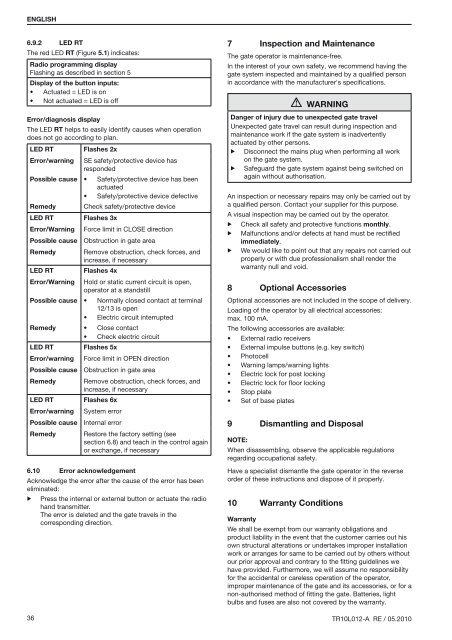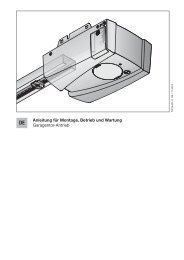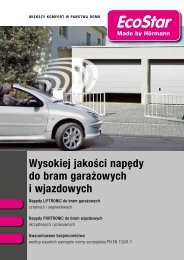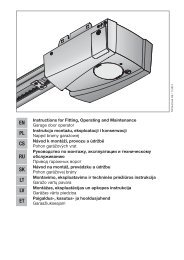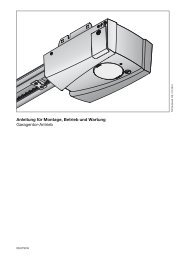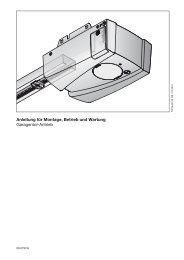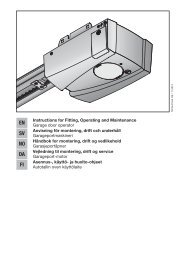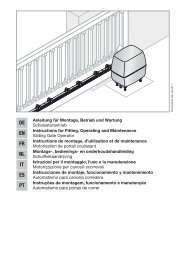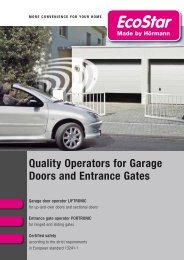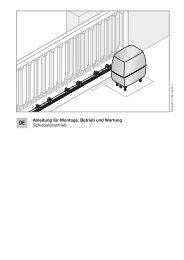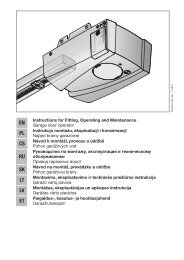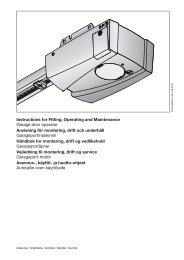Template BA B168xH238 - EcoStar
Template BA B168xH238 - EcoStar
Template BA B168xH238 - EcoStar
Create successful ePaper yourself
Turn your PDF publications into a flip-book with our unique Google optimized e-Paper software.
ENGLISH<br />
6.9.2 LED RT<br />
The red LED RT (Figure 5.1) indicates:<br />
Radio programming display<br />
Flashing as described in section 5<br />
Display of the button inputs:<br />
• Actuated = LED is on<br />
• Not actuated = LED is off<br />
Error/diagnosis display<br />
The LED RT helps to easily identify causes when operation<br />
does not go according to plan.<br />
LED RT<br />
Error/warning<br />
Possible cause<br />
Remedy<br />
LED RT<br />
Error/Warning<br />
Possible cause<br />
Remedy<br />
LED RT<br />
Error/Warning<br />
Possible cause<br />
Remedy<br />
LED RT<br />
Error/warning<br />
Possible cause<br />
Remedy<br />
LED RT<br />
Error/warning<br />
Possible cause<br />
Remedy<br />
Flashes 2x<br />
SE safety/protective device has<br />
responded<br />
• Safety/protective device has been<br />
actuated<br />
• Safety/protective device defective<br />
Check safety/protective device<br />
Flashes 3x<br />
Force limit in CLOSE direction<br />
Obstruction in gate area<br />
Remove obstruction, check forces, and<br />
increase, if necessary<br />
Flashes 4x<br />
Hold or static current circuit is open,<br />
operator at a standstill<br />
• Normally closed contact at terminal<br />
12/13 is open<br />
• Electric circuit interrupted<br />
• Close contact<br />
• Check electric circuit<br />
Flashes 5x<br />
Force limit in OPEN direction<br />
Obstruction in gate area<br />
Remove obstruction, check forces, and<br />
increase, if necessary<br />
Flashes 6x<br />
System error<br />
Internal error<br />
Restore the factory setting (see<br />
section 6.8) and teach in the control again<br />
or exchange, if necessary<br />
6.10 Error acknowledgement<br />
Acknowledge the error after the cause of the error has been<br />
eliminated:<br />
▶ Press the internal or external button or actuate the radio<br />
hand transmitter.<br />
The error is deleted and the gate travels in the<br />
corresponding direction.<br />
7 Inspection and Maintenance<br />
The gate operator is maintenance-free.<br />
In the interest of your own safety, we recommend having the<br />
gate system inspected and maintained by a qualified person<br />
in accordance with the manufacturer's specifications.<br />
WARNING<br />
Danger of injury due to unexpected gate travel<br />
Unexpected gate travel can result during inspection and<br />
maintenance work if the gate system is inadvertently<br />
actuated by other persons.<br />
▶ Disconnect the mains plug when performing all work<br />
on the gate system.<br />
▶ Safeguard the gate system against being switched on<br />
again without authorisation.<br />
An inspection or necessary repairs may only be carried out by<br />
a qualified person. Contact your supplier for this purpose.<br />
A visual inspection may be carried out by the operator.<br />
▶ Check all safety and protective functions monthly.<br />
▶ Malfunctions and/or defects at hand must be rectified<br />
immediately.<br />
▶ We would like to point out that any repairs not carried out<br />
properly or with due professionalism shall render the<br />
warranty null and void.<br />
8 Optional Accessories<br />
Optional accessories are not included in the scope of delivery.<br />
Loading of the operator by all electrical accessories:<br />
max. 100 mA.<br />
The following accessories are available:<br />
• External radio receivers<br />
• External impulse buttons (e.g. key switch)<br />
• Photocell<br />
• Warning lamps/warning lights<br />
• Electric lock for post locking<br />
• Electric lock for floor locking<br />
• Stop plate<br />
• Set of base plates<br />
9<br />
Dismantling and Disposal<br />
Note:<br />
When disassembling, observe the applicable regulations<br />
regarding occupational safety.<br />
Have a specialist dismantle the gate operator in the reverse<br />
order of these instructions and dispose of it properly.<br />
10<br />
Warranty Conditions<br />
Warranty<br />
We shall be exempt from our warranty obligations and<br />
product liability in the event that the customer carries out his<br />
own structural alterations or undertakes improper installation<br />
work or arranges for same to be carried out by others without<br />
our prior approval and contrary to the fitting guidelines we<br />
have provided. Furthermore, we will assume no responsibility<br />
for the accidental or careless operation of the operator,<br />
improper maintenance of the gate and its accessories, or for a<br />
non-authorised method of fitting the gate. Batteries, light<br />
bulbs and fuses are also not covered by the warranty.<br />
36 TR10L012-A RE / 05.2010