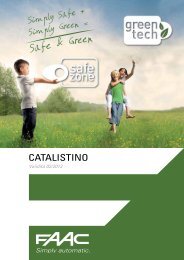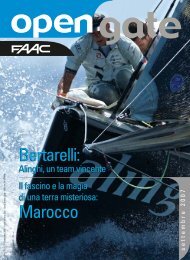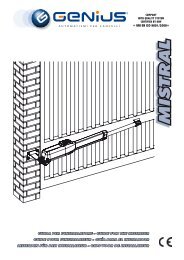Create successful ePaper yourself
Turn your PDF publications into a flip-book with our unique Google optimized e-Paper software.
ENGLISH9. CONNECTIONS9.1 Connect the power cable, as shown in figure 28,securing it with a clamp in the indicated area.9.2 Fit the screw in the appropriate seat and tightenwith washer and nut (fig.28 ref.A).10. PROGRAMMINGTo access the programming push-button, dismantlethe courtesy light ceiling fixture, unscrewing theappropriate screw.Slide the ceiling fixture in the direction shown by thearrow (fig.31).Fig.289.3 Position the earth eyelet on the screw, add awasher and tighten wit the nut (fig. 29 ref.A).9.4 If you are using tube sleeves to secure the cables,make a slot as shown in figure 29.is operating efficiently.9.5 Screw the lamp in the appropriate lamp-holder.Fig.31Fig.299.6 Secure the operator housing using appropriatescrews (fig.30).INITIAL SET-UPThe obstacle detection facility DOES NOT operateduring this procedure;For the 619/625 version the operator is using the motor’smaximum power to move the door.For the 1225/1231 version the operator does not use allits available power to complete the movements, but itsfirst attempt is at 800N – if this is insufficient, press the SETUP key again, and a new cycle will begin at force of1200 N.Further, the Fail-safe procedure is not active.The set-up procedure enables you to establish thefollowing:- anti-crushing safety levels at opening and closing.- deceleration points- operator’s fully open and fully closed points- pause intervalThis procedure can be carried out at any time, with theoperator in any position.Two function logics are available on this appliance:AUTOMATIC (TABLE 1)SEMI-AUTOMATIC (TABLE 2)Fig.3020