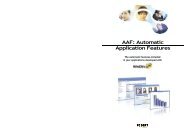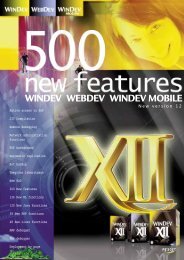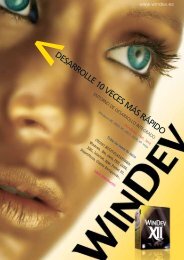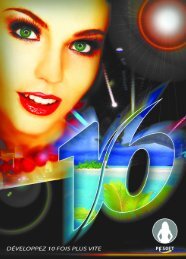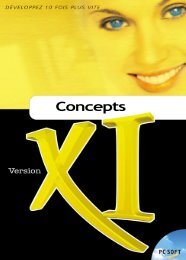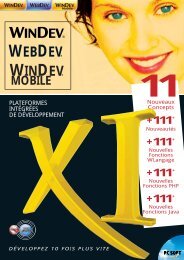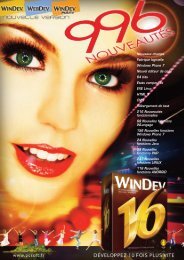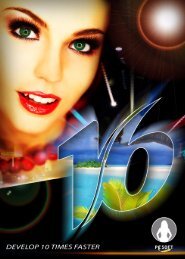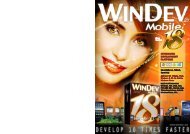- Page 2 and 3: WinDev - ConceptsVersion 16 - (1) 1
- Page 5 and 6: SommairePARTIE 1 - NOTIONS DE BASEP
- Page 7: PARTIE 1Notions de base
- Page 11 and 12: différents indicateurs. Les diffé
- Page 13 and 14: Partie 1 : Notions de base 13
- Page 16 and 17: IHM :Les fenêtresLes fenêtres con
- Page 20 and 21: Modèles defenêtresWinDev permet d
- Page 22 and 23: 1.3 Fenêtre basée sur un modèleW
- Page 24 and 25: Onglet LanguesCet onglet permet de
- Page 26 and 27: Lors du redimensionnement de la fen
- Page 28 and 29: • simplifier la mise en page des
- Page 30 and 31: 10.2 Fonctionnalités disponiblesWi
- Page 32 and 33: 11.3 Fonctionnalités disponiblesWi
- Page 34: Les différents types dechamps stan
- Page 37 and 38: Regrouper les champs par thème et
- Page 39 and 40: Les champs en pratiqueWinDev propos
- Page 41 and 42: Onglet GénéralL’onglet "Génér
- Page 43 and 44: Par exemple, dans le cas d’une fe
- Page 46 and 47: Pour que le champ se déplace plus
- Page 48 and 49: Modèles dechampsWinDev permet de c
- Page 50 and 51: Modèlesd’étatsDans une sociét
- Page 53 and 54: Les éditeursde WinDevPour manipule
- Page 55 and 56: 2.3 Editeur UMLLe langage UML est u
- Page 57 and 58: Tableau de borddu projetLe tableau
- Page 59 and 60: Configuration deprojetLes configura
- Page 61 and 62: Perso-dossiers :Organisez votre pro
- Page 63 and 64: Fonctionnement du Gestionnaire de S
- Page 65 and 66: jet local avec le projet de référ
- Page 67 and 68: menu "GDS .. Gérer le projet .. G
- Page 69 and 70:
ComposantinterneUn composant intern
- Page 71 and 72:
utilisée par le composant interne.
- Page 73 and 74:
Composant externe en pratique1 Pré
- Page 75 and 76:
le composant. Pour plus de détails
- Page 77 and 78:
7 Caractéristiques avancées d’u
- Page 79 and 80:
Diffusion d’un composant avec WDO
- Page 81 and 82:
Applications et DLL d’assemblage
- Page 83 and 84:
Application Java en pratique1 Prés
- Page 85 and 86:
Les Centresde ContrôlePour gérer
- Page 87 and 88:
Centre deSuivi de ProjetsLe Centre
- Page 89 and 90:
Gestion desrègles métierWinDev pe
- Page 91:
PARTIE 3Bases de données
- Page 94 and 95:
L’analyse en pratique1 Présentat
- Page 96 and 97:
3. Spécifiez le nom, le libellé e
- Page 98 and 99:
éciproquement.Pour gérer une liai
- Page 100 and 101:
5 Création d’un MCD (Modèle Con
- Page 102 and 103:
ubriques du MLD sont mis à jour de
- Page 104 and 105:
Les différents types defichiers ac
- Page 106 and 107:
HyperFileSQLClassicHyperFileSQL Cla
- Page 108 and 109:
HyperFileSQLClusterHyperFileSQL Clu
- Page 110 and 111:
Associer les champset les donnéesU
- Page 112 and 113:
LesrequêtesUne requête sert à in
- Page 114 and 115:
Les champs Table/ZoneRépétéeLes
- Page 116 and 117:
RéplicationuniverselleLa réplicat
- Page 118 and 119:
118Partie 3 : Bases de données
- Page 121 and 122:
RADRIDLe RAD (Rapid Application Dev
- Page 123 and 124:
Le modèle UML en pratique1 Présen
- Page 125 and 126:
Un diagramme de cas d’utilisation
- Page 127 and 128:
2.6 Diagramme de séquenceUn diagra
- Page 129 and 130:
GroupwareutilisateurLe Groupware Ut
- Page 131 and 132:
3 Mise en place du groupware utilis
- Page 133 and 134:
Pour paramétrer le groupware utili
- Page 135 and 136:
Fenêtre Historique des connexions
- Page 137 and 138:
Lancement de la première fenêtre/
- Page 139 and 140:
ApplicationsmultilinguesUne applica
- Page 141 and 142:
ent pour chaque langue gérée par
- Page 143 and 144:
3.4 Traduction des messages présen
- Page 145 and 146:
• L’Audit statique du projet qu
- Page 147 and 148:
MCU :Macro Code UtilisateurLe Macro
- Page 149 and 150:
Les différents testsdisponiblesWin
- Page 151 and 152:
2. Utilisation du mot-clé STOP du
- Page 153 and 154:
Tests unitaires surl’exécutableI
- Page 155 and 156:
poste de développement.Dans ce cas
- Page 157 and 158:
L’appel à cette procédure de tr
- Page 159 and 160:
Il est ainsi possible par exemple d
- Page 161:
PARTIE 5Installation
- Page 164 and 165:
Les différents modes d’installat
- Page 166 and 167:
Installation HTTPL’installation H
- Page 168 and 169:
Installation PushL’installation r
- Page 170 and 171:
1.2 Outils pour créer le programme
- Page 172 and 173:
Pour installer une mise à jour de
- Page 174 and 175:
174Partie 5 : Installation
- Page 177 and 178:
Gestion desemailsWinDev permet de g
- Page 179 and 180:
Transfert de fichierspar FTPLe FTP
- Page 181 and 182:
Gestion dessocketsWinDev met à vot
- Page 183 and 184:
WinDev etla téléphonieWinDev perm
- Page 185:
PARTIE 7Annexes
- Page 188 and 189:
Email Saisie assistéeAssiste la sa
- Page 190 and 191:
SélecteursSignatureSimplexeSOAP GM
- Page 192 and 193:
WD Editeur RTFPermet d'éditer du t
- Page 194 and 195:
WD ProxyPOP3WD PuzzleWD Recherche s
- Page 196 and 197:
WD Appels JAVAWD Arbre DoublonsWD A
- Page 198 and 199:
WD Conversion RTFWD Correcteur orth
- Page 200 and 201:
WD Expressions régulières Présen
- Page 202 and 203:
WD Lien réflexif Utilise un lien "
- Page 204 and 205:
WD PersistanceWD PhonétiqueWD Pilo
- Page 206 and 207:
WD ServiceWD SNMPWD Sockets JavaWD
- Page 208:
WD VerrouWD Visualisateur PDFWD Win