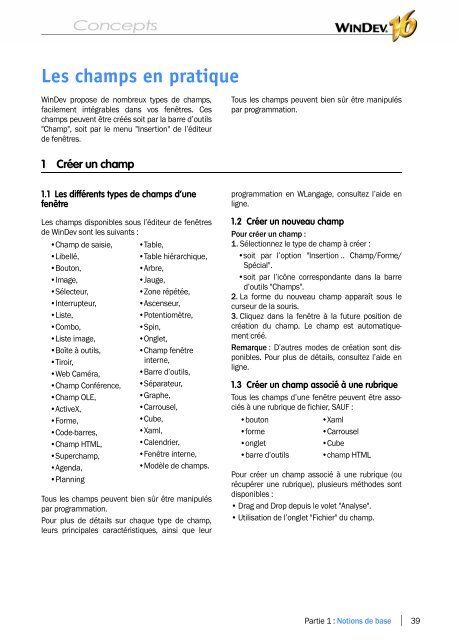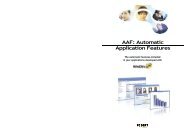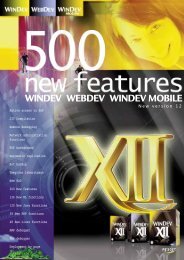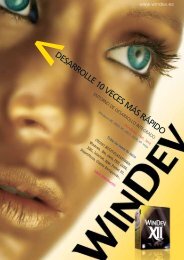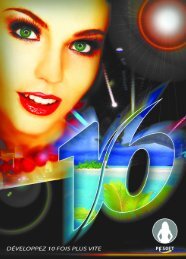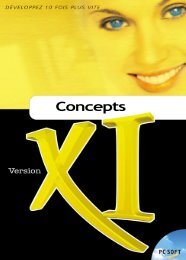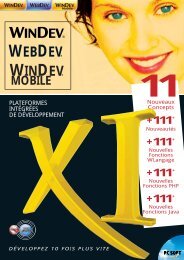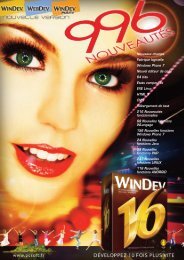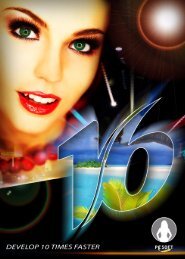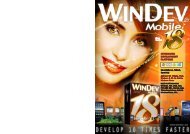Concepts de WINDEV - Source : www.pcsoft-windev-webdev.com
Concepts de WINDEV - Source : www.pcsoft-windev-webdev.com
Concepts de WINDEV - Source : www.pcsoft-windev-webdev.com
- No tags were found...
You also want an ePaper? Increase the reach of your titles
YUMPU automatically turns print PDFs into web optimized ePapers that Google loves.
Les champs en pratiqueWinDev propose <strong>de</strong> nombreux types <strong>de</strong> champs,facilement intégrables dans vos fenêtres. Ceschamps peuvent être créés soit par la barre d’outils"Champ", soit par le menu "Insertion" <strong>de</strong> l’éditeur<strong>de</strong> fenêtres.Tous les champs peuvent bien sûr être manipuléspar programmation.1 Créer un champ1.1 Les différents types <strong>de</strong> champs d’unefenêtreLes champs disponibles sous l’éditeur <strong>de</strong> fenêtres<strong>de</strong> WinDev sont les suivants :•Champ <strong>de</strong> saisie,•Libellé,•Bouton,•Image,•Sélecteur,•Interrupteur,•Liste,•Combo,•Liste image,•Boîte à outils,•Tiroir,•Web Caméra,•Champ Conférence,•Champ OLE,•ActiveX,•Forme,•Co<strong>de</strong>-barres,•Champ HTML,•Superchamp,•Agenda,•Planning•Table,•Table hiérarchique,•Arbre,•Jauge,•Zone répétée,•Ascenseur,•Potentiomètre,•Spin,•Onglet,•Champ fenêtreinterne,•Barre d’outils,•Séparateur,•Graphe,•Carrousel,•Cube,•Xaml,•Calendrier,•Fenêtre interne,•Modèle <strong>de</strong> champs.Tous les champs peuvent bien sûr être manipuléspar programmation.Pour plus <strong>de</strong> détails sur chaque type <strong>de</strong> champ,leurs principales caractéristiques, ainsi que leurprogrammation en WLangage, consultez l’ai<strong>de</strong> enligne.1.2 Créer un nouveau champPour créer un champ :1. Sélectionnez le type <strong>de</strong> champ à créer :•soit par l’option "Insertion .. Champ/Forme/Spécial".•soit par l’icône correspondante dans la barred’outils "Champs".2. La forme du nouveau champ apparaît sous lecurseur <strong>de</strong> la souris.3. Cliquez dans la fenêtre à la future position <strong>de</strong>création du champ. Le champ est automatiquementcréé.Remarque : D’autres mo<strong>de</strong>s <strong>de</strong> création sont disponibles.Pour plus <strong>de</strong> détails, consultez l’ai<strong>de</strong> enligne.1.3 Créer un champ associé à une rubriqueTous les champs d’une fenêtre peuvent être associésà une rubrique <strong>de</strong> fichier, SAUF :•bouton•forme•onglet•barre d’outils•Xaml•Carrousel•Cube•champ HTMLPour créer un champ associé à une rubrique (ourécupérer une rubrique), plusieurs métho<strong>de</strong>s sontdisponibles :• Drag and Drop <strong>de</strong>puis le volet "Analyse".• Utilisation <strong>de</strong> l’onglet "Fichier" du champ.Partie 1 : Notions <strong>de</strong> base 39