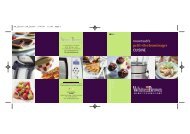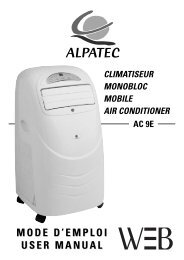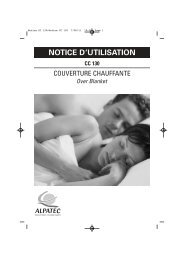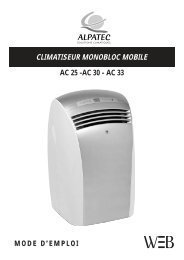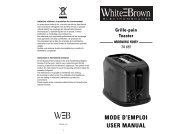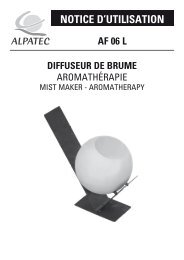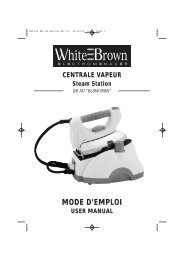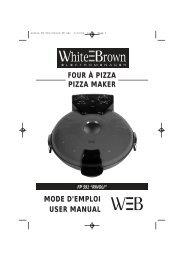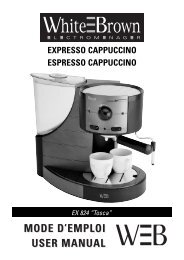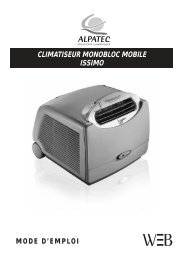You also want an ePaper? Increase the reach of your titles
YUMPU automatically turns print PDFs into web optimized ePapers that Google loves.
notice_MO2630-reso 23/12/05 11:08 Page 29Note:1. The cooking time above are based on food which are at room temperature of 20-25°C. Results willvary for food with different temperature.2. The temperature, weight <strong>and</strong> shape of food will largely influence the cooking effect. If anydeviation has been found to the factor noted on above menu, you can adjust the cooking time forbest result.8. DEFROSTPressthe upper or lower button <strong>and</strong> LED display will scroll to show--- for defrosting meat. the weight ranges from 0.1Kg to 2.0 Kg.--- for defrosting poultry. the weight ranges from 0.2 to 3.0Kg.--- for defrosting seafood. the weight ranges from 0.1 to 0.9Kg.Note:1. It is necessary to turn over the food during operation to obtain uniform effect.2. Usually defrosting will need longer time than that of cooking the food.3. If the food can be cut by knife, the defrosting process can be considered as completed.4. Observe the below Defrost guide to achieve best performance.Example :To defrost 0.2kg poultry.DepressDisplay1. After power- up, the colon flashesor Press pause/cancel button once2. Press to select the kind of food3. Press to confirm4. Press to select the desired weight5. Press to start cooking, LED will count down to show the default running time6. Half way during defrosting 3 beep sound will be heard twice to advise you can turn over the food.Open the door. Press Instant/start button again to continue defrosting. If you do not, when anaudible signal sounds, the defrosting cycle will continue until the time counts down to 0.29