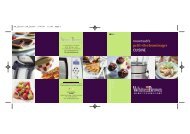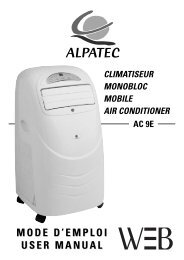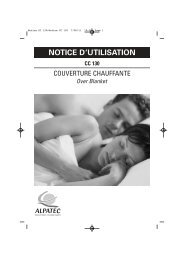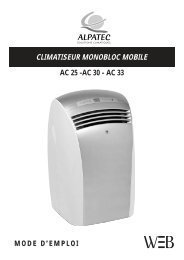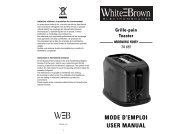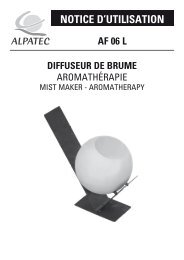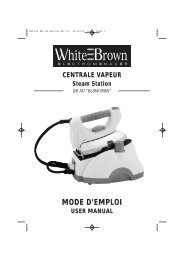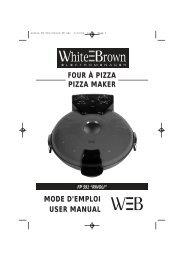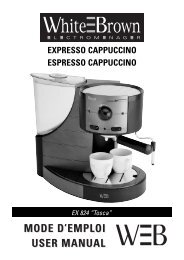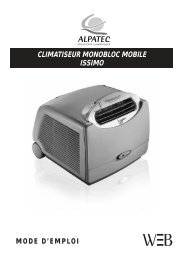Create successful ePaper yourself
Turn your PDF publications into a flip-book with our unique Google optimized e-Paper software.
notice_MO2630-reso 23/12/05 11:08 Page 319.AUTOMATIC STARTING (DELAYED FUNCTION)If you do not want the menu be started immediately, you can preset the cooking menu <strong>and</strong> time <strong>and</strong>the preset menu will automatically start at your set time. The setting will consist of 2 steps: 1.Setting the current clock; 2.setting the cooking menu <strong>and</strong> timeExample :Now it is 12:30 clock ,if you hope that the microwave oven will automatically start cookingwith100P microwave power for 9 minutes <strong>and</strong> 30 seconds at 14:20 .1 2Depress Display Depress Display1. Set current time 2. Set the cooking menu <strong>and</strong> time1.1 Depress button 2.1 Select cooking power1.2 Pressto set hours 2.2 Press to set the cooking time<strong>and</strong> hours will flash1.3 Depress again 2.3 Press <strong>and</strong> holdto confirm hoursfor 3 seconds to return to current clock1.4 Press to set minutes 3. Set the time you expect to start.Repeat the step of 1.2, 1.2, 1.44. Depress clock button to confirm the1.5 Depress or waiting delayed menu. Now the program hasfor 5 seconds, <strong>and</strong> thebeen activated <strong>and</strong> the menu will startnumbers will go steady at 14:205. You may check the preset startingtime by pressing buttonNOTE: Delayed function is not applied to autocook <strong>and</strong> defrost cooking .31