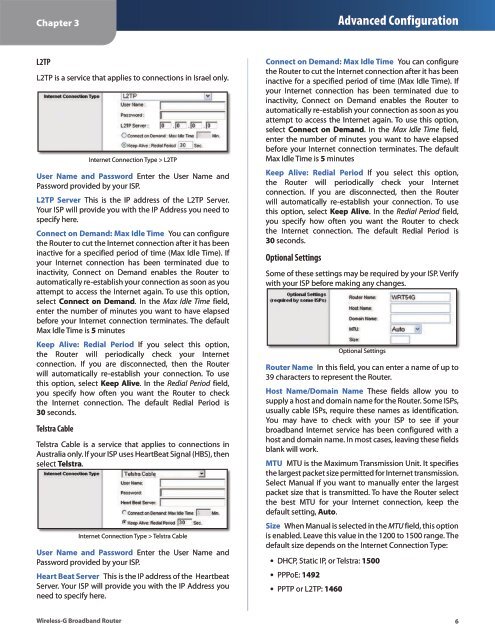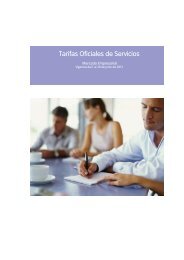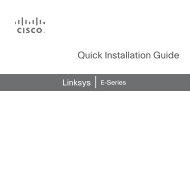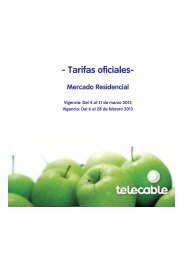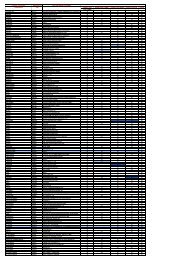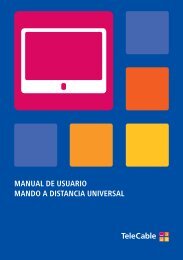You also want an ePaper? Increase the reach of your titles
YUMPU automatically turns print PDFs into web optimized ePapers that Google loves.
Chapter 3Advanced ConfigurationL2TPL2TP is a service that applies to connections in Isra<strong>el</strong> only.Internet Connection Type > L2TPUser Name and Password Enter the User Name andPassword provided by your ISP.L2TP Server This is the IP address of the L2TP Server.Your ISP will provide you with the IP Address you need tospecify here.Connect on Demand: Max Idle Time You can configurethe Router to cut the Internet connection after it has beeninactive for a specified period of time (Max Idle Time). Ifyour Internet connection has been terminated due toinactivity, Connect on Demand enables the Router toautomatically re-establish your connection as soon as youattempt to access the Internet again. To use this option,s<strong>el</strong>ect Connect on Demand. In the Max Idle Time fi<strong>el</strong>d,enter the number of minutes you want to have <strong>el</strong>apsedbefore your Internet connection terminates. The defaultMax Idle Time is 5 minutesKeep Alive: Redial Period If you s<strong>el</strong>ect this option,the Router will periodically check your Internetconnection. If you are disconnected, then the Routerwill automatically re-establish your connection. To usethis option, s<strong>el</strong>ect Keep Alive. In the Redial Period fi<strong>el</strong>d,you specify how often you want the Router to checkthe Internet connection. The default Redial Period is30 seconds.T<strong>el</strong>stra CableT<strong>el</strong>stra Cable is a service that applies to connections inAustralia only. If your ISP uses HeartBeat Signal (HBS), thens<strong>el</strong>ect T<strong>el</strong>stra.Internet Connection Type > T<strong>el</strong>stra CableUser Name and Password Enter the User Name andPassword provided by your ISP.Heart Beat Server This is the IP address of the HeartbeatServer. Your ISP will provide you with the IP Address youneed to specify here.Connect on Demand: Max Idle Time You can configurethe Router to cut the Internet connection after it has beeninactive for a specified period of time (Max Idle Time). Ifyour Internet connection has been terminated due toinactivity, Connect on Demand enables the Router toautomatically re-establish your connection as soon as youattempt to access the Internet again. To use this option,s<strong>el</strong>ect Connect on Demand. In the Max Idle Time fi<strong>el</strong>d,enter the number of minutes you want to have <strong>el</strong>apsedbefore your Internet connection terminates. The defaultMax Idle Time is 5 minutesKeep Alive: Redial Period If you s<strong>el</strong>ect this option,the Router will periodically check your Internetconnection. If you are disconnected, then the Routerwill automatically re-establish your connection. To usethis option, s<strong>el</strong>ect Keep Alive. In the Redial Period fi<strong>el</strong>d,you specify how often you want the Router to checkthe Internet connection. The default Redial Period is30 seconds.Optional SettingsSome of these settings may be required by your ISP. Verifywith your ISP before making any changes.Optional SettingsRouter Name In this fi<strong>el</strong>d, you can enter a name of up to39 characters to represent the Router.Host Name/Domain Name These fi<strong>el</strong>ds allow you tosupply a host and domain name for the Router. Some ISPs,usually cable ISPs, require these names as identification.You may have to check with your ISP to see if yourbroadband Internet service has been configured with ahost and domain name. In most cases, leaving these fi<strong>el</strong>dsblank will work.MTU MTU is the Maximum Transmission Unit. It specifiesthe largest packet size permitted for Internet transmission.S<strong>el</strong>ect Manual if you want to manually enter the largestpacket size that is transmitted. To have the Router s<strong>el</strong>ectthe best MTU for your Internet connection, keep thedefault setting, Auto.Size When Manual is s<strong>el</strong>ected in the MTU fi<strong>el</strong>d, this optionis enabled. Leave this value in the 1200 to 1500 range. Thedefault size depends on the Internet Connection Type:• DHCP, Static IP, or T<strong>el</strong>stra: 1500• PPPoE: 1492• PPTP or L2TP: 1460Wir<strong>el</strong>ess-G Broadband Router