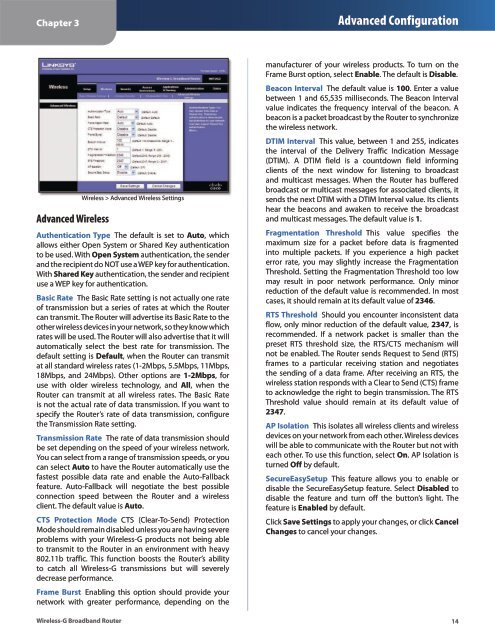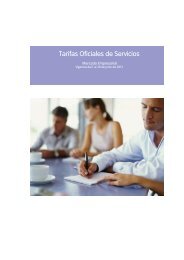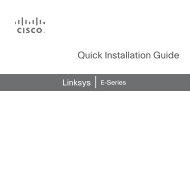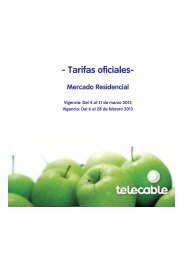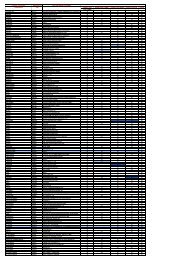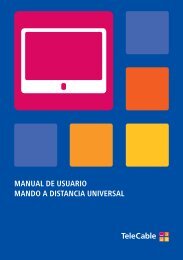You also want an ePaper? Increase the reach of your titles
YUMPU automatically turns print PDFs into web optimized ePapers that Google loves.
Chapter 3Advanced ConfigurationAdvanced Wir<strong>el</strong>essWir<strong>el</strong>ess-G Broadband RouterWir<strong>el</strong>ess > Advanced Wir<strong>el</strong>ess SettingsAuthentication Type The default is set to Auto, whichallows either Open System or Shared Key authenticationto be used. With Open System authentication, the senderand the recipient do NOT use a WEP key for authentication.With Shared Key authentication, the sender and recipientuse a WEP key for authentication.Basic Rate The Basic Rate setting is not actually one rateof transmission but a series of rates at which the Routercan transmit. The Router will advertise its Basic Rate to theother wir<strong>el</strong>ess devices in your network, so they know whichrates will be used. The Router will also advertise that it willautomatically s<strong>el</strong>ect the best rate for transmission. Thedefault setting is Default, when the Router can transmitat all standard wir<strong>el</strong>ess rates (1-2Mbps, 5.5Mbps, 11Mbps,18Mbps, and 24Mbps). Other options are 1-2Mbps, foruse with older wir<strong>el</strong>ess technology, and All, when theRouter can transmit at all wir<strong>el</strong>ess rates. The Basic Rateis not the actual rate of data transmission. If you want tospecify the Router’s rate of data transmission, configurethe Transmission Rate setting.Transmission Rate The rate of data transmission shouldbe set depending on the speed of your wir<strong>el</strong>ess network.You can s<strong>el</strong>ect from a range of transmission speeds, or youcan s<strong>el</strong>ect Auto to have the Router automatically use thefastest possible data rate and enable the Auto-Fallbackfeature. Auto-Fallback will negotiate the best possibleconnection speed between the Router and a wir<strong>el</strong>essclient. The default value is Auto.CTS Protection Mode CTS (Clear-To-Send) ProtectionMode should remain disabled unless you are having severeproblems with your Wir<strong>el</strong>ess-G products not being ableto transmit to the Router in an environment with heavy802.11b traffic. This function boosts the Router’s abilityto catch all Wir<strong>el</strong>ess-G transmissions but will sever<strong>el</strong>ydecrease performance.Frame Burst Enabling this option should provide yournetwork with greater performance, depending on themanufacturer of your wir<strong>el</strong>ess products. To turn on theFrame Burst option, s<strong>el</strong>ect Enable. The default is Disable.Beacon Interval The default value is 100. Enter a valuebetween 1 and 65,535 milliseconds. The Beacon Intervalvalue indicates the frequency interval of the beacon. Abeacon is a packet broadcast by the Router to synchronizethe wir<strong>el</strong>ess network.DTIM Interval This value, between 1 and 255, indicatesthe interval of the D<strong>el</strong>ivery Traffic Indication Message(DTIM). A DTIM fi<strong>el</strong>d is a countdown fi<strong>el</strong>d informingclients of the next window for listening to broadcastand multicast messages. When the Router has bufferedbroadcast or multicast messages for associated clients, itsends the next DTIM with a DTIM Interval value. Its clientshear the beacons and awaken to receive the broadcastand multicast messages. The default value is 1.Fragmentation Threshold This value specifies themaximum size for a packet before data is fragmentedinto multiple packets. If you experience a high packeterror rate, you may slightly increase the FragmentationThreshold. Setting the Fragmentation Threshold too lowmay result in poor network performance. Only minorreduction of the default value is recommended. In mostcases, it should remain at its default value of 2346.RTS Threshold Should you encounter inconsistent dataflow, only minor reduction of the default value, 2347, isrecommended. If a network packet is smaller than thepreset RTS threshold size, the RTS/CTS mechanism willnot be enabled. The Router sends Request to Send (RTS)frames to a particular receiving station and negotiatesthe sending of a data frame. After receiving an RTS, thewir<strong>el</strong>ess station responds with a Clear to Send (CTS) frameto acknowledge the right to begin transmission. The RTSThreshold value should remain at its default value of2347.AP Isolation This isolates all wir<strong>el</strong>ess clients and wir<strong>el</strong>essdevices on your network from each other. Wir<strong>el</strong>ess deviceswill be able to communicate with the Router but not witheach other. To use this function, s<strong>el</strong>ect On. AP Isolation isturned Off by default.SecureEasySetup This feature allows you to enable ordisable the SecureEasySetup feature. S<strong>el</strong>ect Disabled todisable the feature and turn off the button’s light. Thefeature is Enabled by default.Click Save Settings to apply your changes, or click Canc<strong>el</strong>Changes to canc<strong>el</strong> your changes.14