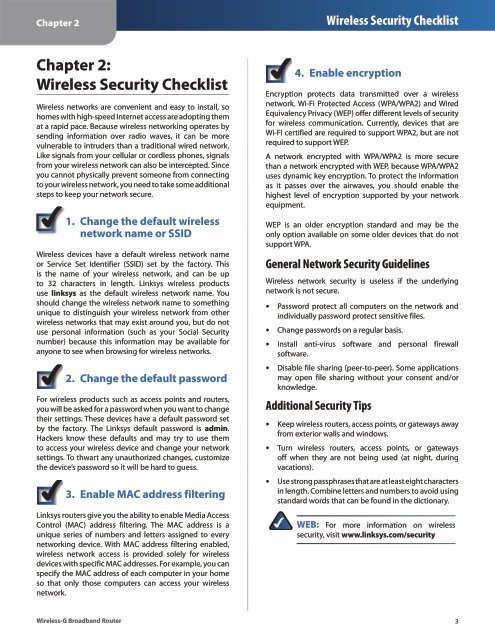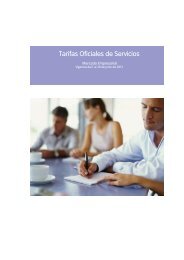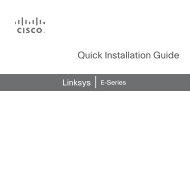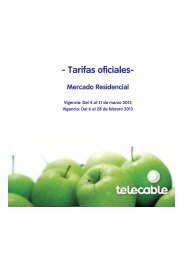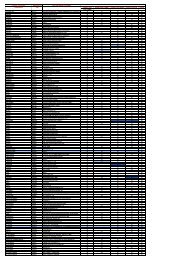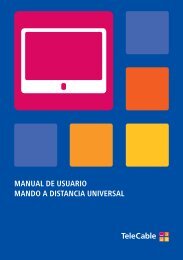Create successful ePaper yourself
Turn your PDF publications into a flip-book with our unique Google optimized e-Paper software.
Chapter 2Wir<strong>el</strong>ess Security ChecklistChapter 2:Wir<strong>el</strong>ess Security ChecklistWir<strong>el</strong>ess networks are convenient and easy to install, sohomes with high-speed Internet access are adopting themat a rapid pace. Because wir<strong>el</strong>ess networking operates bysending information over radio waves, it can be morevulnerable to intruders than a traditional wired network.Like signals from your c<strong>el</strong>lular or cordless phones, signalsfrom your wir<strong>el</strong>ess network can also be intercepted. Sinceyou cannot physically prevent someone from connectingto your wir<strong>el</strong>ess network, you need to take some additionalsteps to keep your network secure.1. Change the default wir<strong>el</strong>essnetwork name or SSIDWir<strong>el</strong>ess devices have a default wir<strong>el</strong>ess network nameor Service Set Identifier (SSID) set by the factory. Thisis the name of your wir<strong>el</strong>ess network, and can be upto 32 characters in length. Linksys wir<strong>el</strong>ess productsuse linksys as the default wir<strong>el</strong>ess network name. Youshould change the wir<strong>el</strong>ess network name to somethingunique to distinguish your wir<strong>el</strong>ess network from otherwir<strong>el</strong>ess networks that may exist around you, but do notuse personal information (such as your Social Securitynumber) because this information may be available foranyone to see when browsing for wir<strong>el</strong>ess networks.2. Change the default passwordFor wir<strong>el</strong>ess products such as access points and routers,you will be asked for a password when you want to changetheir settings. These devices have a default password setby the factory. The Linksys default password is admin.Hackers know these defaults and may try to use themto access your wir<strong>el</strong>ess device and change your networksettings. To thwart any unauthorized changes, customizethe device’s password so it will be hard to guess.3. Enable MAC address filteringLinksys routers give you the ability to enable Media AccessControl (MAC) address filtering. The MAC address is aunique series of numbers and letters assigned to everynetworking device. With MAC address filtering enabled,wir<strong>el</strong>ess network access is provided sol<strong>el</strong>y for wir<strong>el</strong>essdevices with specific MAC addresses. For example, you canspecify the MAC address of each computer in your homeso that only those computers can access your wir<strong>el</strong>essnetwork.4. Enable encryptionEncryption protects data transmitted over a wir<strong>el</strong>essnetwork. Wi-Fi Protected Access (WPA/WPA2) and WiredEquivalency Privacy (WEP) offer different lev<strong>el</strong>s of securityfor wir<strong>el</strong>ess communication. Currently, devices that areWi-Fi certified are required to support WPA2, but are notrequired to support WEP.A network encrypted with WPA/WPA2 is more securethan a network encrypted with WEP, because WPA/WPA2uses dynamic key encryption. To protect the informationas it passes over the airwaves, you should enable thehighest lev<strong>el</strong> of encryption supported by your networkequipment.WEP is an older encryption standard and may be theonly option available on some older devices that do notsupport WPA.General Network Security Guid<strong>el</strong>inesWir<strong>el</strong>ess network security is us<strong>el</strong>ess if the underlyingnetwork is not secure.• Password protect all computers on the network andindividually password protect sensitive files.• Change passwords on a regular basis.• Install anti-virus software and personal firewallsoftware.• Disable file sharing (peer-to-peer). Some applicationsmay open file sharing without your consent and/orknowledge.Additional Security Tips• Keep wir<strong>el</strong>ess routers, access points, or gateways awayfrom exterior walls and windows.• Turn wir<strong>el</strong>ess routers, access points, or gatewaysoff when they are not being used (at night, duringvacations).• Use strong passphrases that are at least eight charactersin length. Combine letters and numbers to avoid usingstandard words that can be found in the dictionary.WEB: For more information on wir<strong>el</strong>esssecurity, visit www.linksys.com/securityWir<strong>el</strong>ess-G Broadband Router